AI powered UI testing
Autonoma helps your team build, run, and analyze end-to-end tests over your mobile and web apps without writing code.
Start testing with AI
Working with leading companies to accelerate time-to-market by automating testing with AI.

























Go from manual testing to fully automated quality assurance
Define the path and start the improvement process in just minutes.
- 1
Set up the project.
Load the mobile or web app you want to run tests over.
- 2
Start testing in minutes.
Create tests with the help of Autonoma agent by showing our agent the flows you’d like to test over your app.
- 3
Expert guidance.
Work 1:1 with QA experts through Slack to build your testing suite and level up your team’s skills. We help you integrate best-in-class workflows into your daily development process.
Our users tell the real story
“Amazing team, idea, product. If Woloski is in the mix, you know it's going to be awesome.”
“Good founding team with an AI product that already has traction.”
“Autonoma allows our business team to test every part of our website independently, eliminating the need for technical support and enabling the creation of hundreds of use cases.”
“The team adopted it in no time, and creating test cases couldn't be easier!”
Features
All you need to merge without fear

No Code
Zero code needed
Just interact with your app we record your actions and turn them into automated UI tests.

Reliable
iOS, Android and Web support
Tests will be automatically executed in web and all platforms with different iOS and Android versions and screen sizes.

Adaptability
Self healing
AI auto-healing detect changes in the UI so you don’t have to rewrite tests every time something changes.

Manage
Schedule your testing
Automate daily, hourly, or weekly tests, integrate them into your CI/CD pipeline, or launch them on demand from the UI.

Alerts
Instant bug alerts
Once scheduled test ends running it will trigger a message on Slack for keep you informed about the status.

Visual
Automatic UI checks
Run visual warnings by default in screens to find inconsistencies, grammatical errors, overlap of components.
Enterprise-ready
Security and compliance at every level
Actively undergoing SOC 2 Type II audit to meet enterprise security standards. Learn more here
All customer data is encrypted at rest and intransit.
Secure, one-click access with your company’s identity provider.
Such as credentials and tokens is stored encrypted at rest using managed keys, transmitted over TLS, and access is restricted through least-privilege IAM policies with regular auditing.
Granular access control for every team member.
Our infrastructure uses VPC Peering to enable secure, low-latency communication between services — without exposing internal traffic to the public internet.






From first test to full automation in 30 days
You don't have to spend a lot of time to do things right.
In 5 minutes
Organize your space
- Link your app and uptime check it.
- Create your first test.
- Invite your whole team.
Day 5
Cover key application flows
- Write your first 10 tests.
- Organize them by team or feature.
- Set up CI/CD or scheduled runs.
Day 30
Keep bugs from dev process
- Run regression on every release.
- Get alerts on failures.
- Explore metrics in our dashboard.
Integrations
Connect leading apps and software in just a few clicks without ever leaving Autonoma.
Test management tools
Integration with test management tools to be able to report results and connect with tests written there.
Browserstack, Jira, Zephyr, QMetry, Xray
CICD systems
Integration with CICD systems to run tests with each deployment.
Github, Gitlab, Bitbucket, Jenkins, Circleci, Azure, AWS
Ticket tracking
Integration with test management tools to be able to report results and connect with tests written there.
Jira, Asana, Linear
Reporting
Results reporting integrations.
Slack, Microsoft Teams, Gmail, PagerDuty
Bring your own device farm
Integration with device farms to run tests on physical devices.
AWS Device Farm, Browserstack, Lambdatest
Bring your own model
Easily plug in your existing AI models to align with internal policies, security standards, and infrastructure.
AWS Bedrock, Google Cloud Vertex, Antropic, OpenAI
Blog
Move forward in testing
Expand your implementation capabilities by visiting our blog to learn about best practices, new processes, trends, and tips.
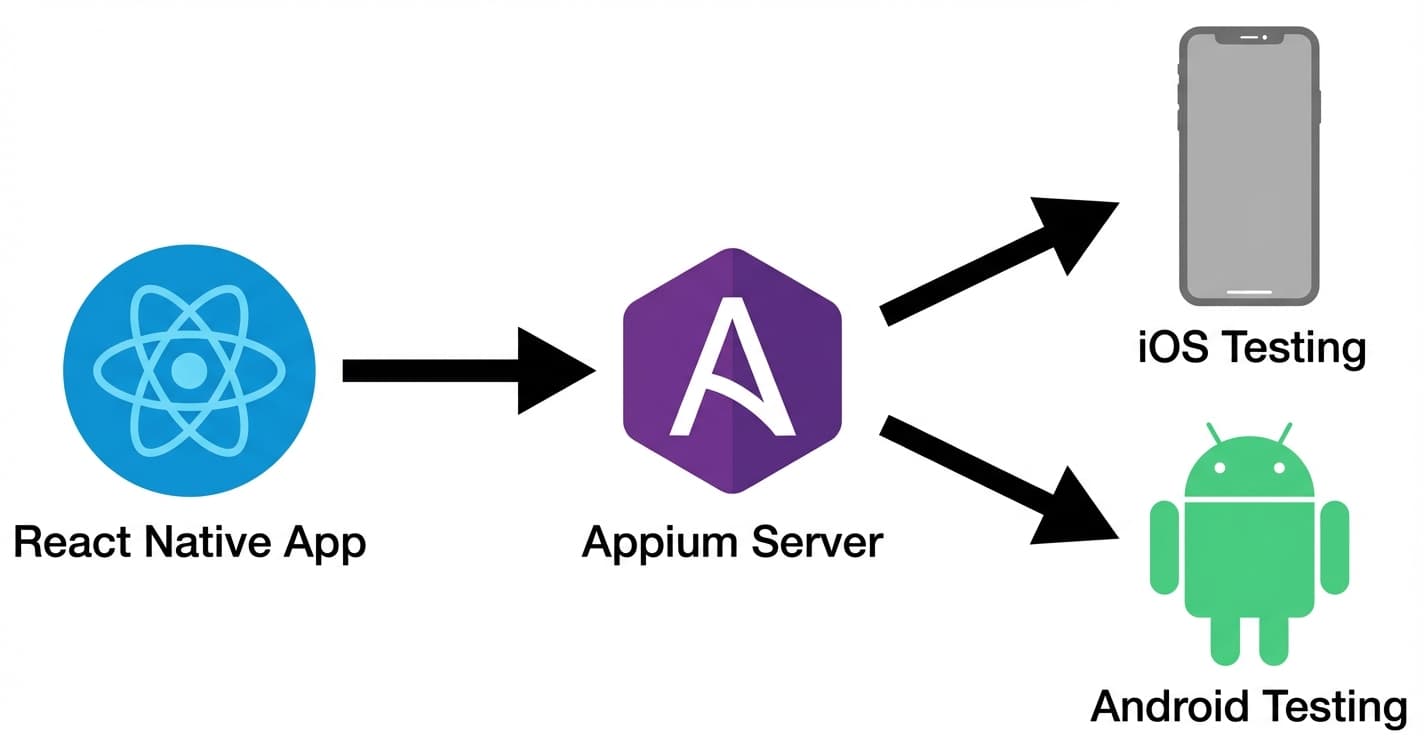
Jan, 2026
How to Test React Native Apps with Appium: Complete Guide
Learn how to test React Native apps with Appium in this complete guide. Setup, testID locators, gestures, debugging, and solutions to 15 common problems.

Jan, 2025
Test React Apps with Selenium: Complete Guide
Master testing React apps with Selenium WebDriver. Step-by-step setup, cross-browser testing, React hooks, explicit waits, and solutions to 15 common problems. Start testing in 30 minutes.

Jan, 2025
How to Test React Apps with Cypress: Complete Guide
Master how to test React apps with Cypress with this production-ready tutorial. Step-by-step guide to setup, component testing, React hooks, API mocking, debugging, and best practices. Start testing in 15 minutes.
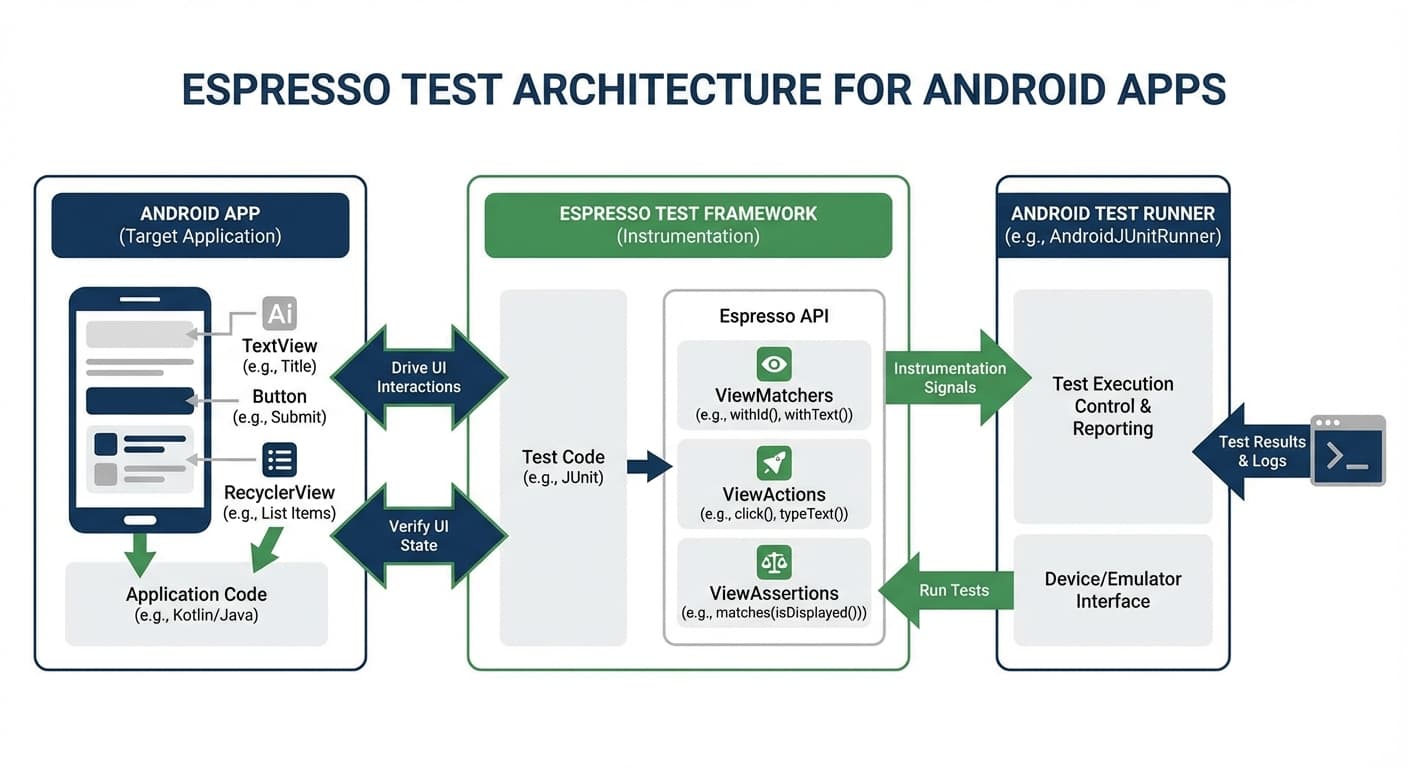
Jan, 2026
Espresso Android Testing: Complete Setup Guide & Best Practices
Learn Espresso Android testing from setup to advanced patterns. Complete guide with matchers, actions, idling resources & code examples.

Jan, 2026
8 Best Playwright Alternatives for E2E Testing in 2026
Discover 8 powerful Playwright alternatives for E2E testing in 2026. Compare Cypress vs Playwright, Selenium, Puppeteer, and AI-powered solutions. Get code examples, pricing, and migration guides to choose the right testing framework.

Jan, 2026
How to Test Android Apps with Appium: Complete Implementation Guide
Learn how to test Android apps with Appium and WebDriverIO. Complete setup guide with code examples, troubleshooting for 15+ common problems, and best practices for mobile test automation.
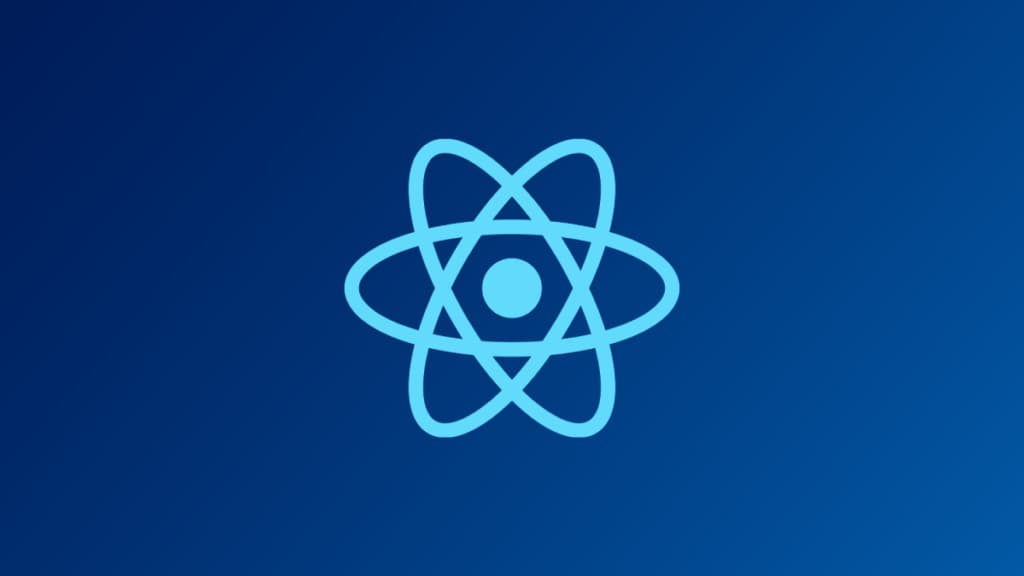
Jan, 2025
How to Test React Apps with Playwright: Complete Guide
Learn how to test React apps with Playwright in this complete tutorial. Covers setup, component testing, React hooks, routing, API mocking, debugging, and solutions to 15 common problems with TypeScript examples.

Jan, 2026
Netlify Regression Testing Strategy for Deploy Previews
Master regression testing for Netlify deploy previews. Learn to automate E2E tests with Playwright and GitHub Actions. Complete guide with Netlify-specific auth, polling, and best practices.

Dec, 2025
Regression Testing Strategy for Vercel Preview Deployments
Master regression testing for Vercel deployments. Learn to automate E2E tests on preview deployments with Playwright and GitHub Actions. Practical examples included.
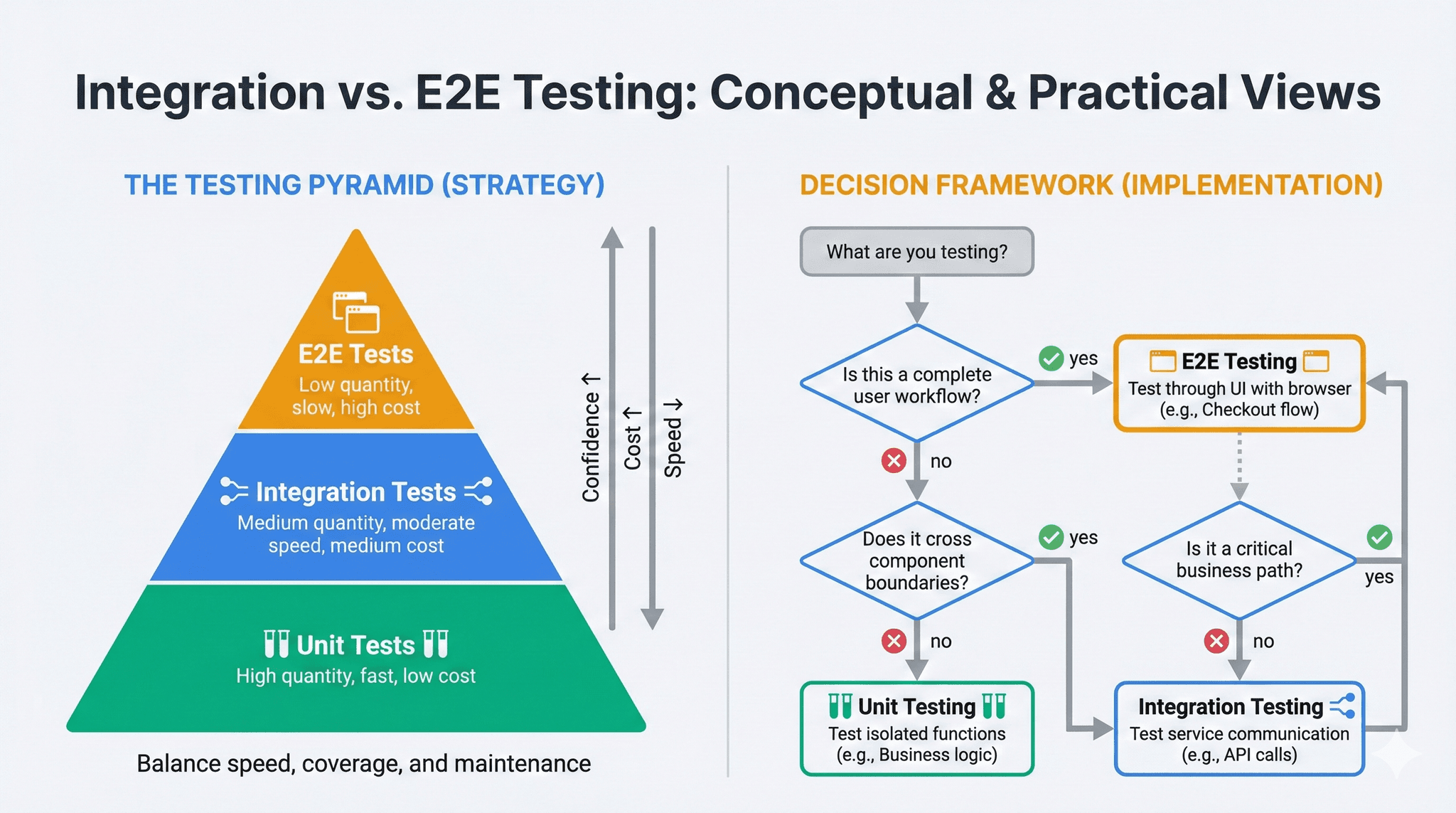
Dec, 2025
Integration Testing vs End-to-End (E2E) Testing: When to Use Each
Integration testing vs E2E testing explained: Learn when to use each with practical examples, decision frameworks, and real code samples. Master your test automation strategy.
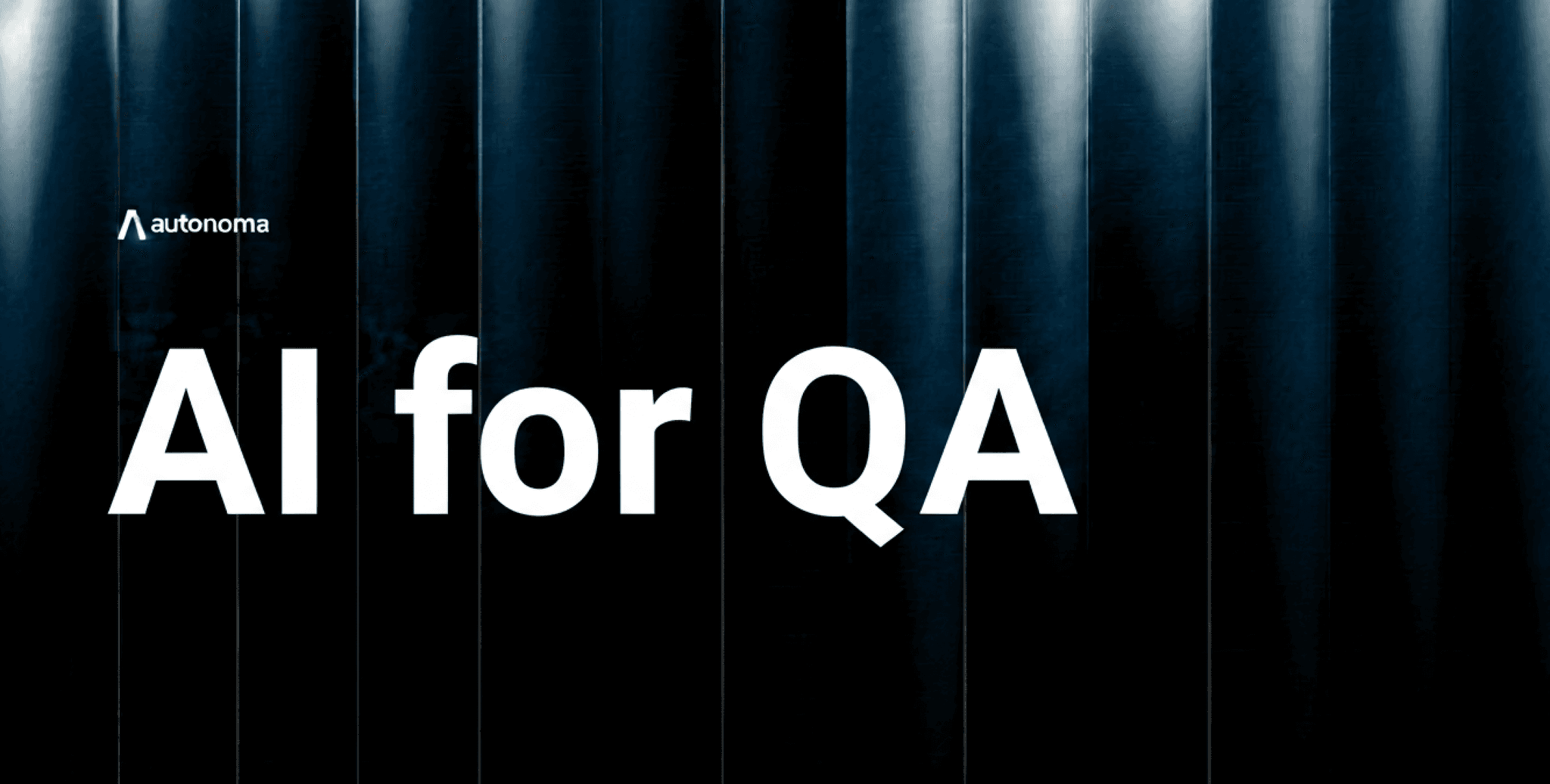
Dec, 2025
AI for QA: A Complete Guide to AI Test Automation
Complete guide to AI for QA testing and autonomous test automation. Learn how AI agents transform software testing with self-healing tests, smart assertions, and fully autonomous QA engineers. Discover generative AI for testing in 12 practical steps.
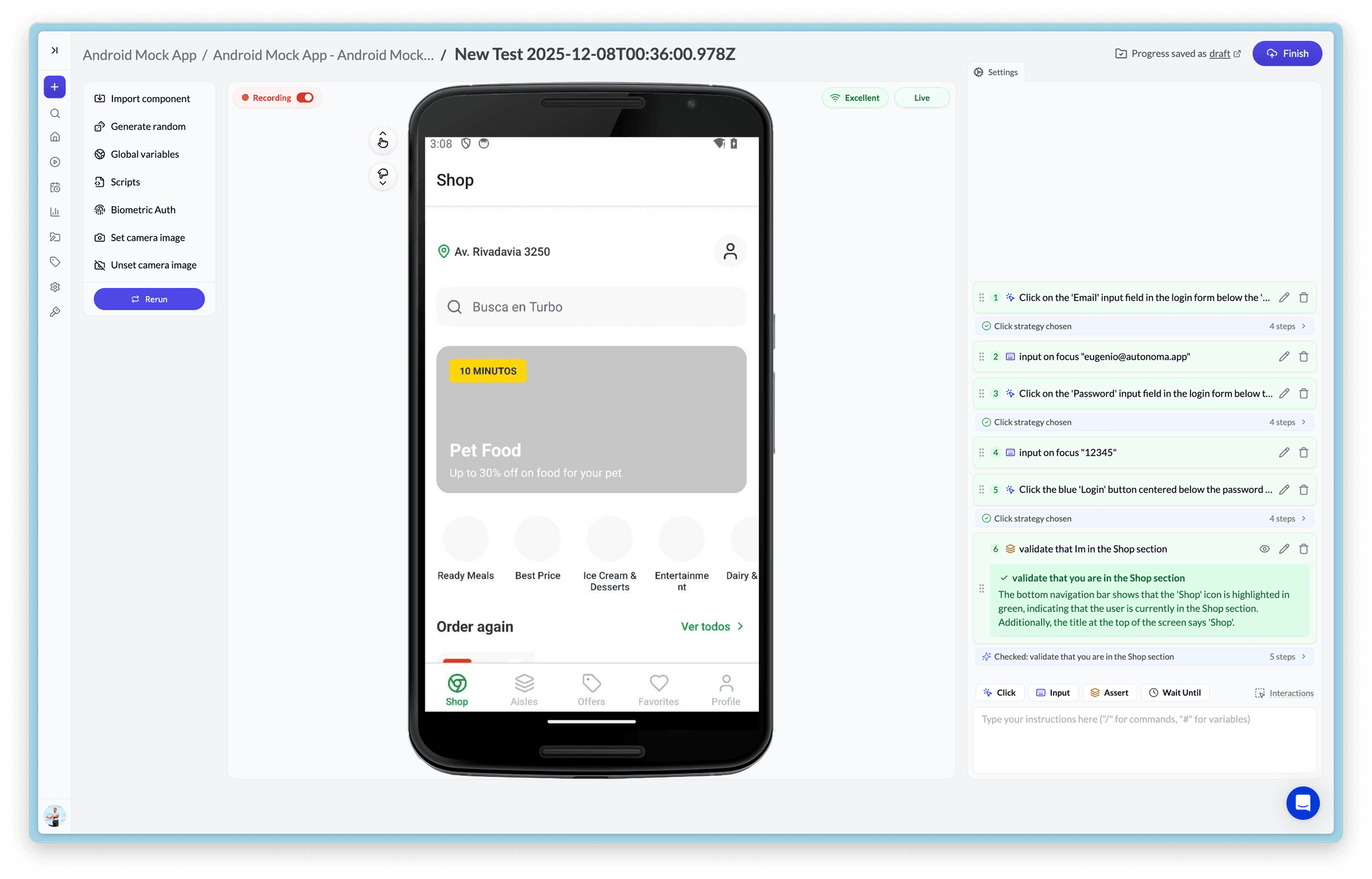
Dec, 2025
AI-Powered Software Testing: The Future is Here with Autonoma
Discover how AI-powered testing with Autonoma eliminates maintenance, reduces flakiness, and enables 10x faster delivery. Self-healing tests in plain language.
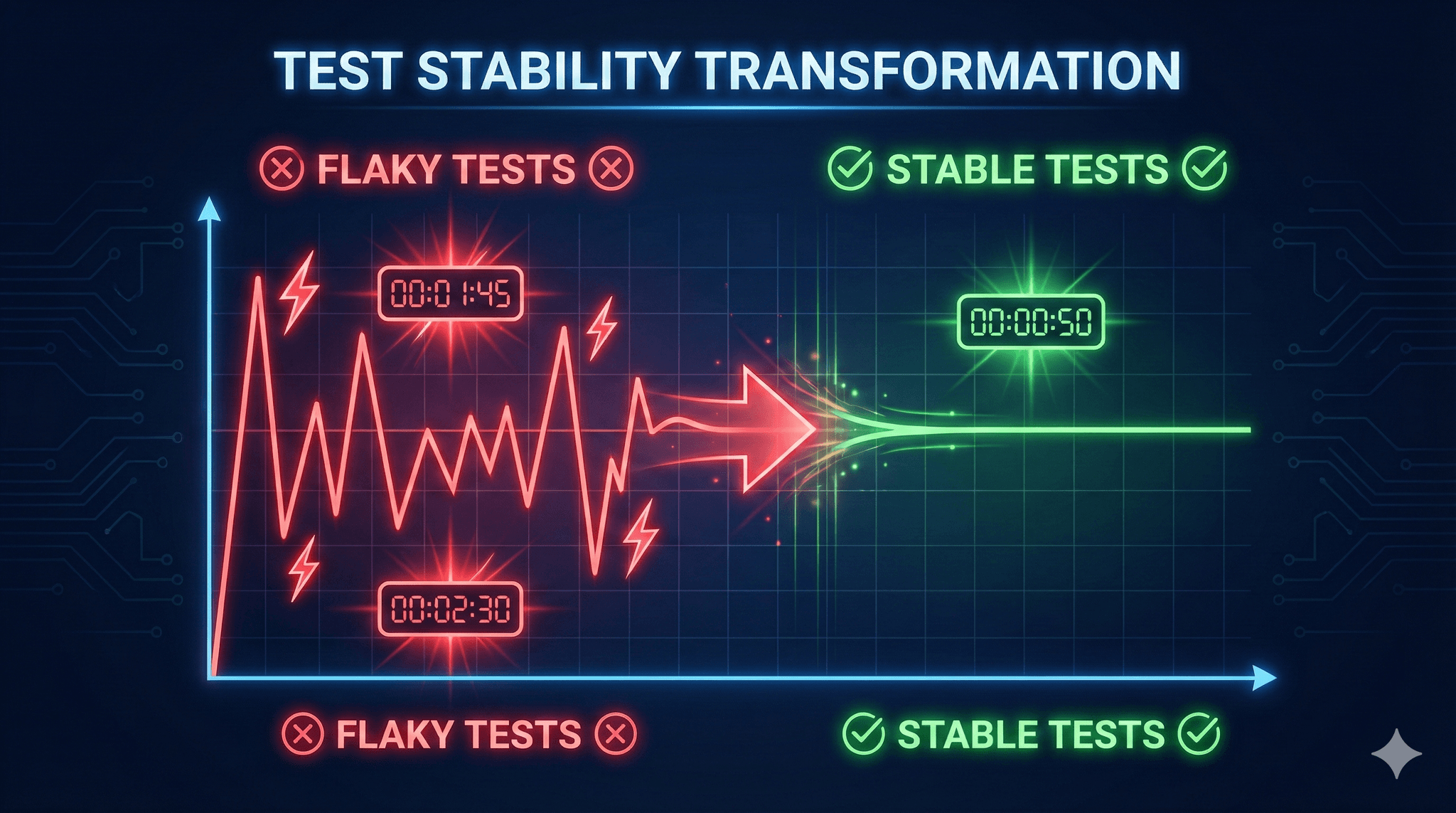
Dec, 2025
How to Reduce Test Flakiness: Best Practices and Solutions
Learn how to reduce test flakiness and build reliable automated tests. Practical techniques for fixing timing issues, selectors, and instability with code examples.
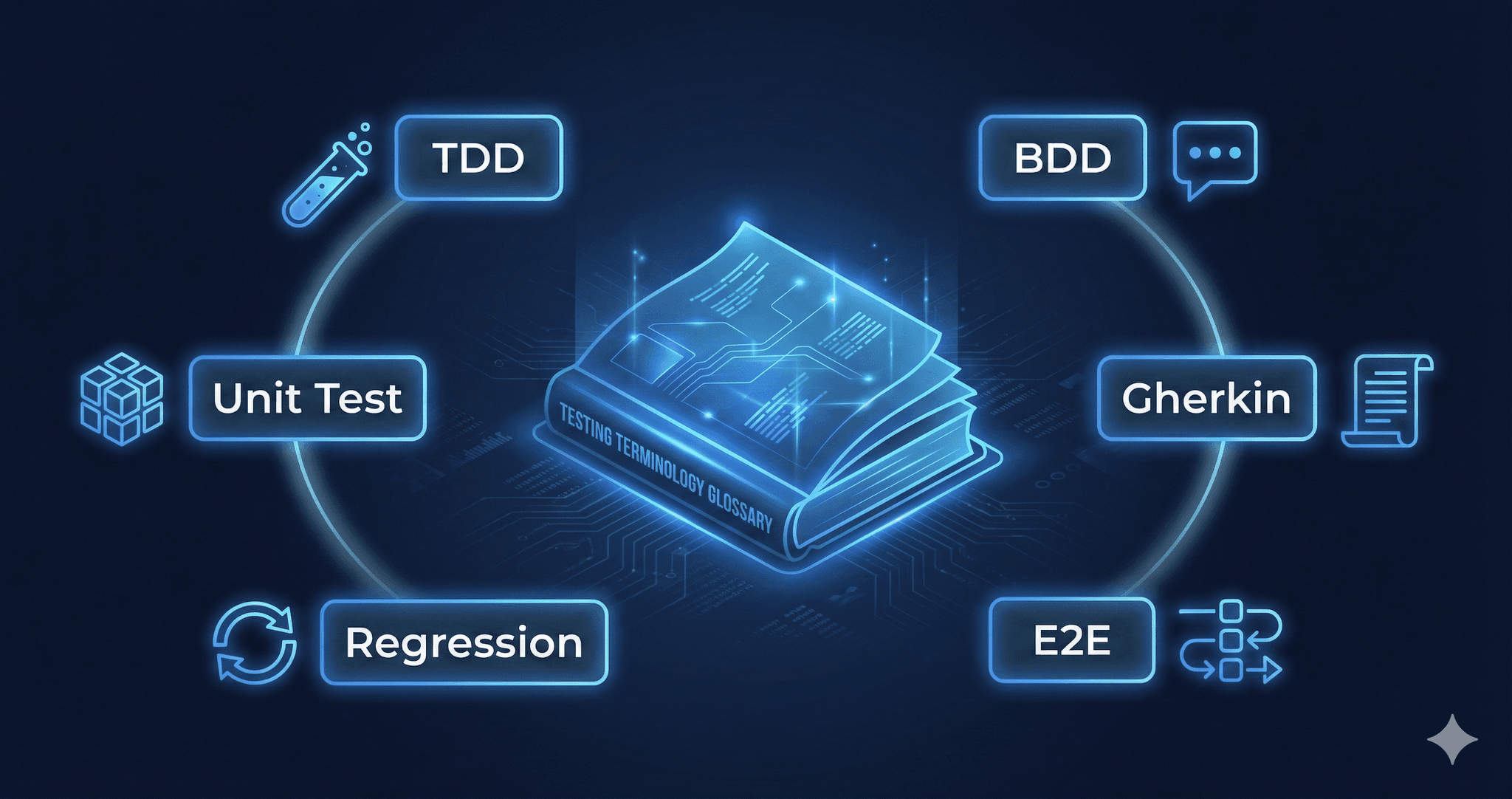
Dec, 2025
The Language of Testing: Essential Terms Every QA Should Know
Master the language of testing with this complete terminology guide. Learn TDD, BDD, Gherkin, regression testing, smoke tests, and more. Essential QA vocabulary explained.
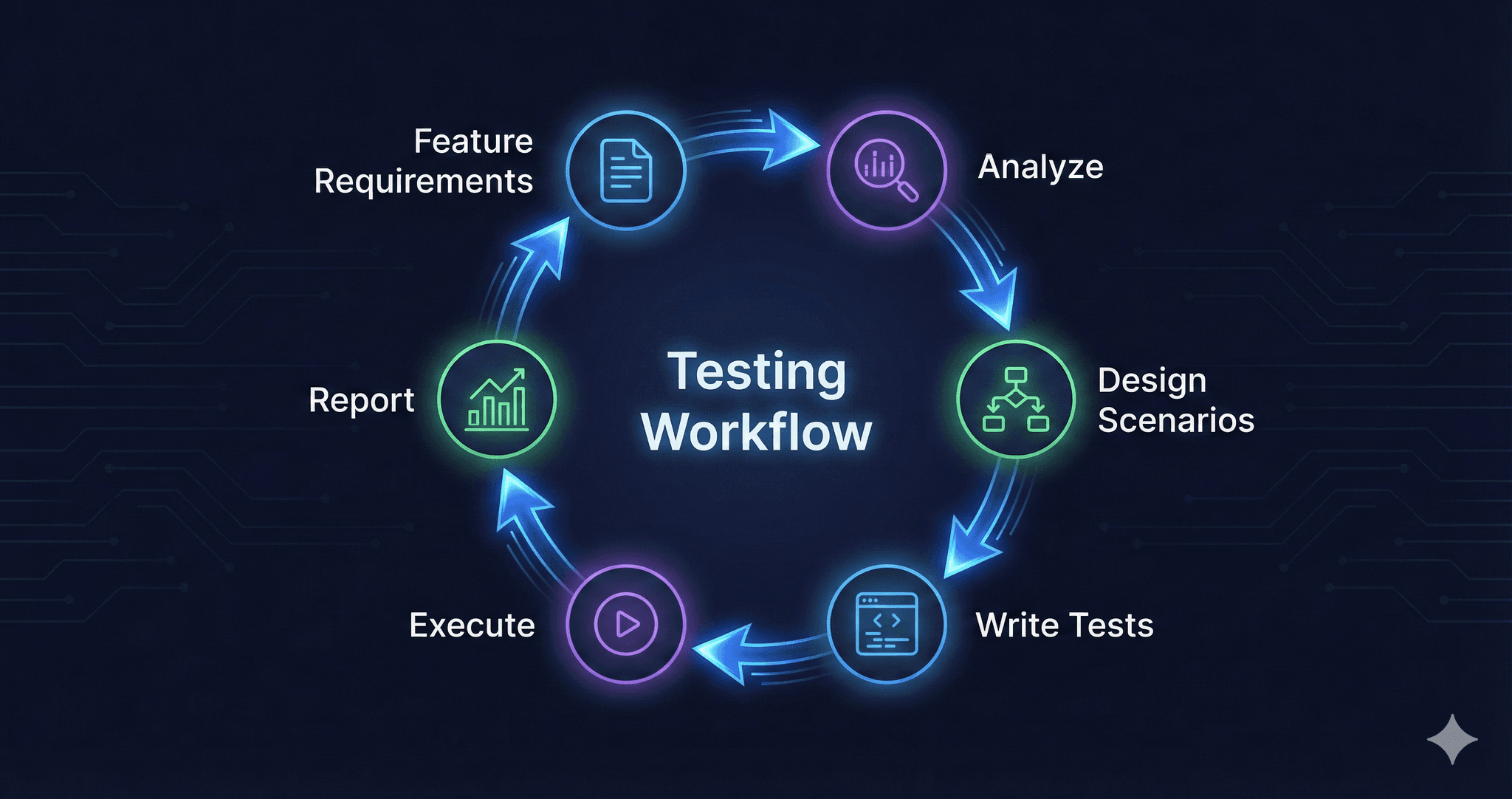
Dec, 2025
How to Plan and Organize Tests: A Step-by-Step Workflow
Learn how to plan and organize software tests effectively. Step-by-step workflow from requirements to execution, with test case templates and best practices.
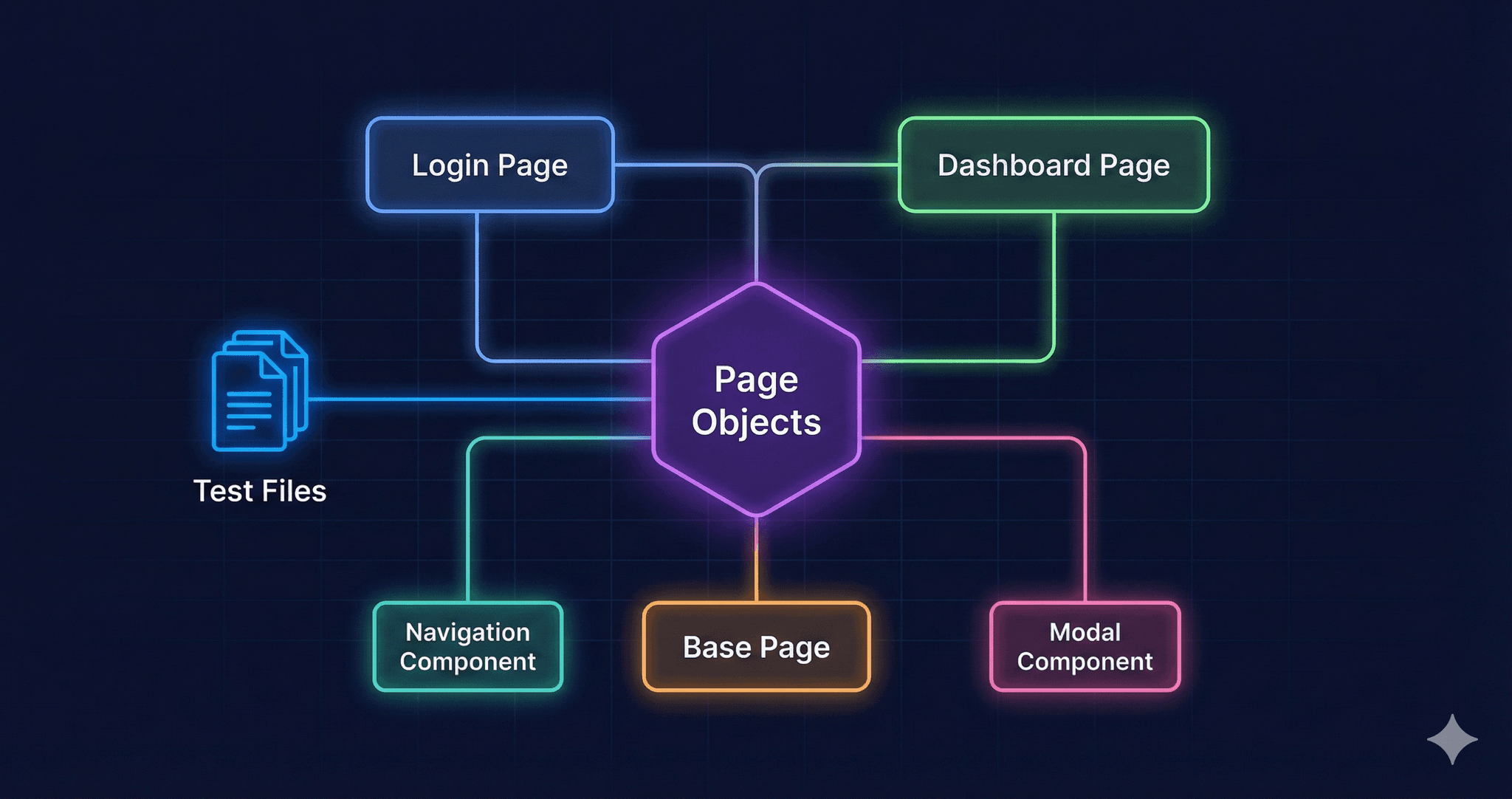
Dec, 2025
Page Object Model: Building Maintainable Test Automation
Learn Page Object Model (POM) for maintainable test automation. Complete guide with Python and TypeScript examples, best practices, and project structure.
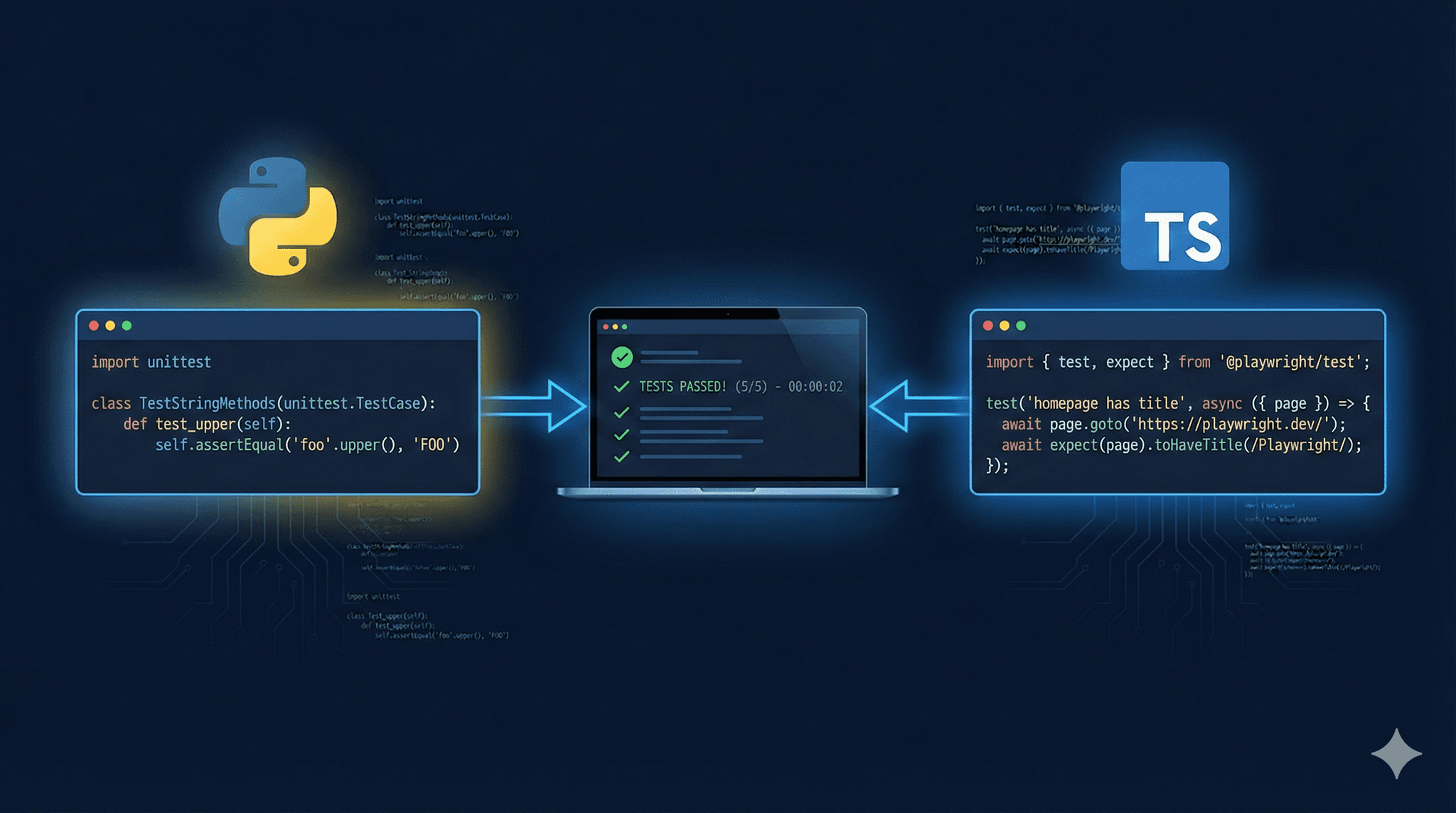
Dec, 2025
Test Automation with Python and JavaScript: Complete Setup Guide
Complete guide to test automation with Python and JavaScript. Setup Playwright with pytest and TypeScript, CI/CD integration, and real code examples you can use today.
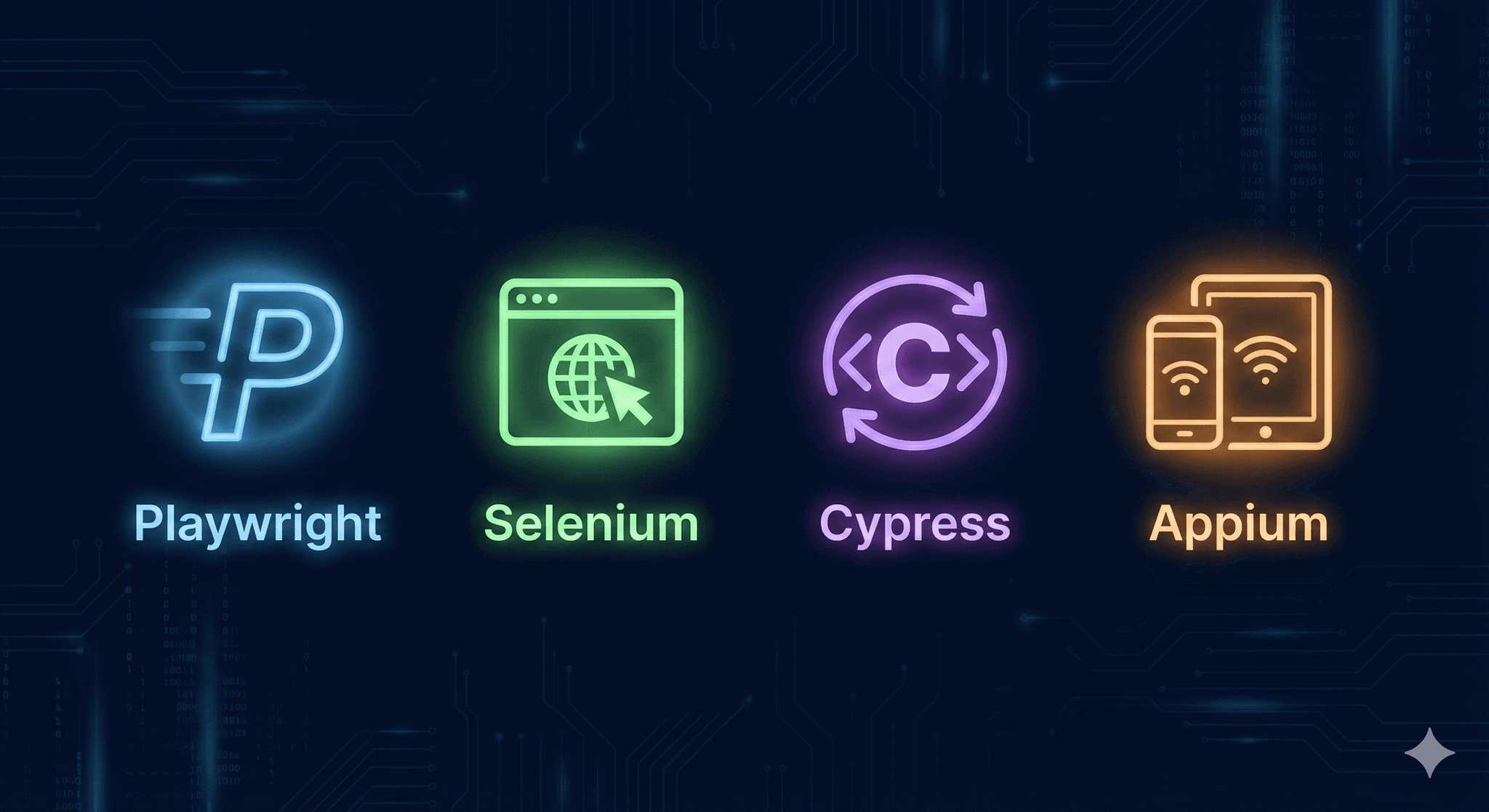
Dec, 2025
Test Automation Frameworks: Playwright, Selenium, Cypress, and Appium Compared
Complete guide to test automation frameworks. Compare Playwright, Selenium, Cypress, and Appium. Learn when to automate, common challenges, and code examples.
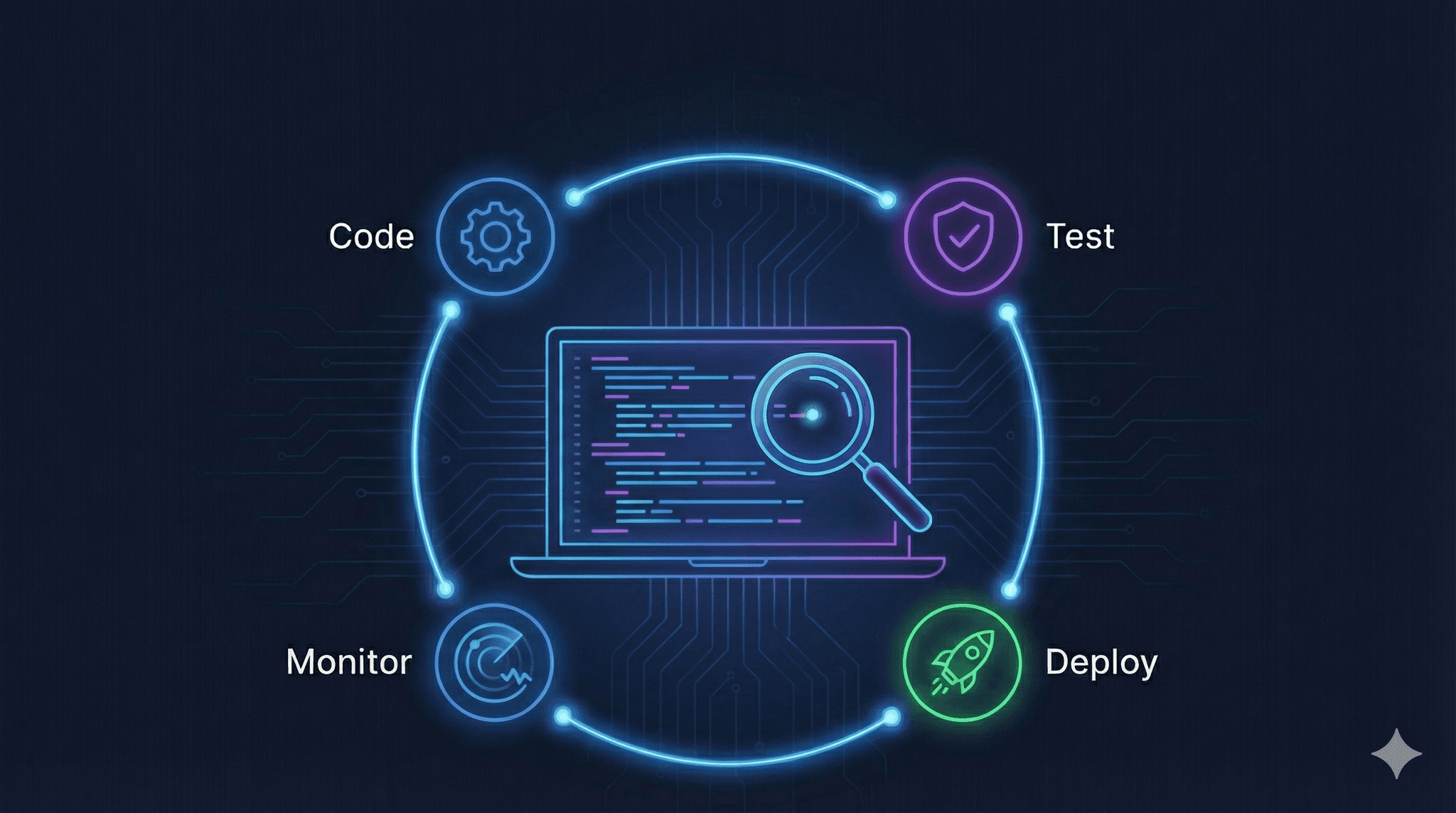
Dec, 2025
Software Testing Basics: A Complete Introduction for Beginners
Learn software testing basics from scratch. Understand what testing is, why it matters, who does it, and best practices for beginners. Complete guide for 2025.
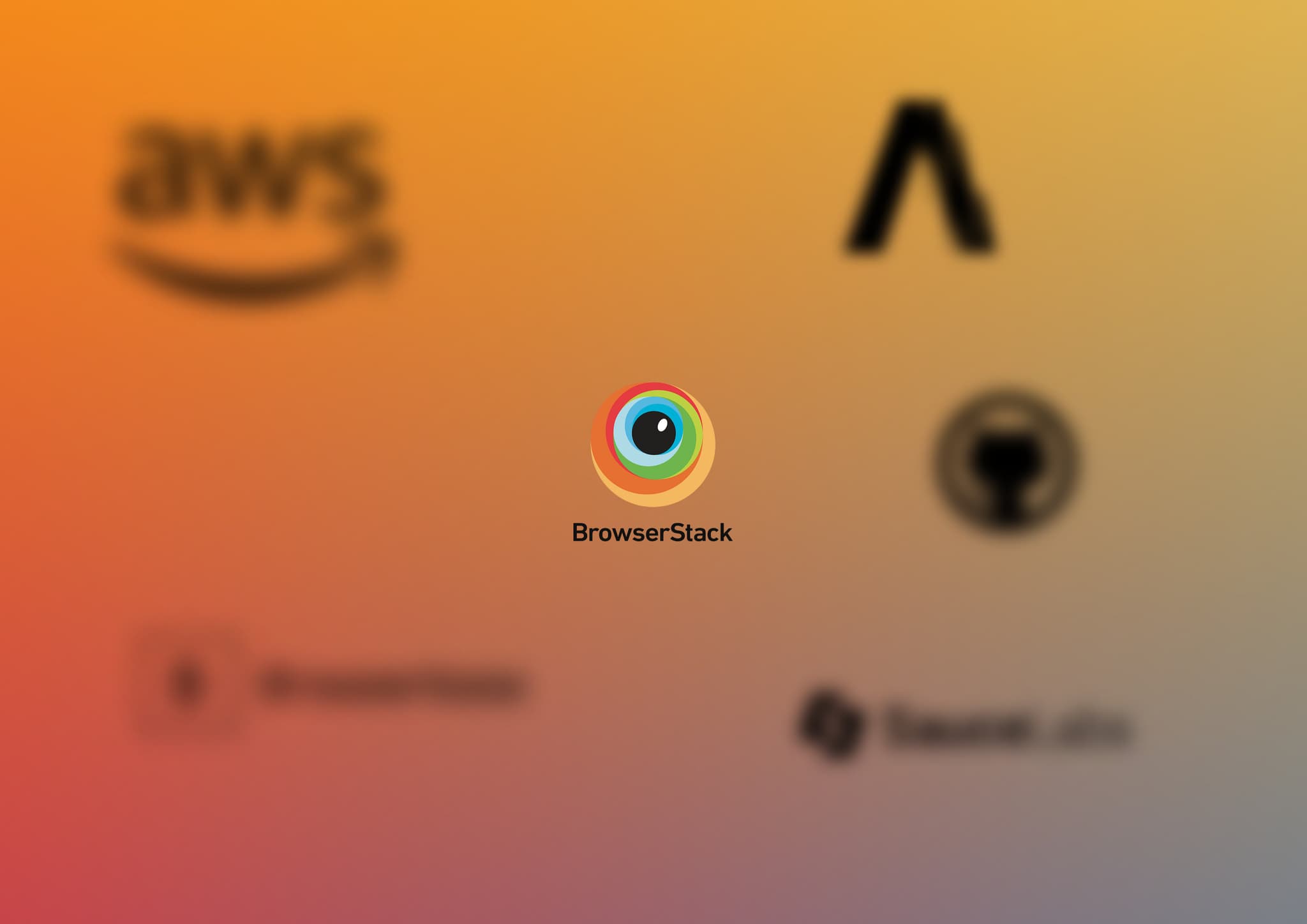
Nov, 2025
8 Better BrowserStack Alternatives (Pricing, Features & Comparison)
Frustrated with BrowserStack pricing and device limits? Discover 8 better alternatives with real pricing comparisons, feature breakdowns, and migration guides.
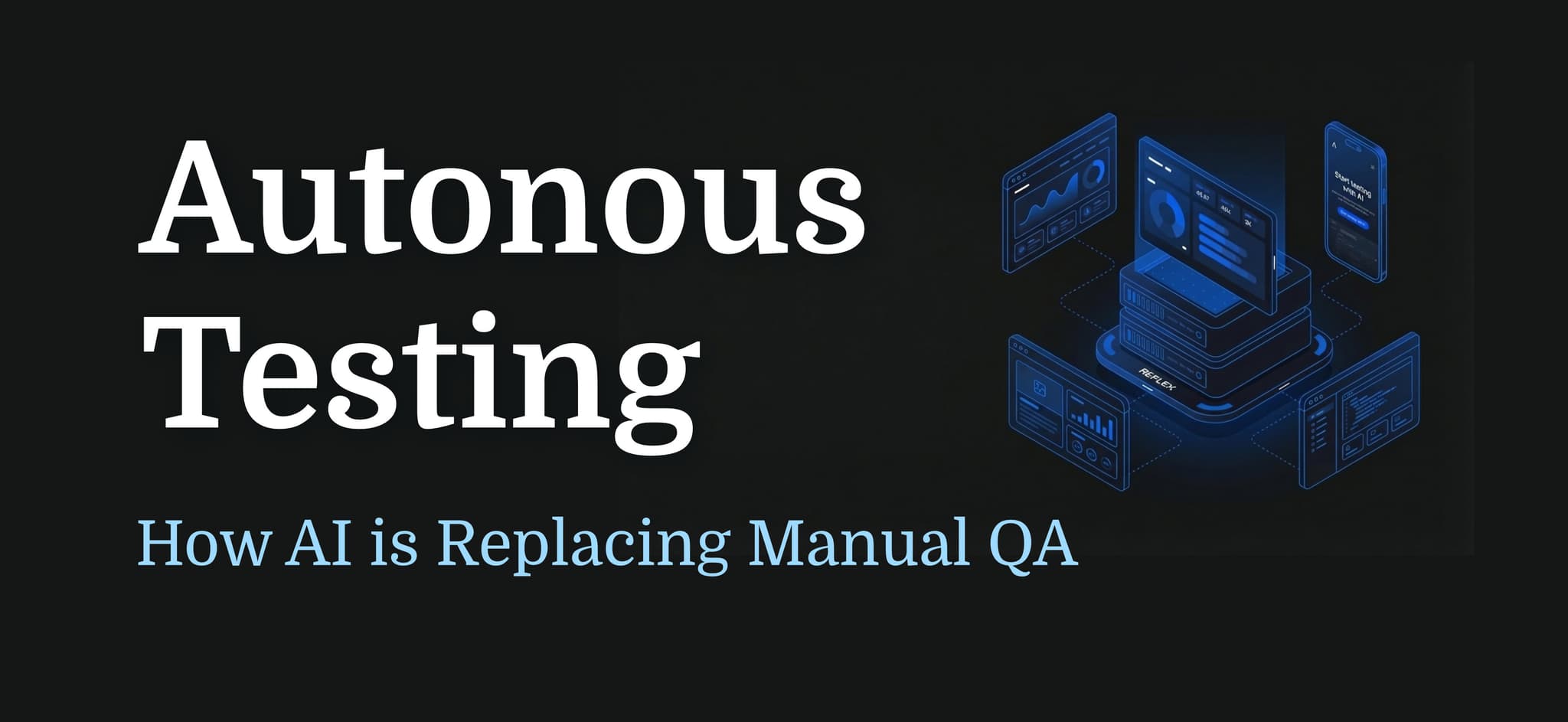
Nov, 2025
Autonomous Testing: How AI is Replacing Manual QA (And Saving Millions)
Autonomous testing uses AI to replace manual QA, saving companies millions. See how enterprises reduced QA costs by $2M, cut workforce by 10%, and enabled solo CTOs to complete full E2E testing.

Nov, 2025
Cursor AI for E2E Testing: vs Claude Code, MCP & Autonoma
I tested Cursor AI, Claude Code, and codeless test automation tools for E2E testing. 6 failures vs 3 vs 1. See which end-to-end testing tool caught bugs others missed.

Nov, 2025
Kavak proactive AI incident detection
Overview of how Kavak built an AI-engine to streamline incident detection and provide a 10x customer experience.
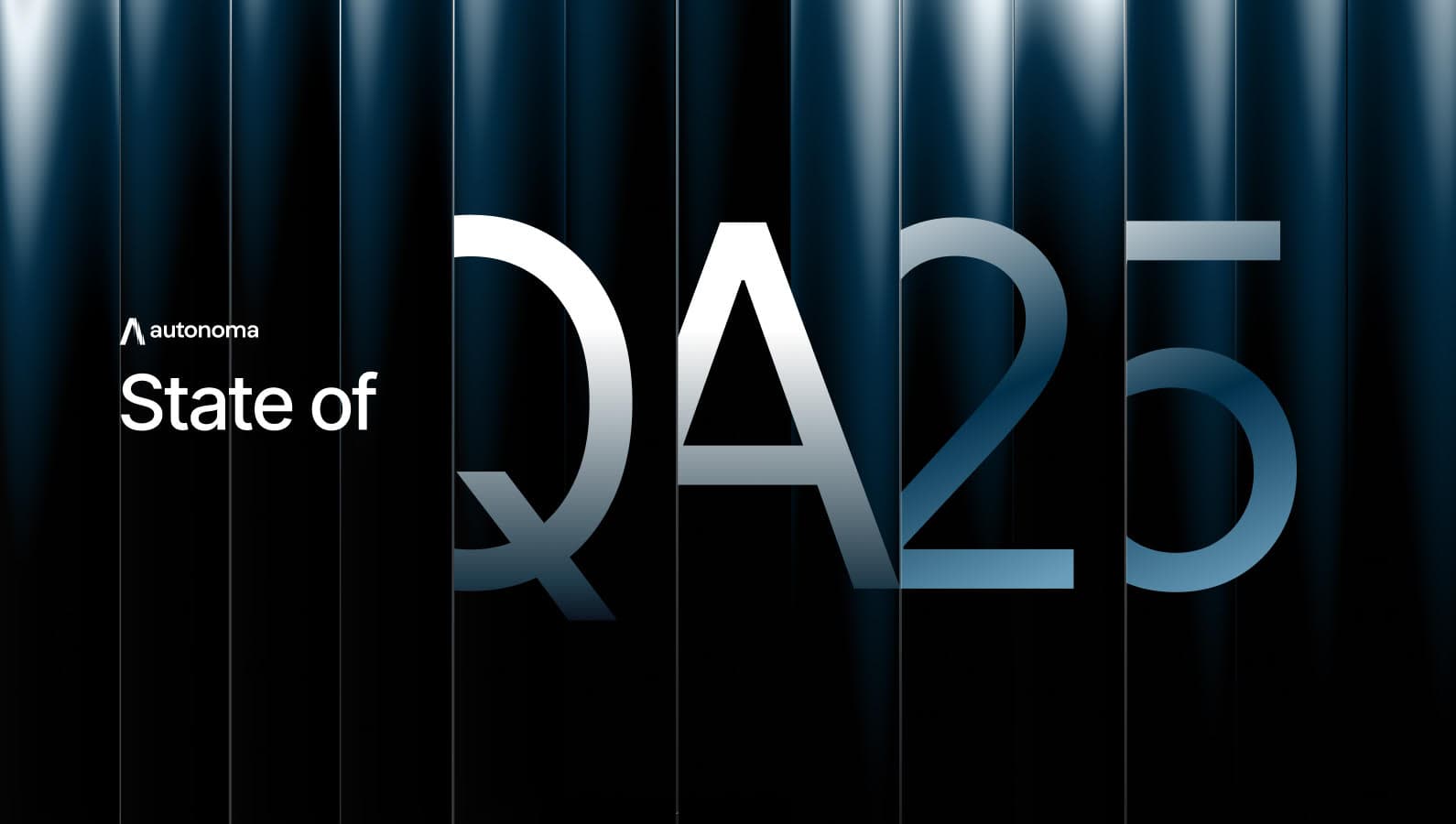
Nov, 2025
State of QA 2025
Overview of how companies at different stages approach QA within their engineering processes and how they can boost it with AI.

Oct, 2025
Autonoma & Vercel: Bringing AI-Powered QA to the Vercel Marketplace
As part of our long-standing mission to help software teams around the world deploy with confidence and deliver high-quality software, we're proud to announce our partnership with Vercel, the AI Cloud.

Oct, 2025
Layer 8 Ops: Where Bugs Meet Their Match
At Autonoma, we like to think there’s an eighth layer: the human one. We call it Layer 8 Ops.
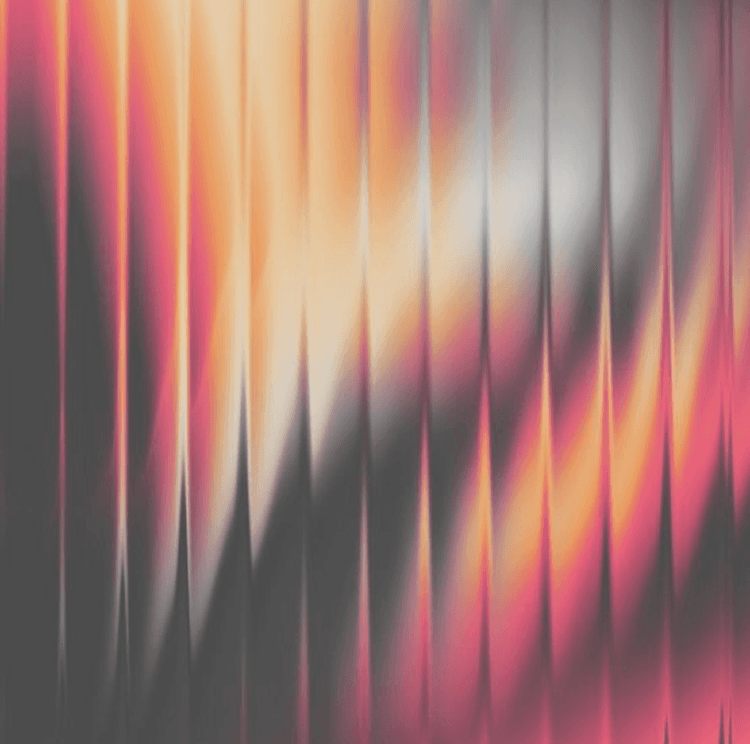
Mar, 2025
How Autonoma AI Uses Occultus to Accelerate Development and Maintain Consistency
At Autonoma AI, we constantly look for ways to improve our development workflow and ensure that our engineering teams can move...
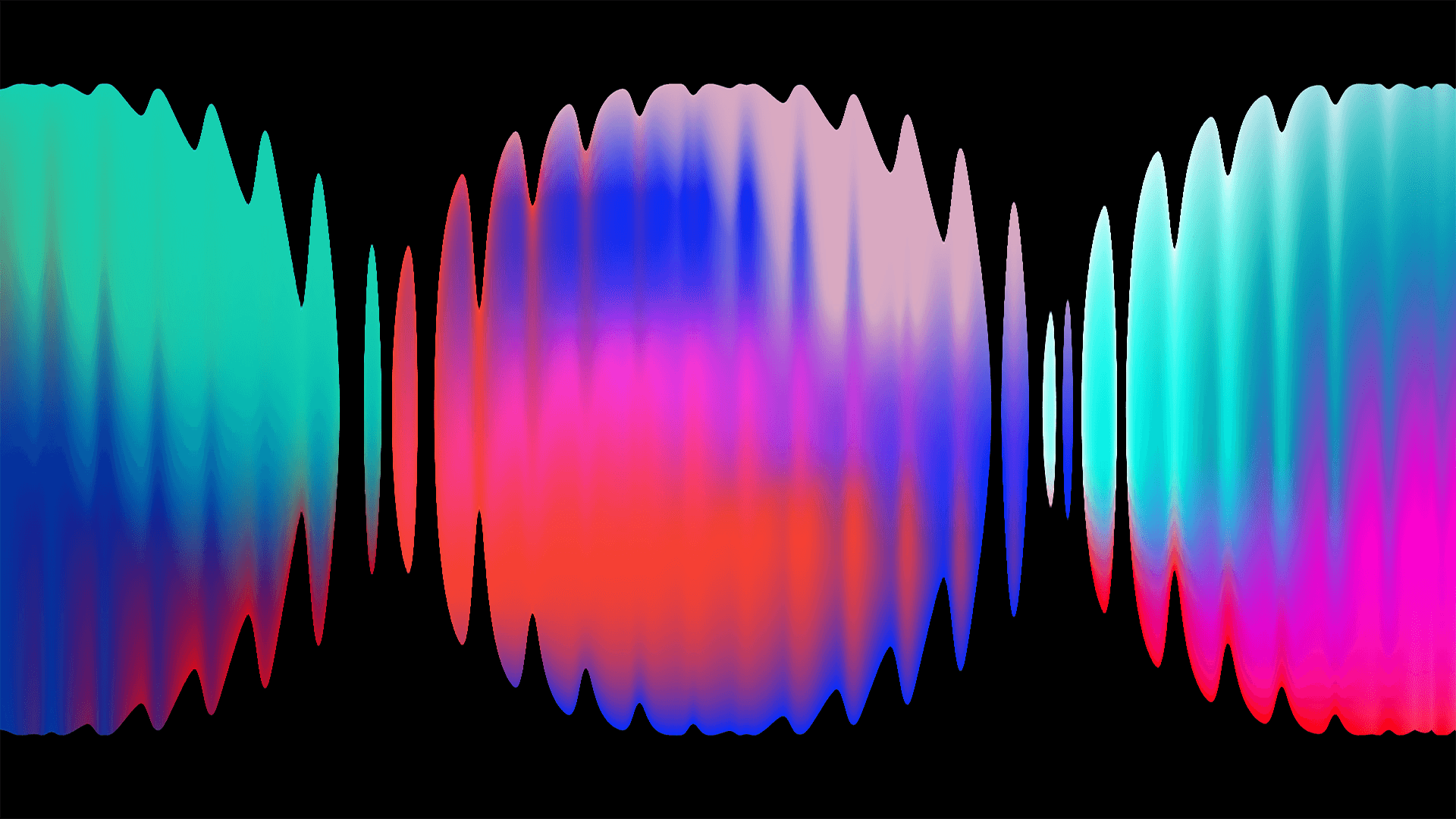
Feb, 2025
Why QA is Important in 2025
The year is 2025, and software moves at the speed of light. Every week, product teams push new updates. Design tweaks, layout changes, a complete revamp of the onboarding flow...
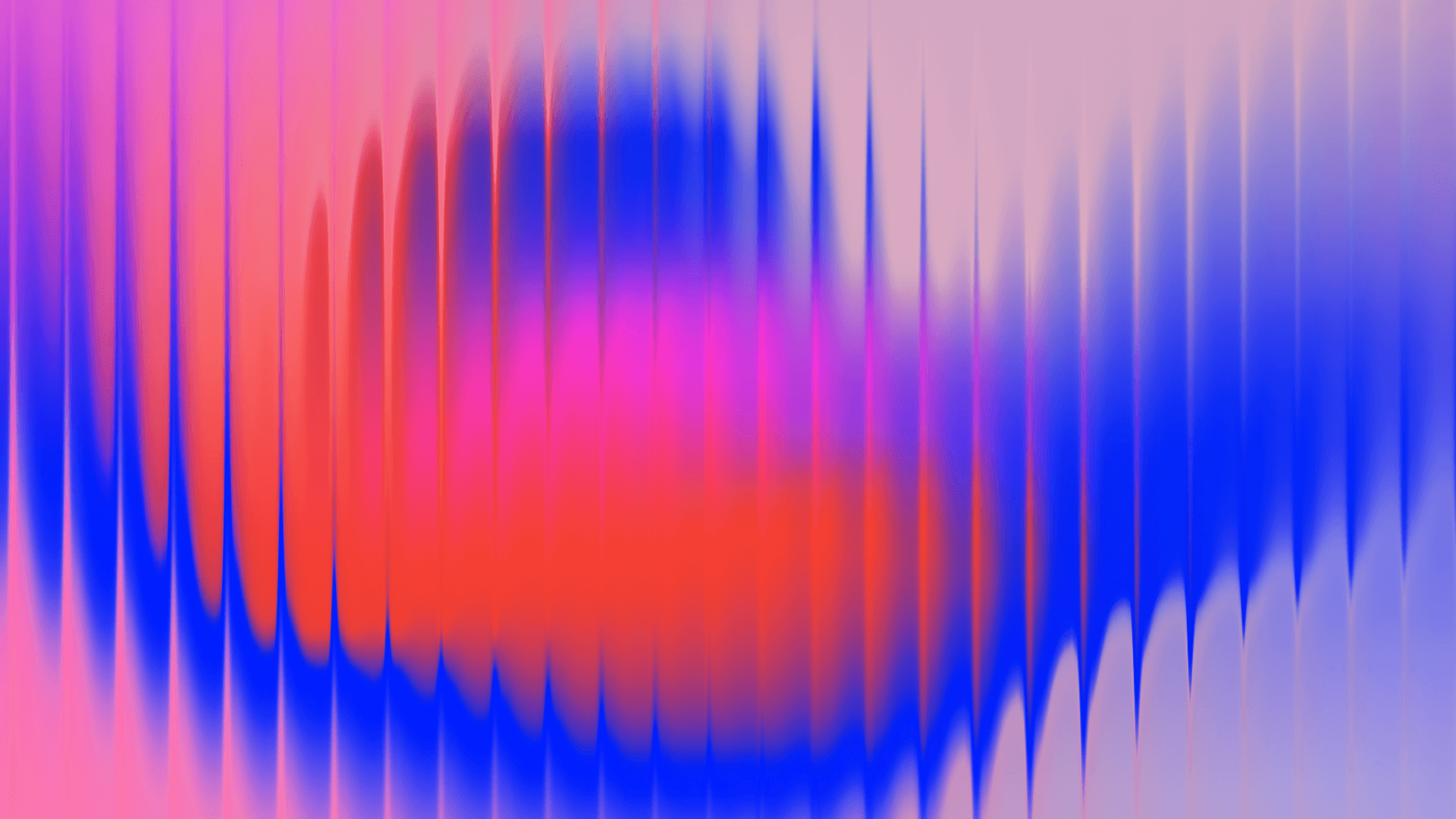
Nov, 2024
How to Mock External Services for Testing in Fintech
In the fast-paced world of fintech, where compliance, security, and reliability are paramount, effective testing strategies are crucial. Testing against external services...
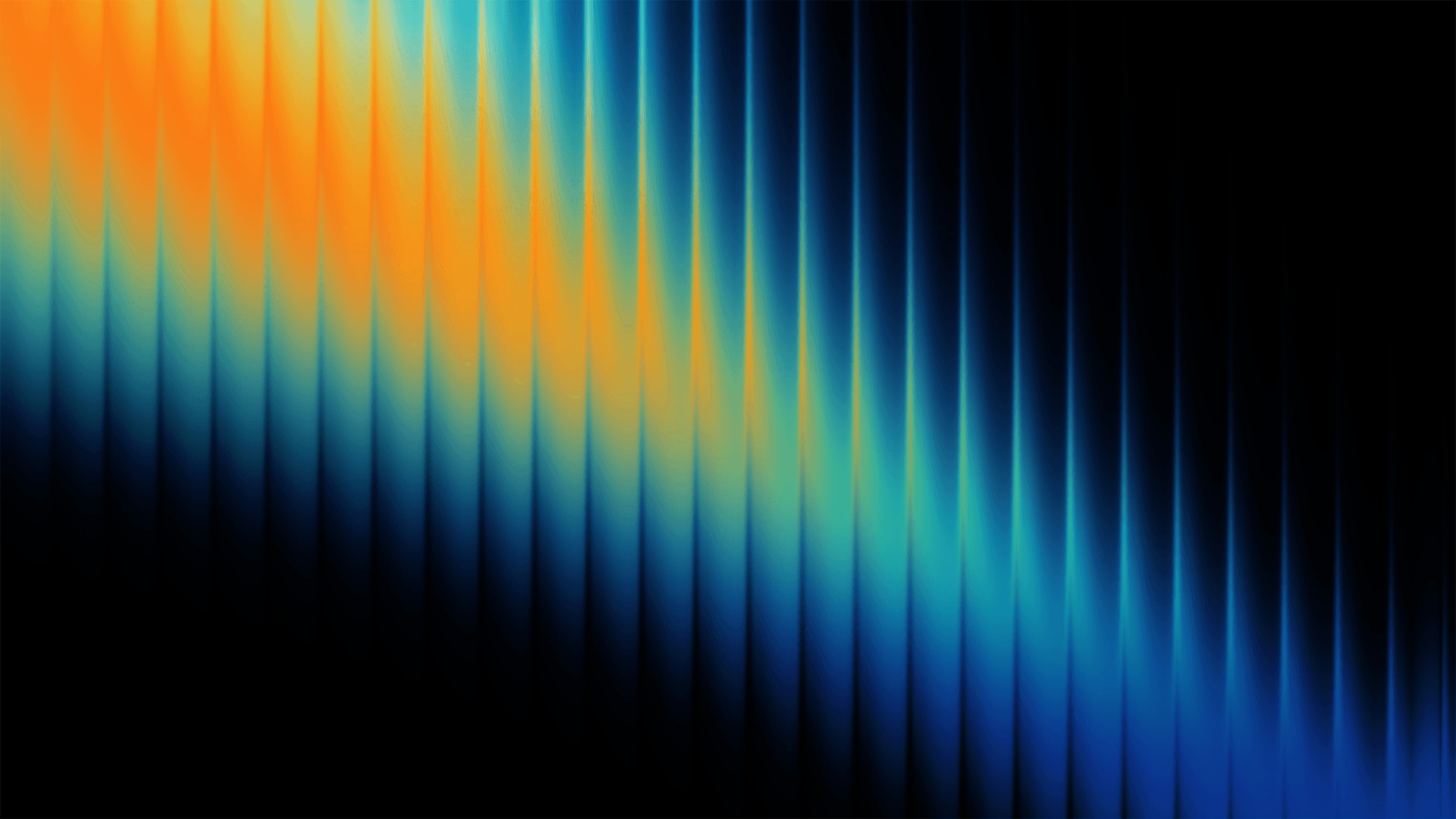
Nov, 2024
How to Find the Selector of Your Component for Testing
When developing web or mobile applications, effective testing hinges on the precise targeting of UI components. Finding the right selectors for your components can streamline the automation of your testing processes.
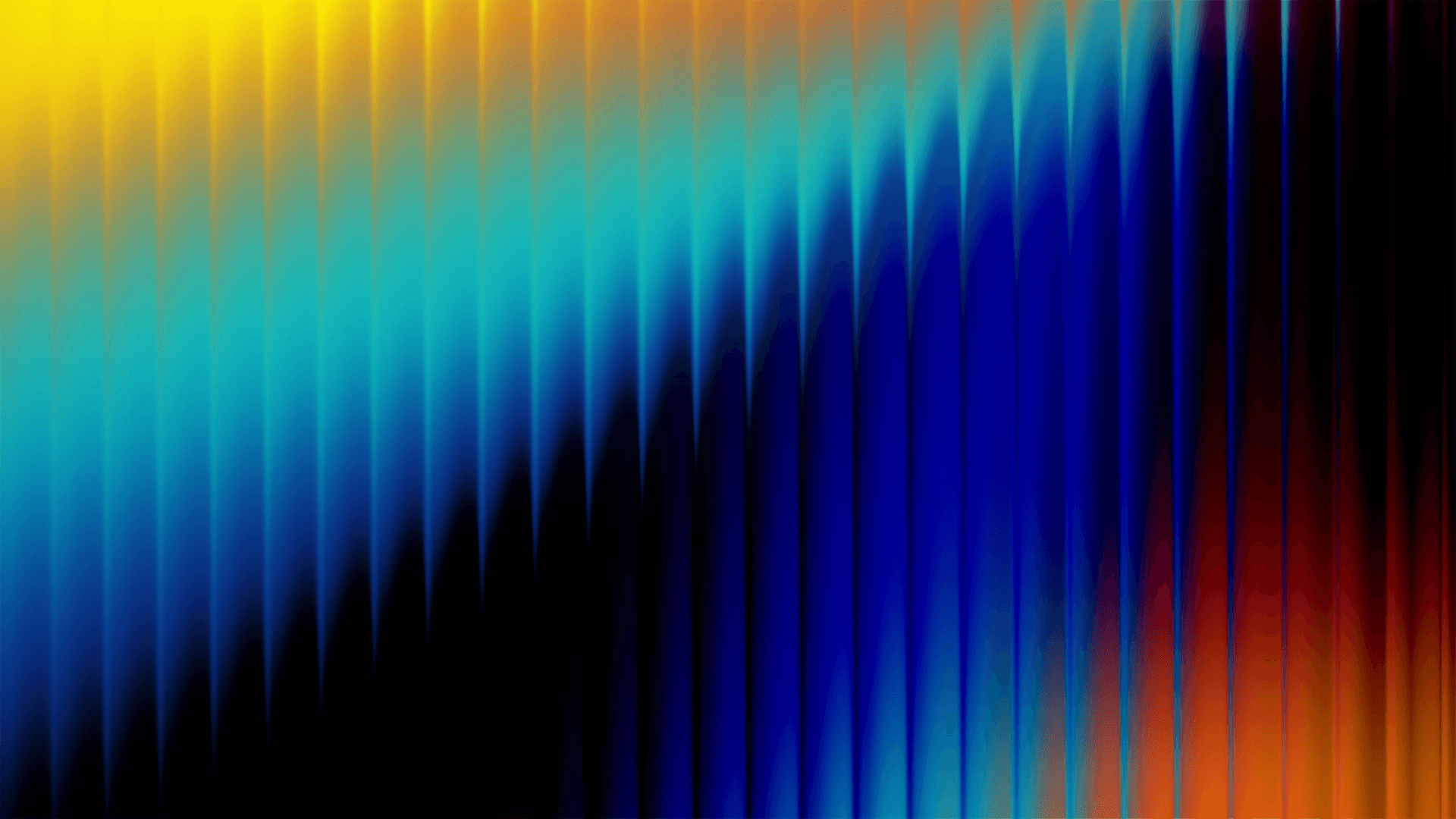
Nov, 2024
Data Seeding Process with AI for End to End Testing
When building and testing applications, using real data can sometimes be impractical or risky, especially if the data includes sensitive information. Instead, developers...
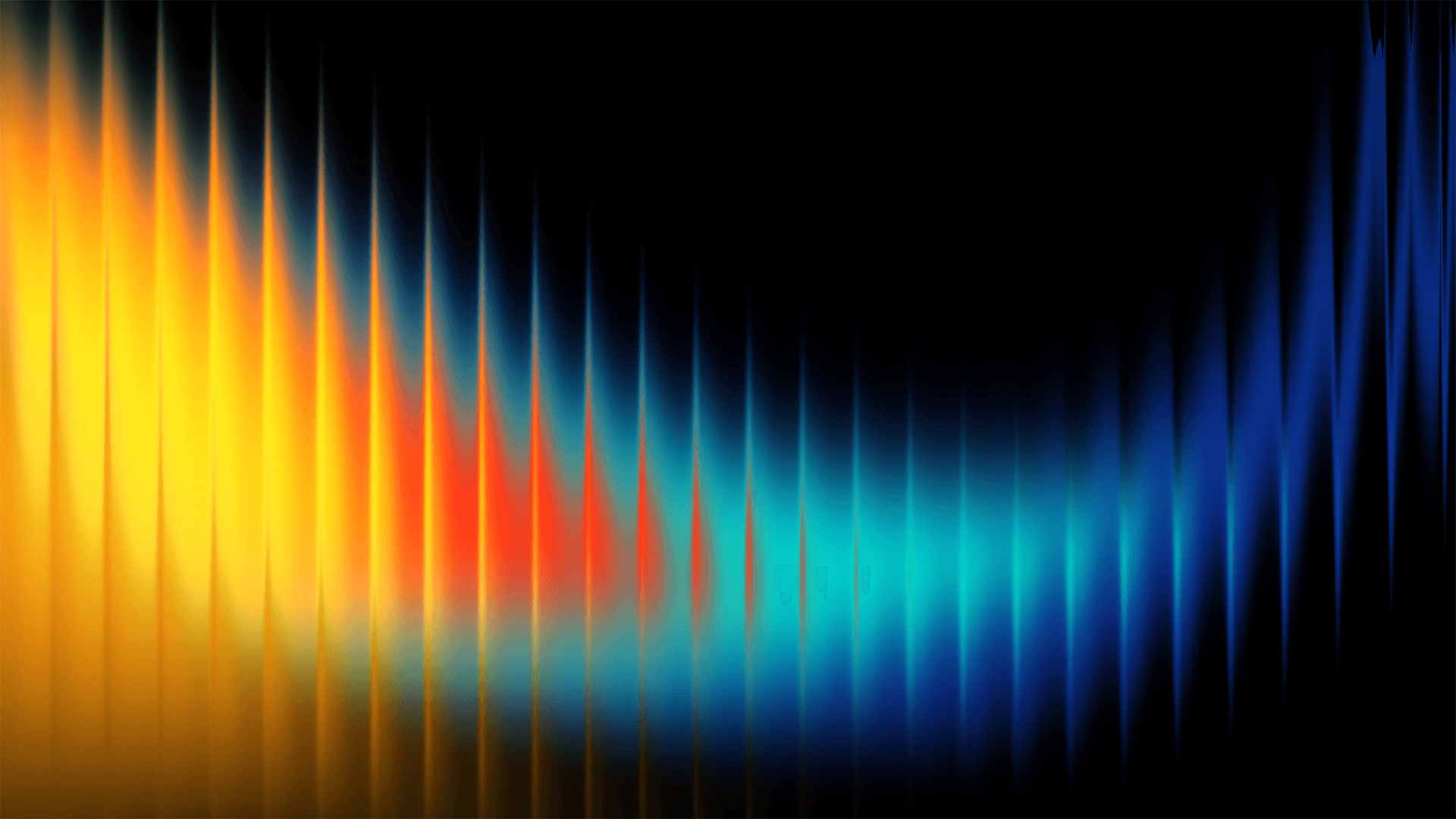
Nov, 2024
How to Properly Test Evolving Apps
User interfaces in software applications are subject to frequent changes—be it due to new features, redesigns, or user feedback incorporation. Traditional automated tests often break when UI elements change, requiring constant updates to selectors and scripts. This not only increases maintenance costs but also delays the testing process. Manual testing, while flexible, is time-consuming and not scalable.
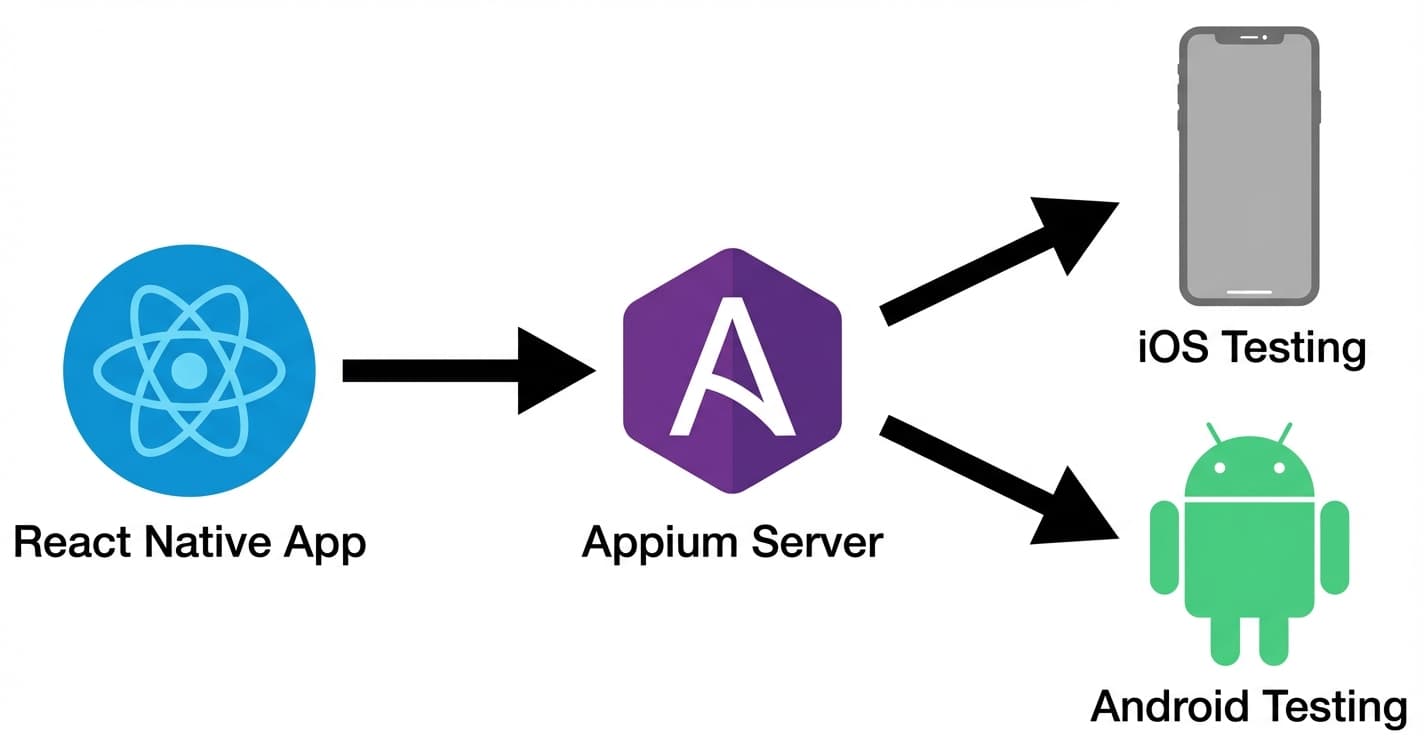
Jan, 2026
How to Test React Native Apps with Appium: Complete Guide
Learn how to test React Native apps with Appium in this complete guide. Setup, testID locators, gestures, debugging, and solutions to 15 common problems.

Jan, 2025
Test React Apps with Selenium: Complete Guide
Master testing React apps with Selenium WebDriver. Step-by-step setup, cross-browser testing, React hooks, explicit waits, and solutions to 15 common problems. Start testing in 30 minutes.

Jan, 2025
How to Test React Apps with Cypress: Complete Guide
Master how to test React apps with Cypress with this production-ready tutorial. Step-by-step guide to setup, component testing, React hooks, API mocking, debugging, and best practices. Start testing in 15 minutes.
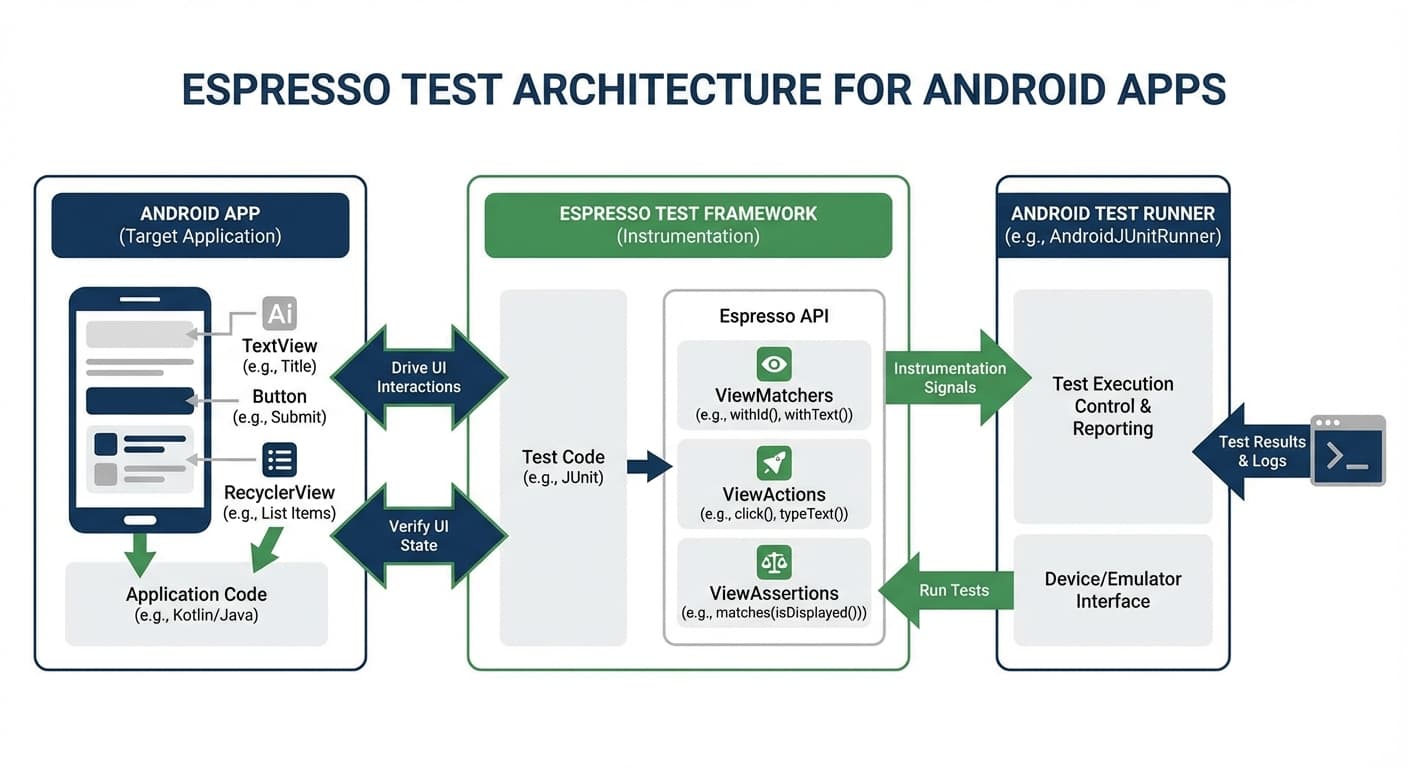
Jan, 2026
Espresso Android Testing: Complete Setup Guide & Best Practices
Learn Espresso Android testing from setup to advanced patterns. Complete guide with matchers, actions, idling resources & code examples.

Jan, 2026
8 Best Playwright Alternatives for E2E Testing in 2026
Discover 8 powerful Playwright alternatives for E2E testing in 2026. Compare Cypress vs Playwright, Selenium, Puppeteer, and AI-powered solutions. Get code examples, pricing, and migration guides to choose the right testing framework.

Jan, 2026
How to Test Android Apps with Appium: Complete Implementation Guide
Learn how to test Android apps with Appium and WebDriverIO. Complete setup guide with code examples, troubleshooting for 15+ common problems, and best practices for mobile test automation.
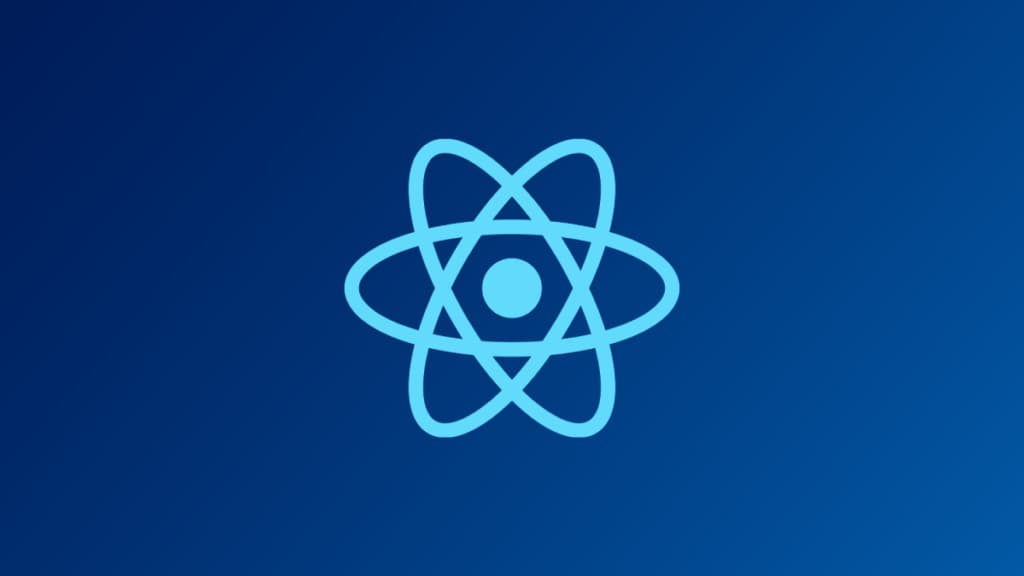
Jan, 2025
How to Test React Apps with Playwright: Complete Guide
Learn how to test React apps with Playwright in this complete tutorial. Covers setup, component testing, React hooks, routing, API mocking, debugging, and solutions to 15 common problems with TypeScript examples.

Jan, 2026
Netlify Regression Testing Strategy for Deploy Previews
Master regression testing for Netlify deploy previews. Learn to automate E2E tests with Playwright and GitHub Actions. Complete guide with Netlify-specific auth, polling, and best practices.

Dec, 2025
Regression Testing Strategy for Vercel Preview Deployments
Master regression testing for Vercel deployments. Learn to automate E2E tests on preview deployments with Playwright and GitHub Actions. Practical examples included.
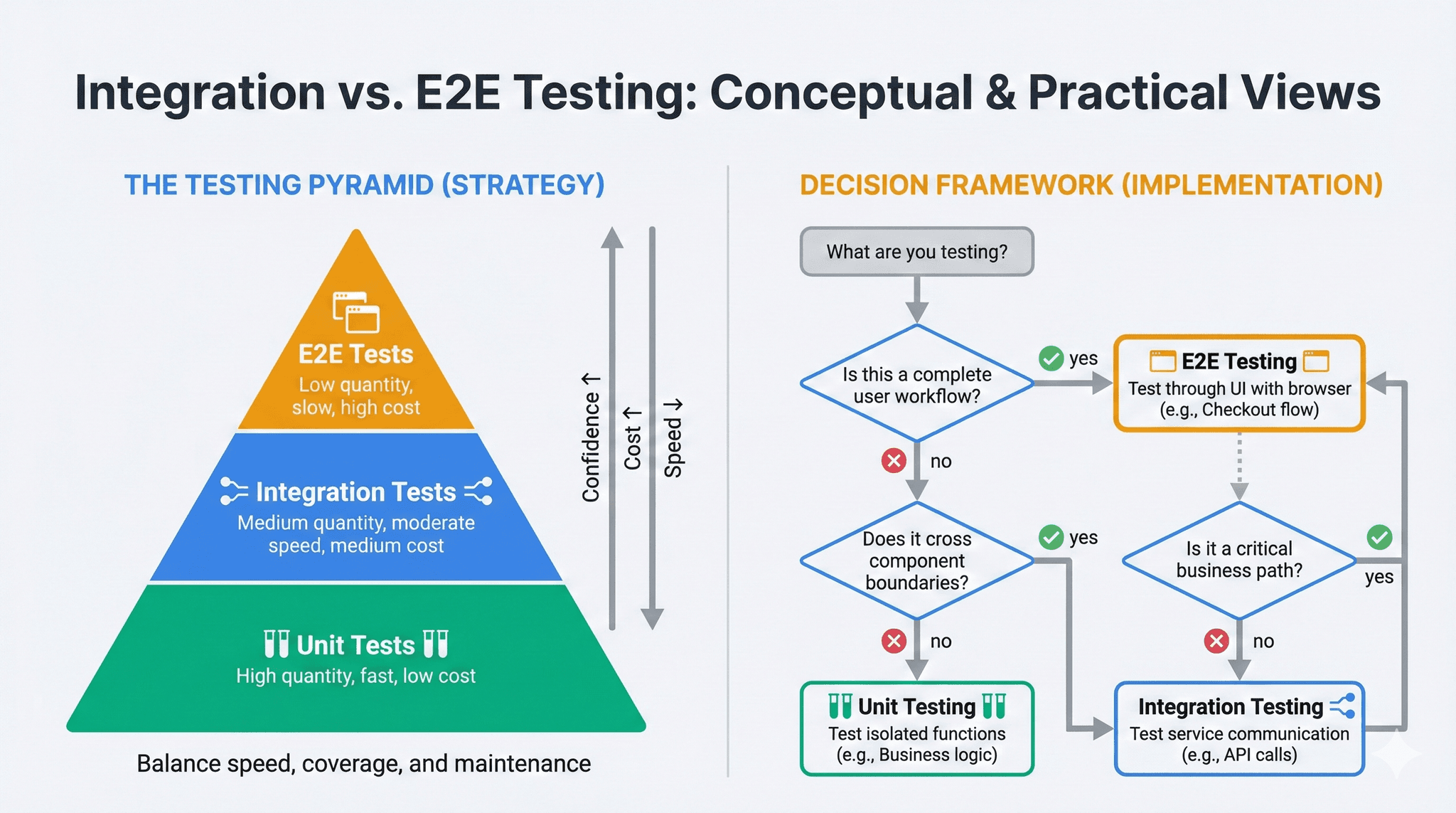
Dec, 2025
Integration Testing vs End-to-End (E2E) Testing: When to Use Each
Integration testing vs E2E testing explained: Learn when to use each with practical examples, decision frameworks, and real code samples. Master your test automation strategy.
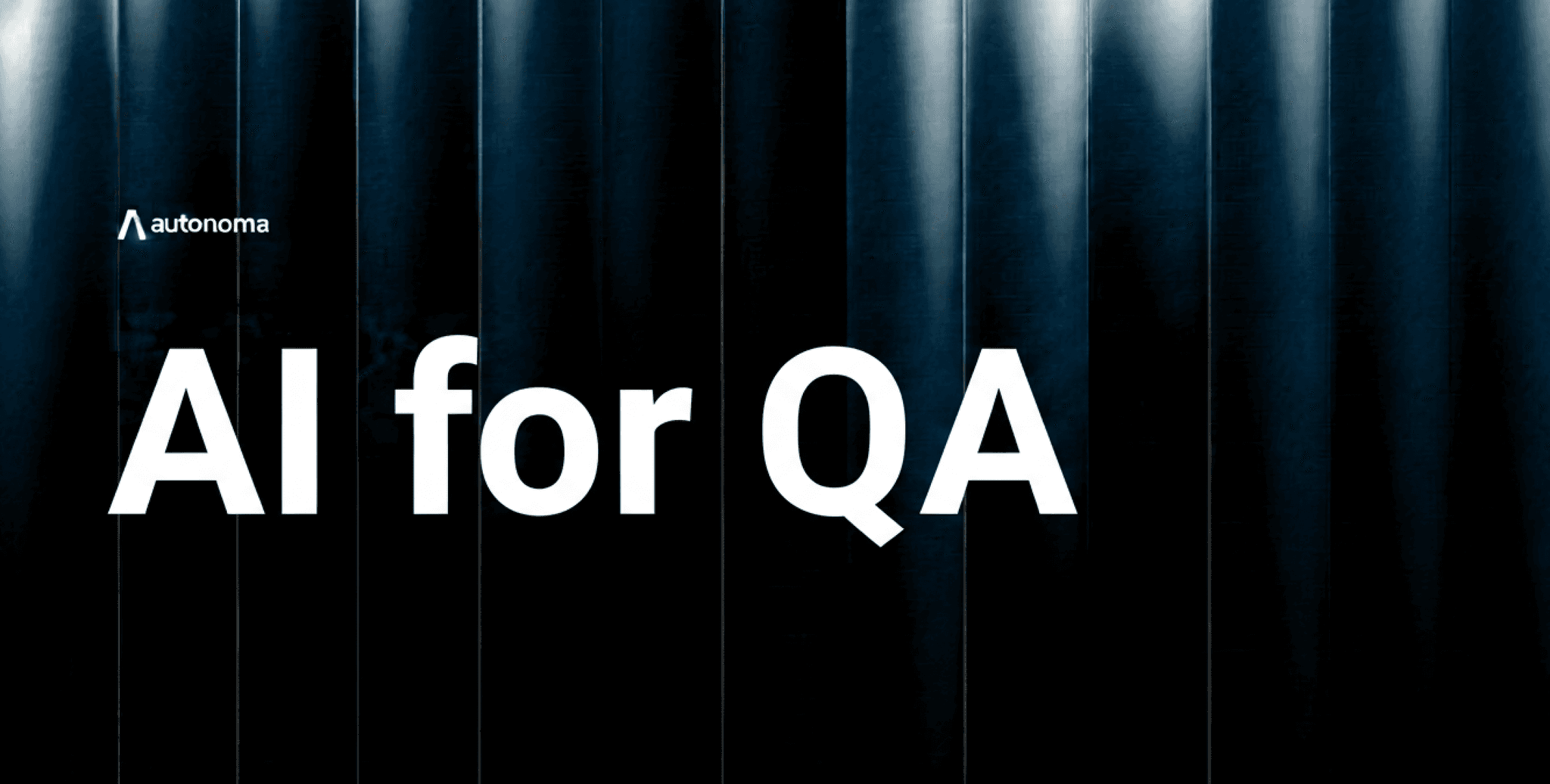
Dec, 2025
AI for QA: A Complete Guide to AI Test Automation
Complete guide to AI for QA testing and autonomous test automation. Learn how AI agents transform software testing with self-healing tests, smart assertions, and fully autonomous QA engineers. Discover generative AI for testing in 12 practical steps.
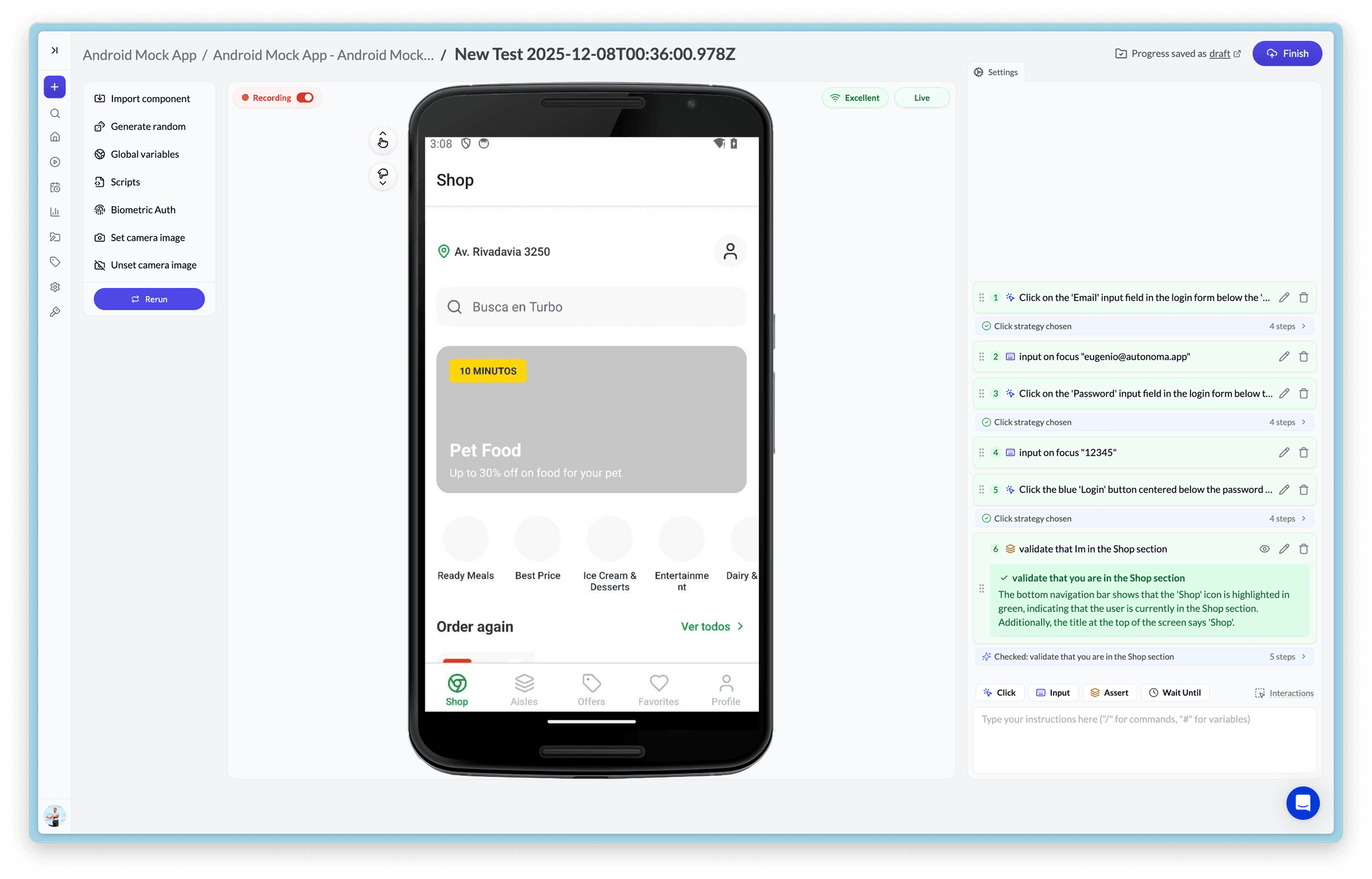
Dec, 2025
AI-Powered Software Testing: The Future is Here with Autonoma
Discover how AI-powered testing with Autonoma eliminates maintenance, reduces flakiness, and enables 10x faster delivery. Self-healing tests in plain language.
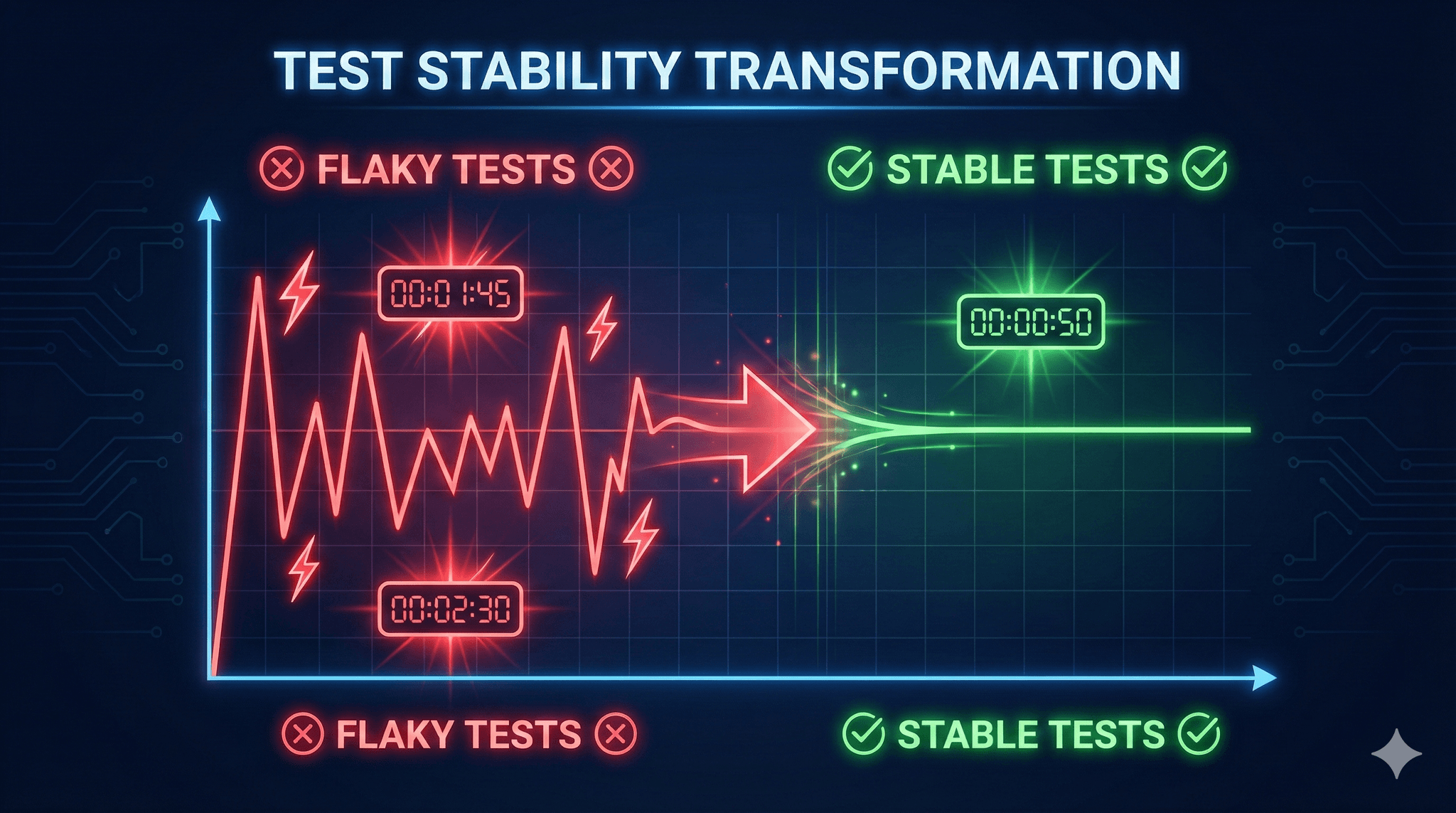
Dec, 2025
How to Reduce Test Flakiness: Best Practices and Solutions
Learn how to reduce test flakiness and build reliable automated tests. Practical techniques for fixing timing issues, selectors, and instability with code examples.
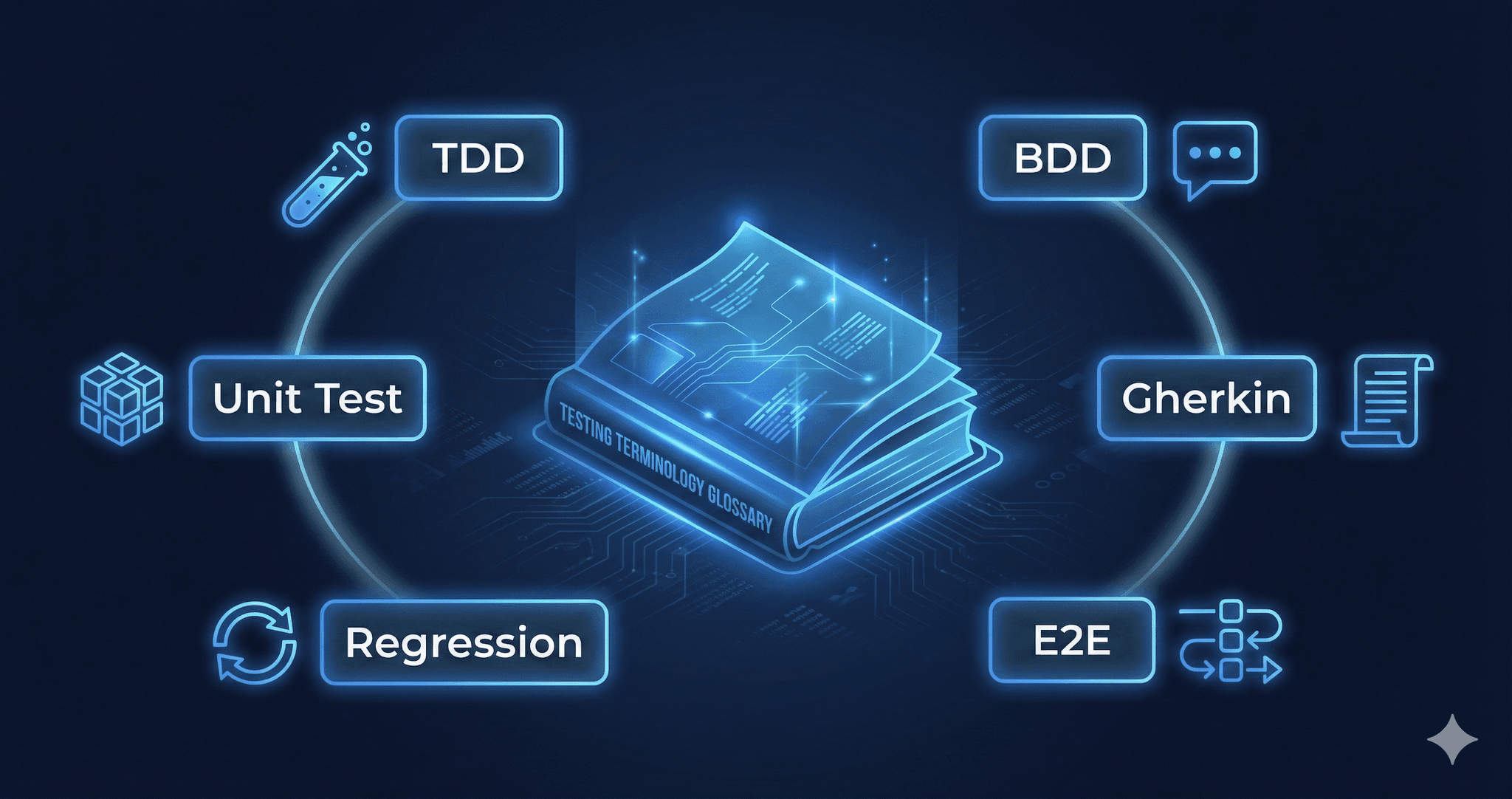
Dec, 2025
The Language of Testing: Essential Terms Every QA Should Know
Master the language of testing with this complete terminology guide. Learn TDD, BDD, Gherkin, regression testing, smoke tests, and more. Essential QA vocabulary explained.
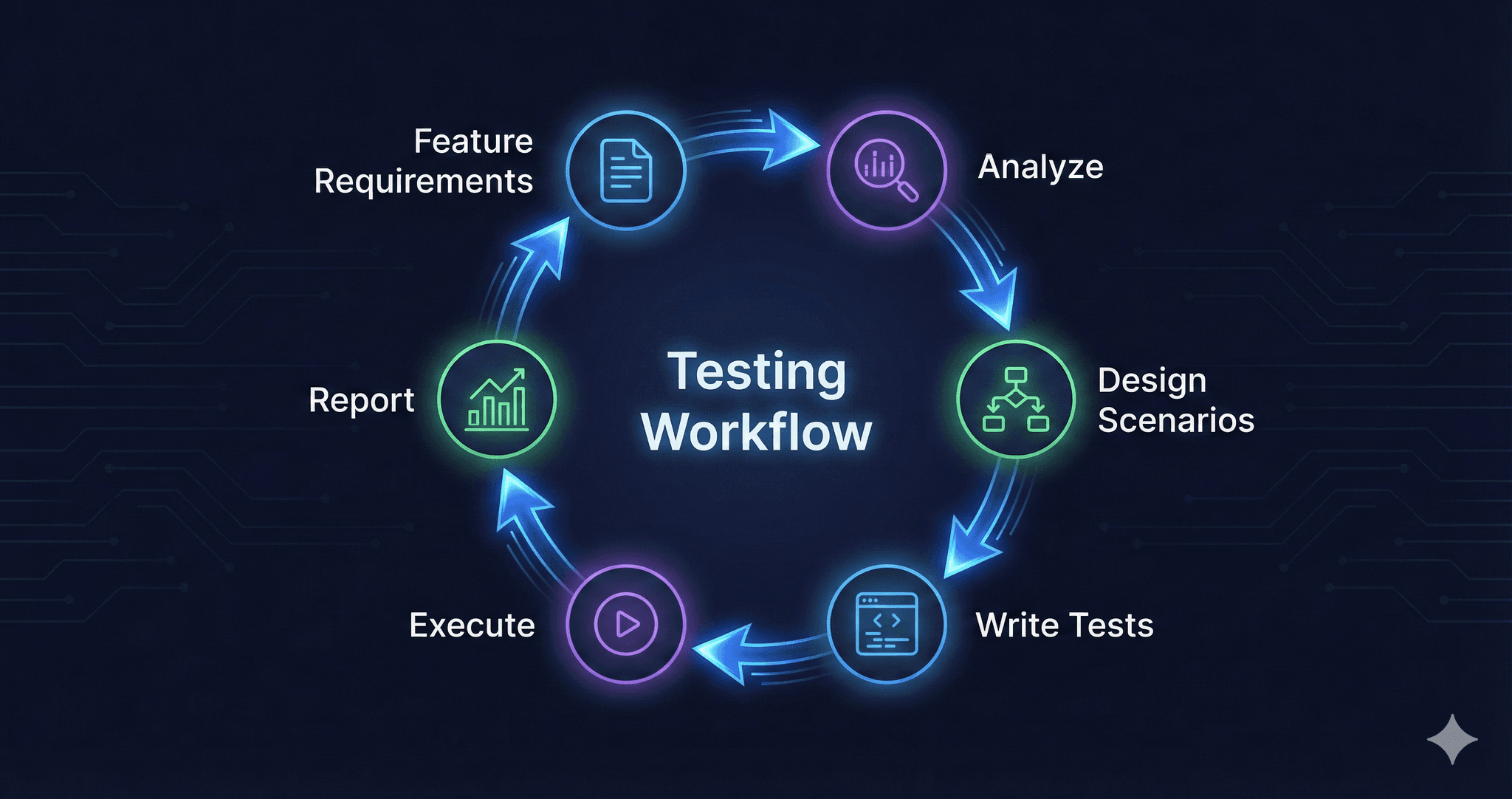
Dec, 2025
How to Plan and Organize Tests: A Step-by-Step Workflow
Learn how to plan and organize software tests effectively. Step-by-step workflow from requirements to execution, with test case templates and best practices.
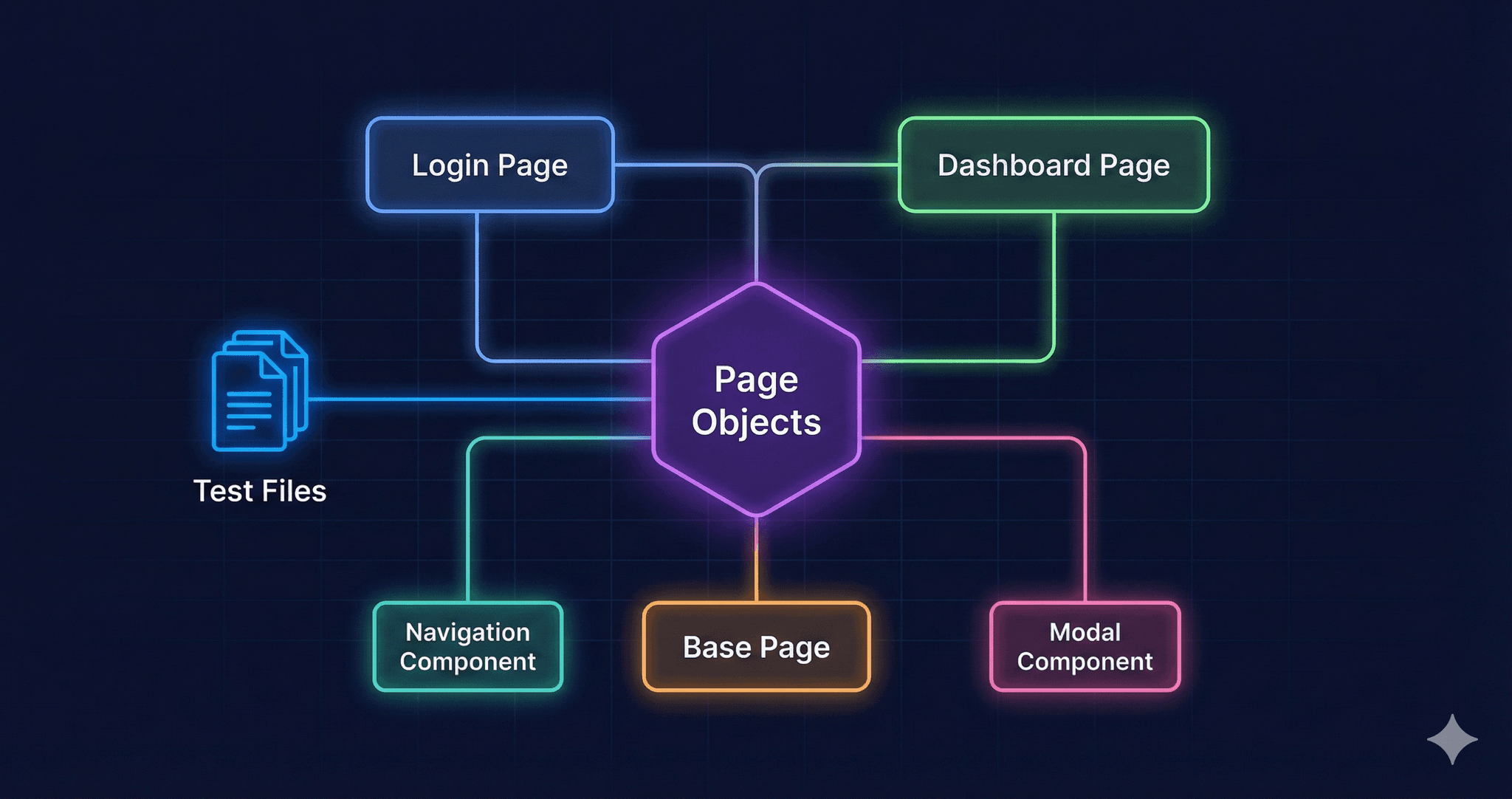
Dec, 2025
Page Object Model: Building Maintainable Test Automation
Learn Page Object Model (POM) for maintainable test automation. Complete guide with Python and TypeScript examples, best practices, and project structure.
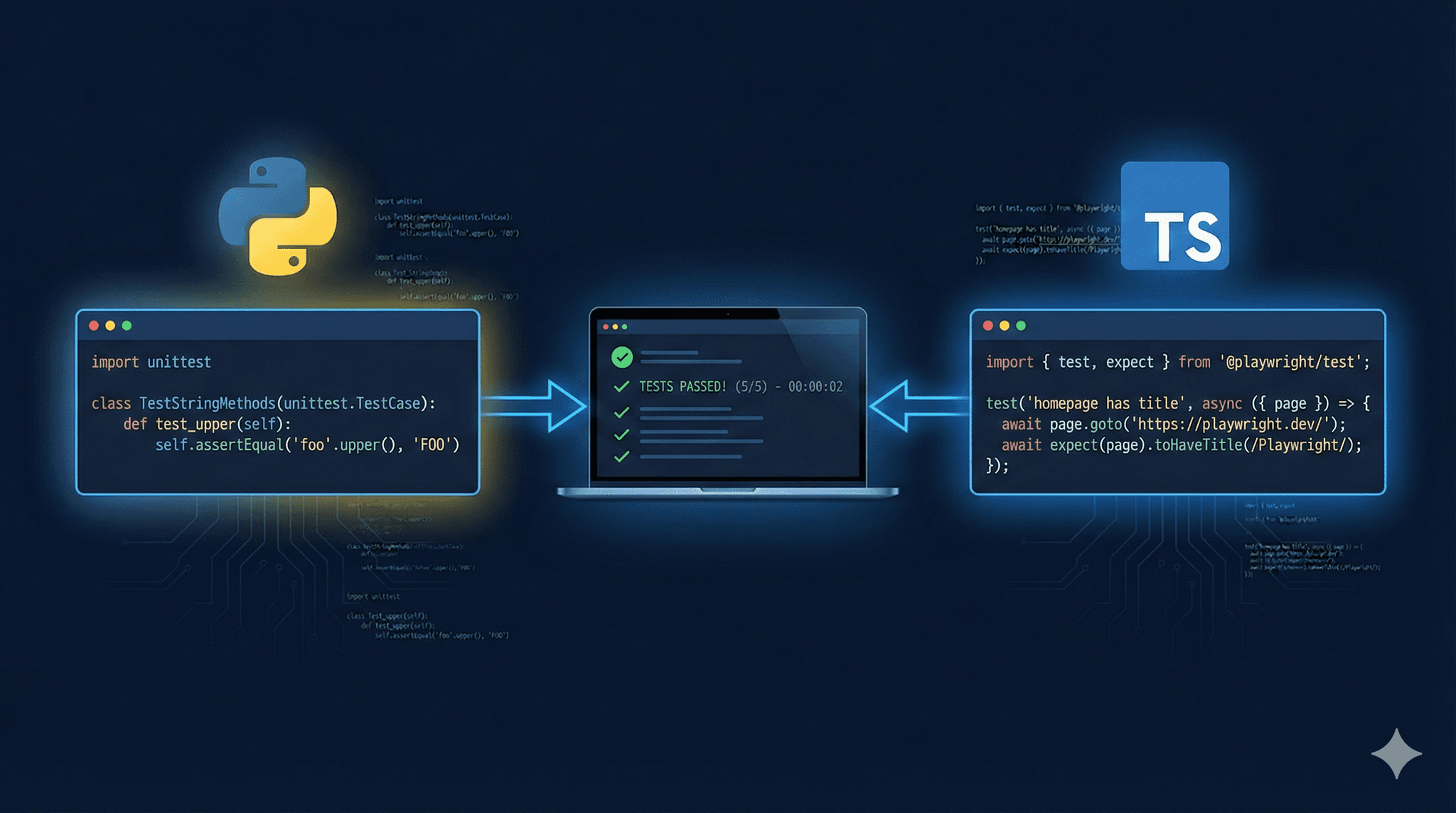
Dec, 2025
Test Automation with Python and JavaScript: Complete Setup Guide
Complete guide to test automation with Python and JavaScript. Setup Playwright with pytest and TypeScript, CI/CD integration, and real code examples you can use today.
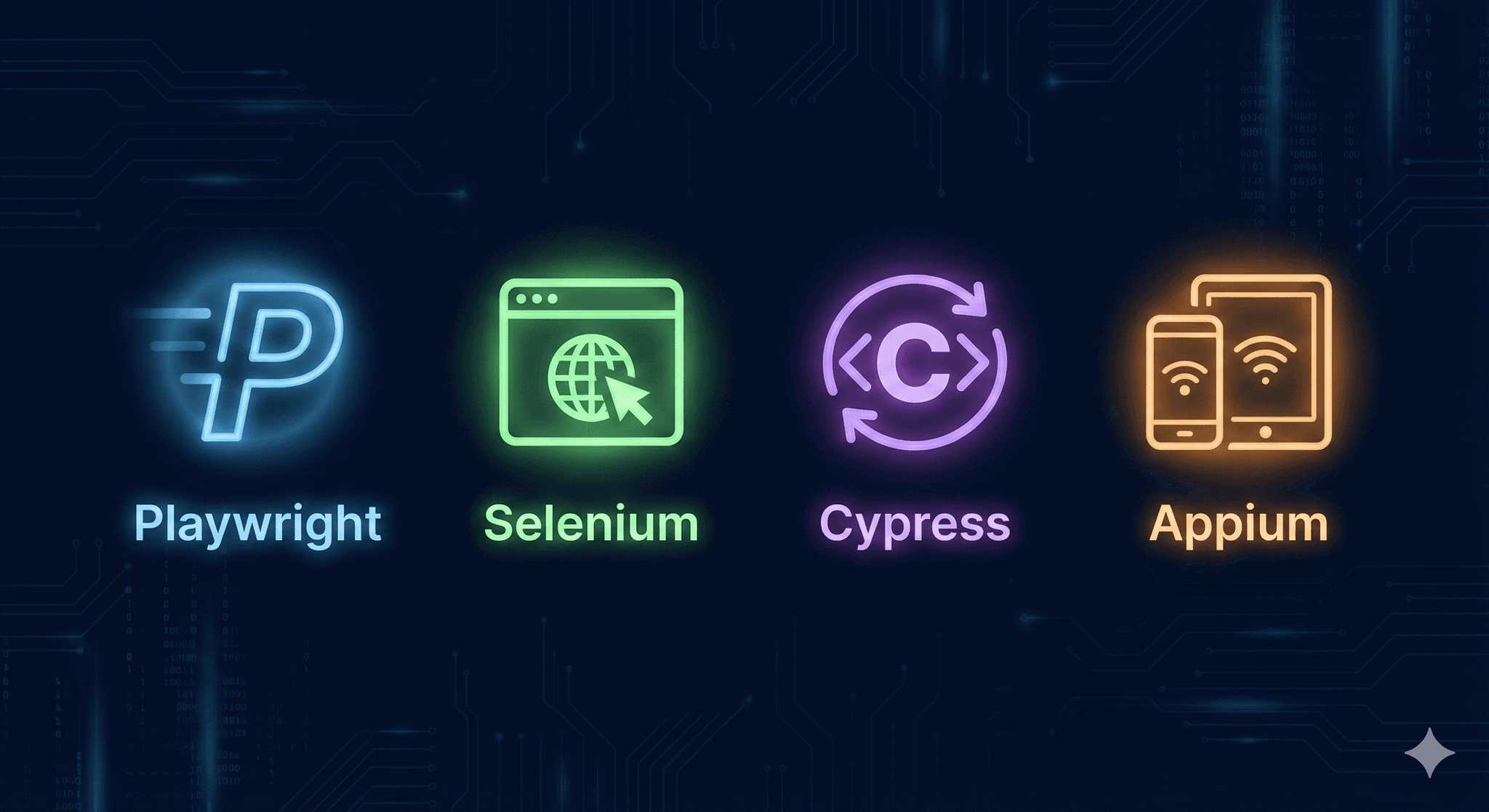
Dec, 2025
Test Automation Frameworks: Playwright, Selenium, Cypress, and Appium Compared
Complete guide to test automation frameworks. Compare Playwright, Selenium, Cypress, and Appium. Learn when to automate, common challenges, and code examples.
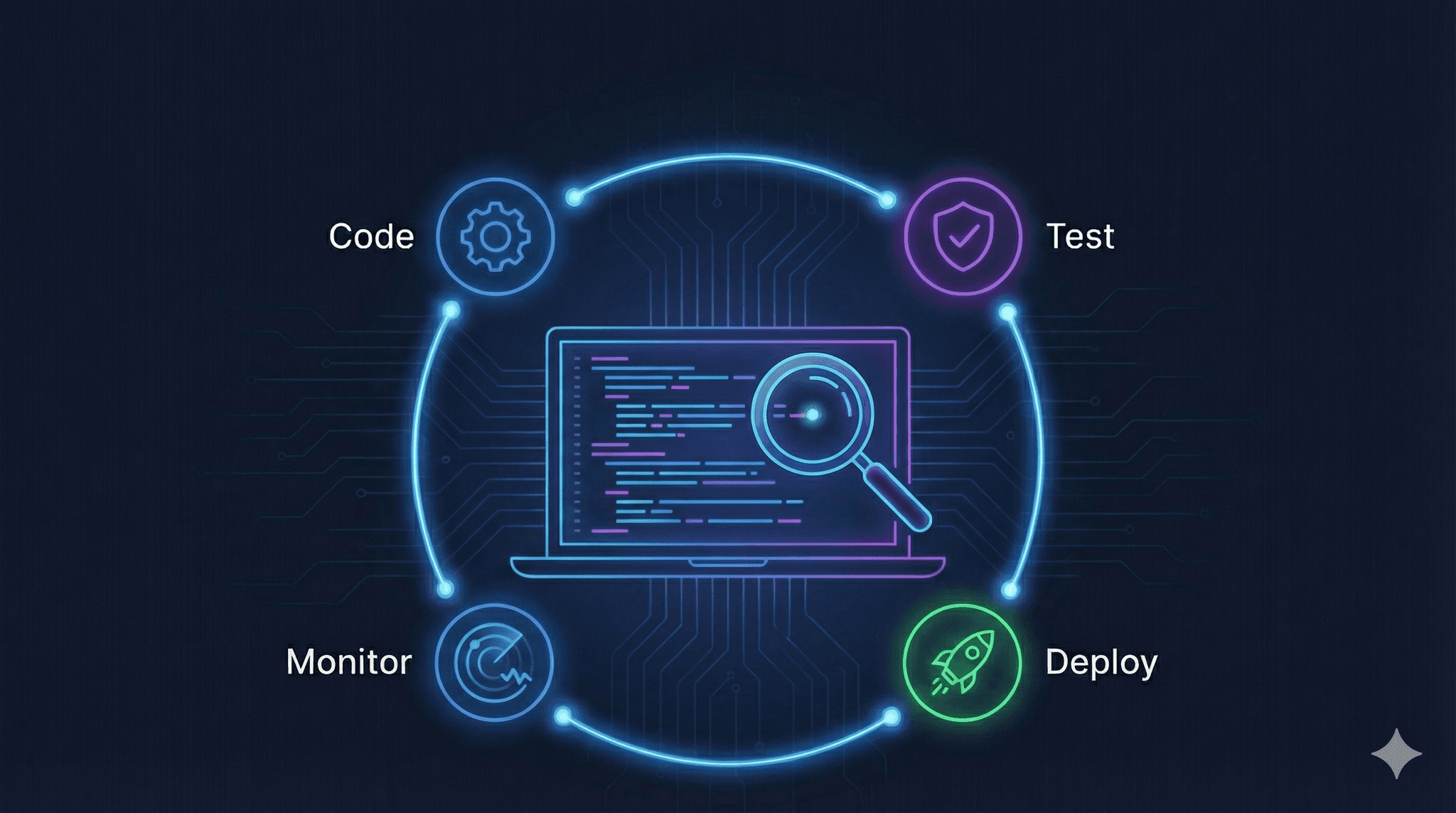
Dec, 2025
Software Testing Basics: A Complete Introduction for Beginners
Learn software testing basics from scratch. Understand what testing is, why it matters, who does it, and best practices for beginners. Complete guide for 2025.
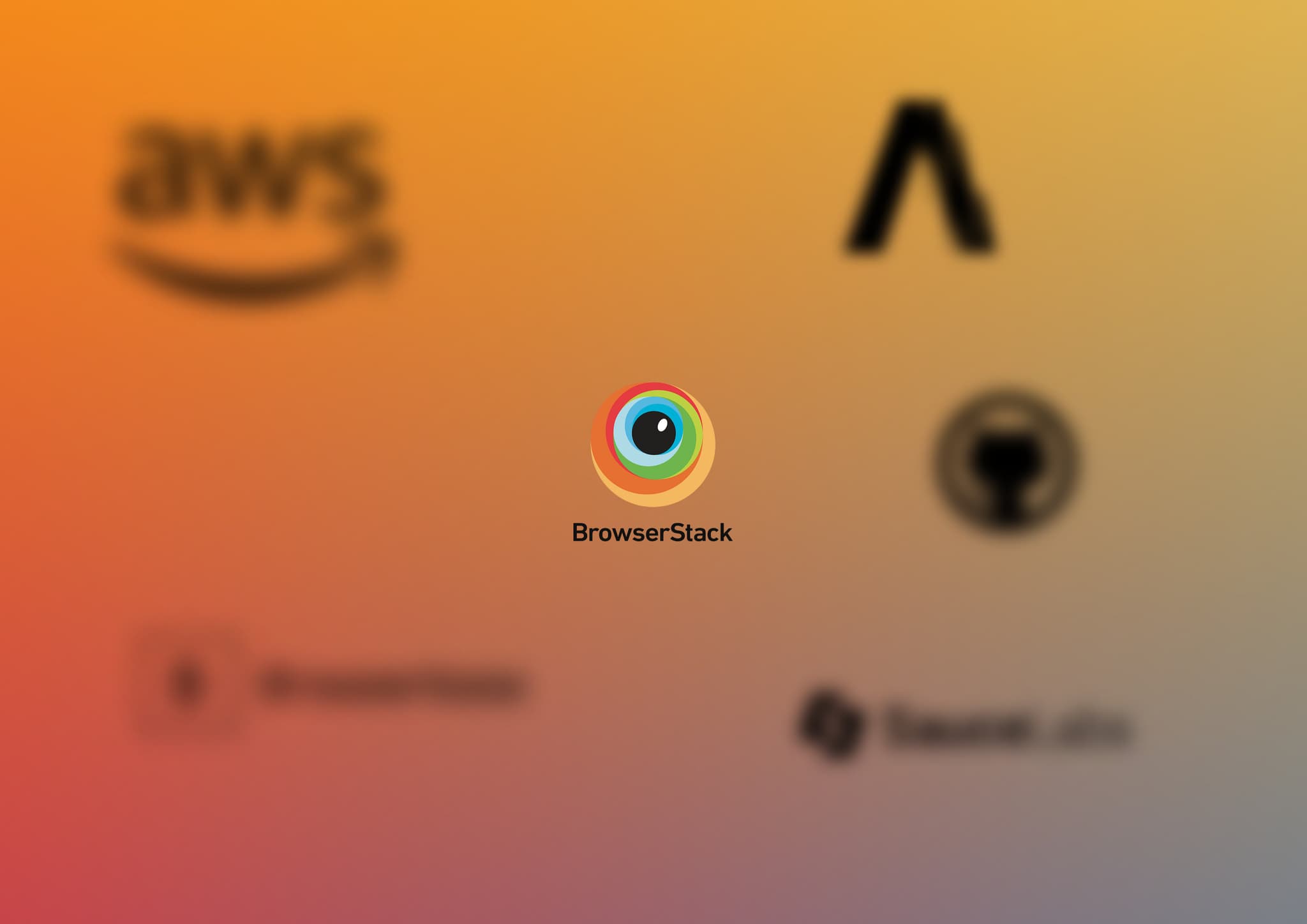
Nov, 2025
8 Better BrowserStack Alternatives (Pricing, Features & Comparison)
Frustrated with BrowserStack pricing and device limits? Discover 8 better alternatives with real pricing comparisons, feature breakdowns, and migration guides.
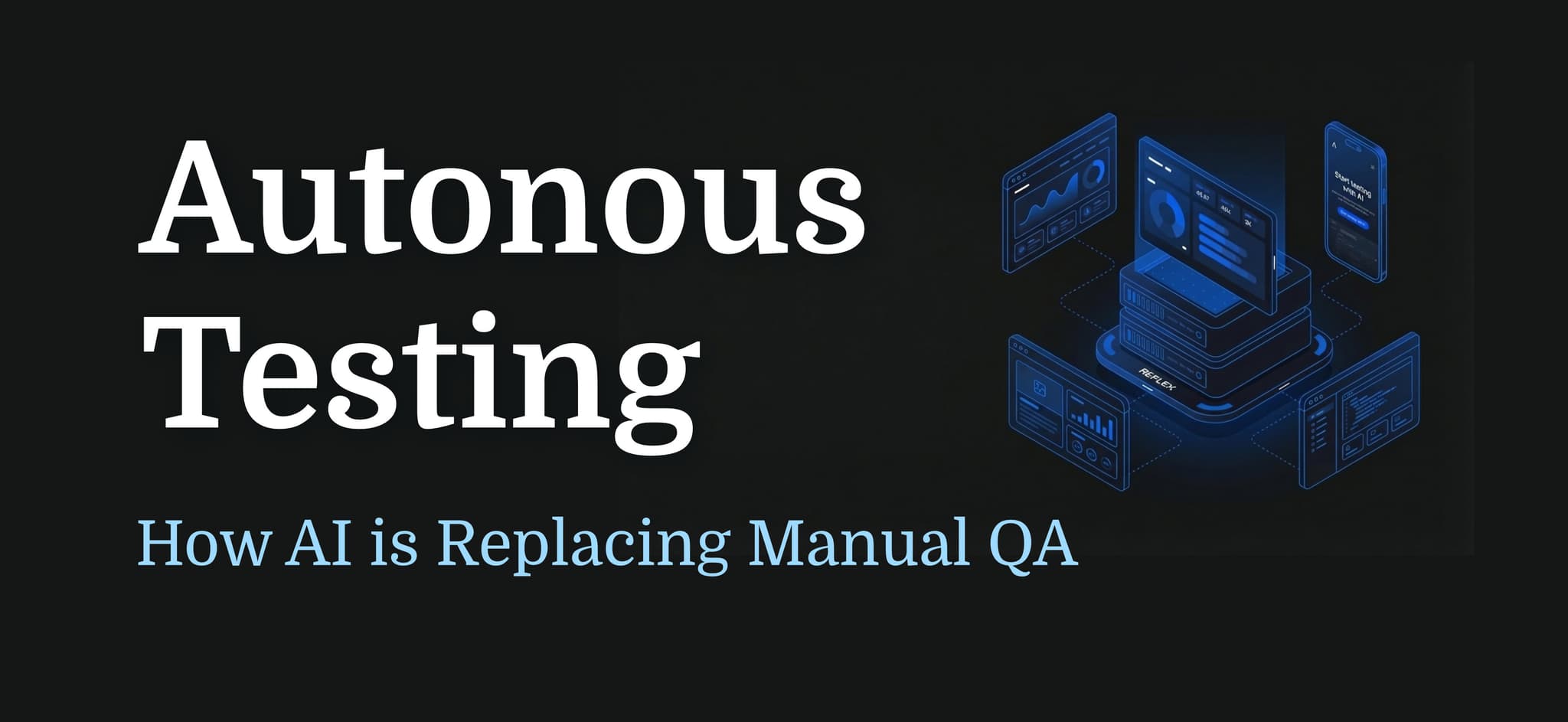
Nov, 2025
Autonomous Testing: How AI is Replacing Manual QA (And Saving Millions)
Autonomous testing uses AI to replace manual QA, saving companies millions. See how enterprises reduced QA costs by $2M, cut workforce by 10%, and enabled solo CTOs to complete full E2E testing.

Nov, 2025
Cursor AI for E2E Testing: vs Claude Code, MCP & Autonoma
I tested Cursor AI, Claude Code, and codeless test automation tools for E2E testing. 6 failures vs 3 vs 1. See which end-to-end testing tool caught bugs others missed.

Nov, 2025
Kavak proactive AI incident detection
Overview of how Kavak built an AI-engine to streamline incident detection and provide a 10x customer experience.
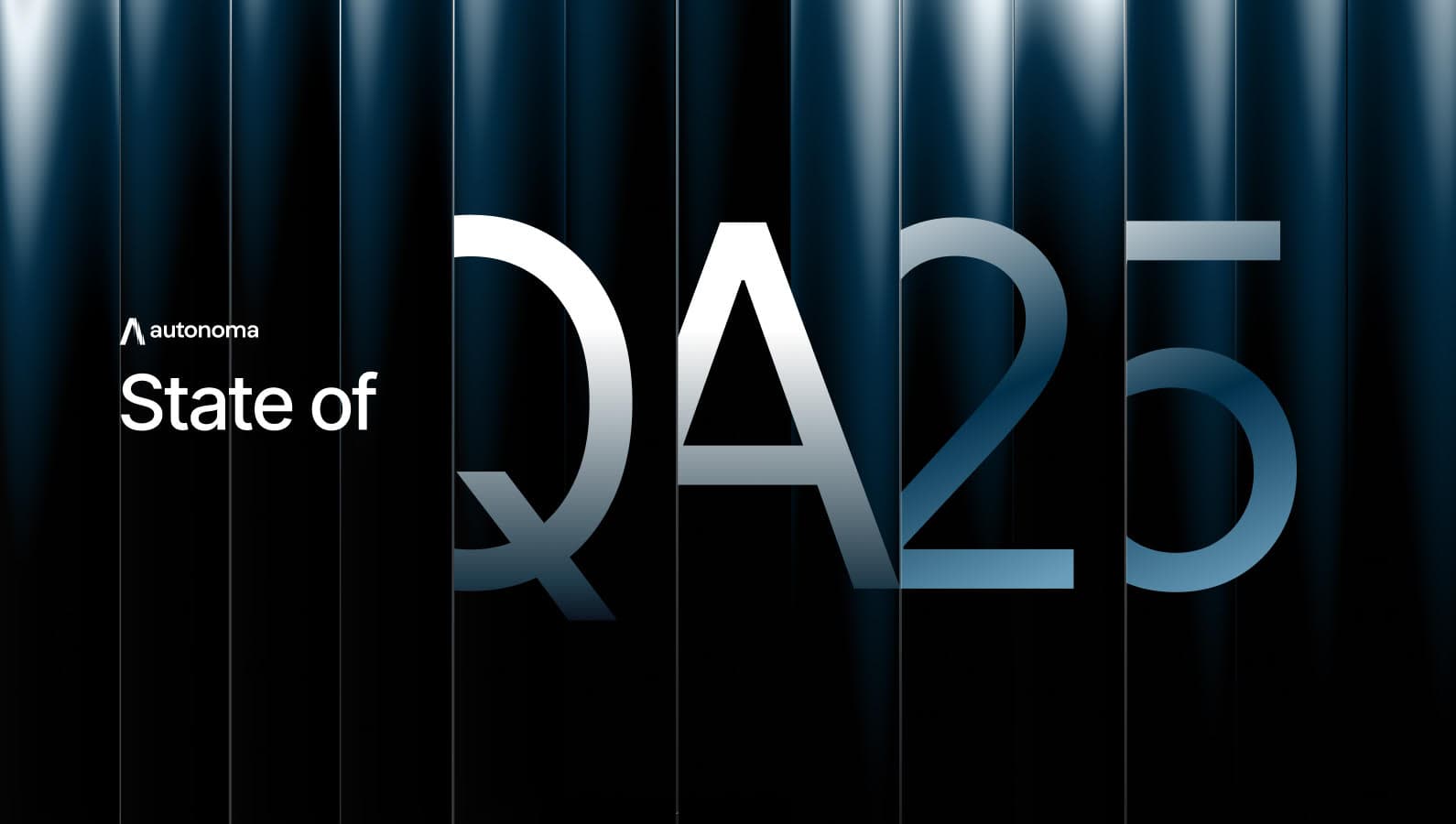
Nov, 2025
State of QA 2025
Overview of how companies at different stages approach QA within their engineering processes and how they can boost it with AI.

Oct, 2025
Autonoma & Vercel: Bringing AI-Powered QA to the Vercel Marketplace
As part of our long-standing mission to help software teams around the world deploy with confidence and deliver high-quality software, we're proud to announce our partnership with Vercel, the AI Cloud.

Oct, 2025
Layer 8 Ops: Where Bugs Meet Their Match
At Autonoma, we like to think there’s an eighth layer: the human one. We call it Layer 8 Ops.
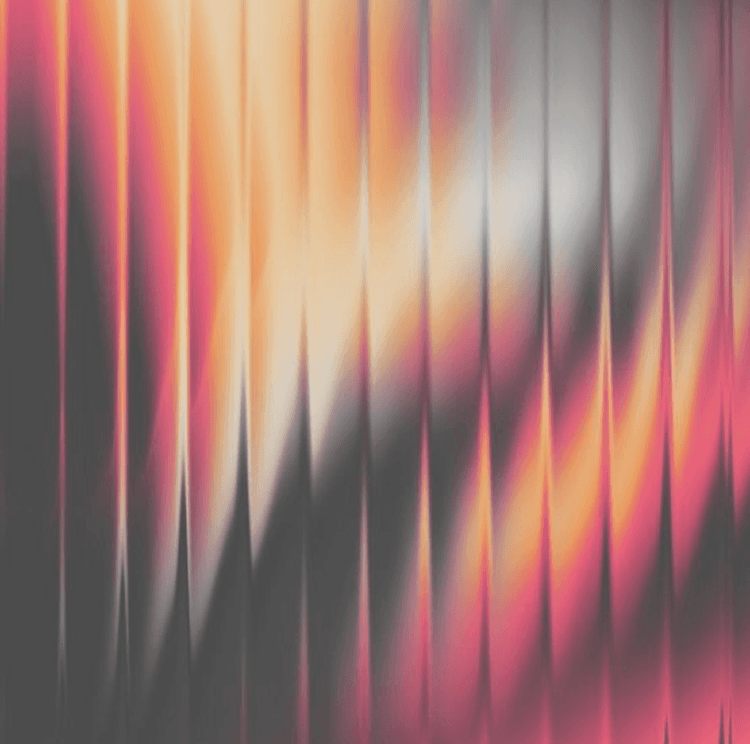
Mar, 2025
How Autonoma AI Uses Occultus to Accelerate Development and Maintain Consistency
At Autonoma AI, we constantly look for ways to improve our development workflow and ensure that our engineering teams can move...
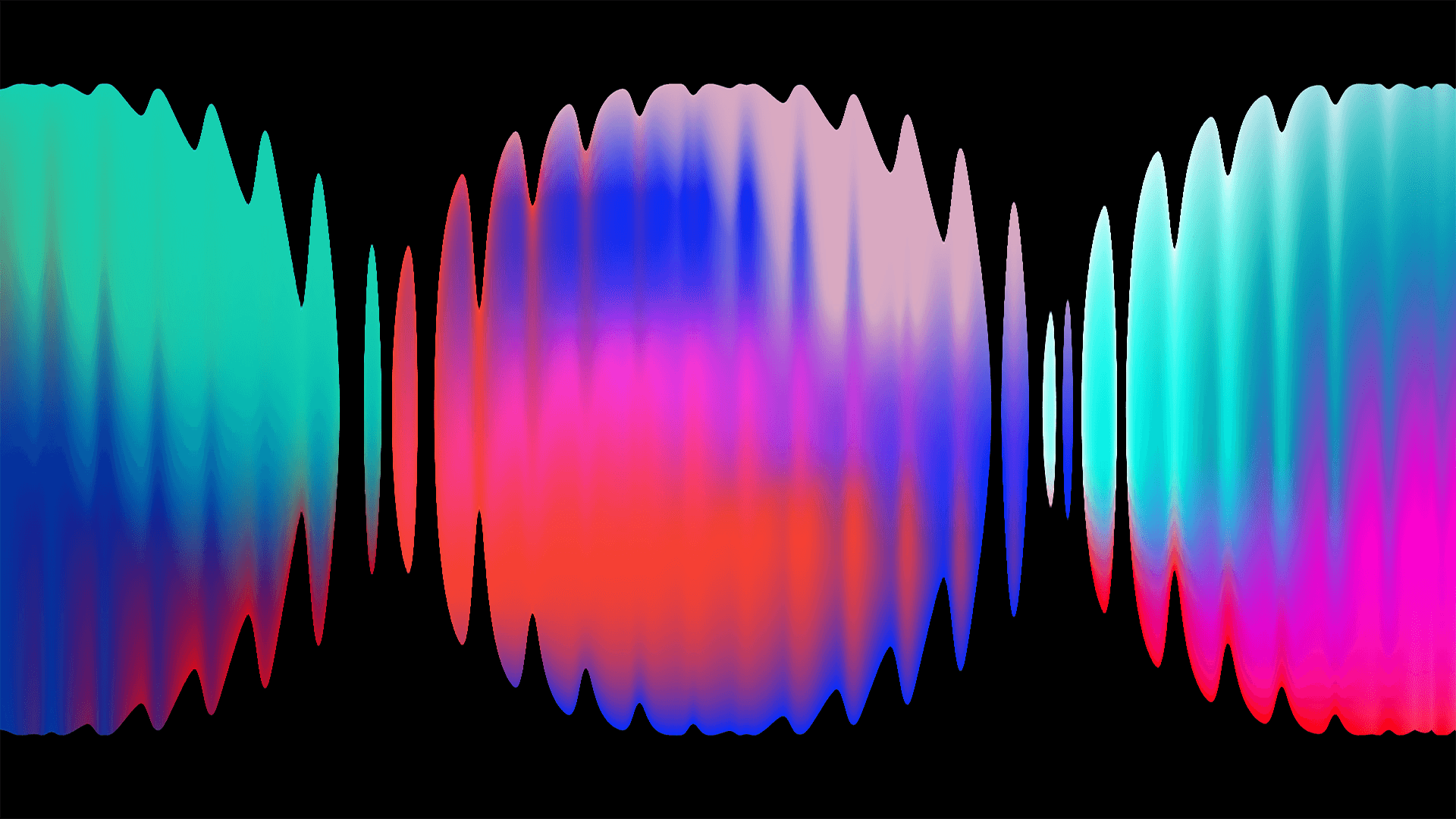
Feb, 2025
Why QA is Important in 2025
The year is 2025, and software moves at the speed of light. Every week, product teams push new updates. Design tweaks, layout changes, a complete revamp of the onboarding flow...
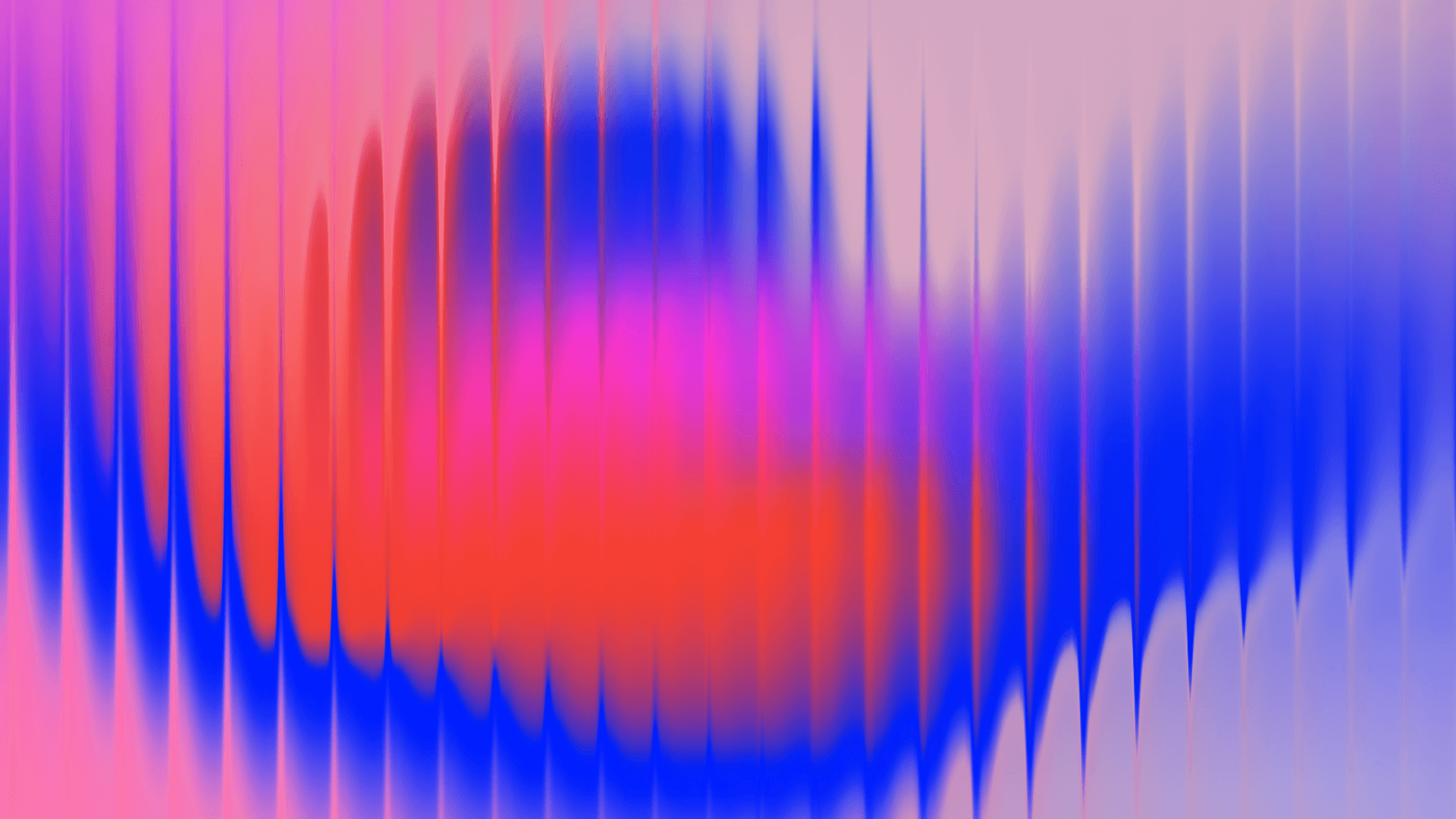
Nov, 2024
How to Mock External Services for Testing in Fintech
In the fast-paced world of fintech, where compliance, security, and reliability are paramount, effective testing strategies are crucial. Testing against external services...
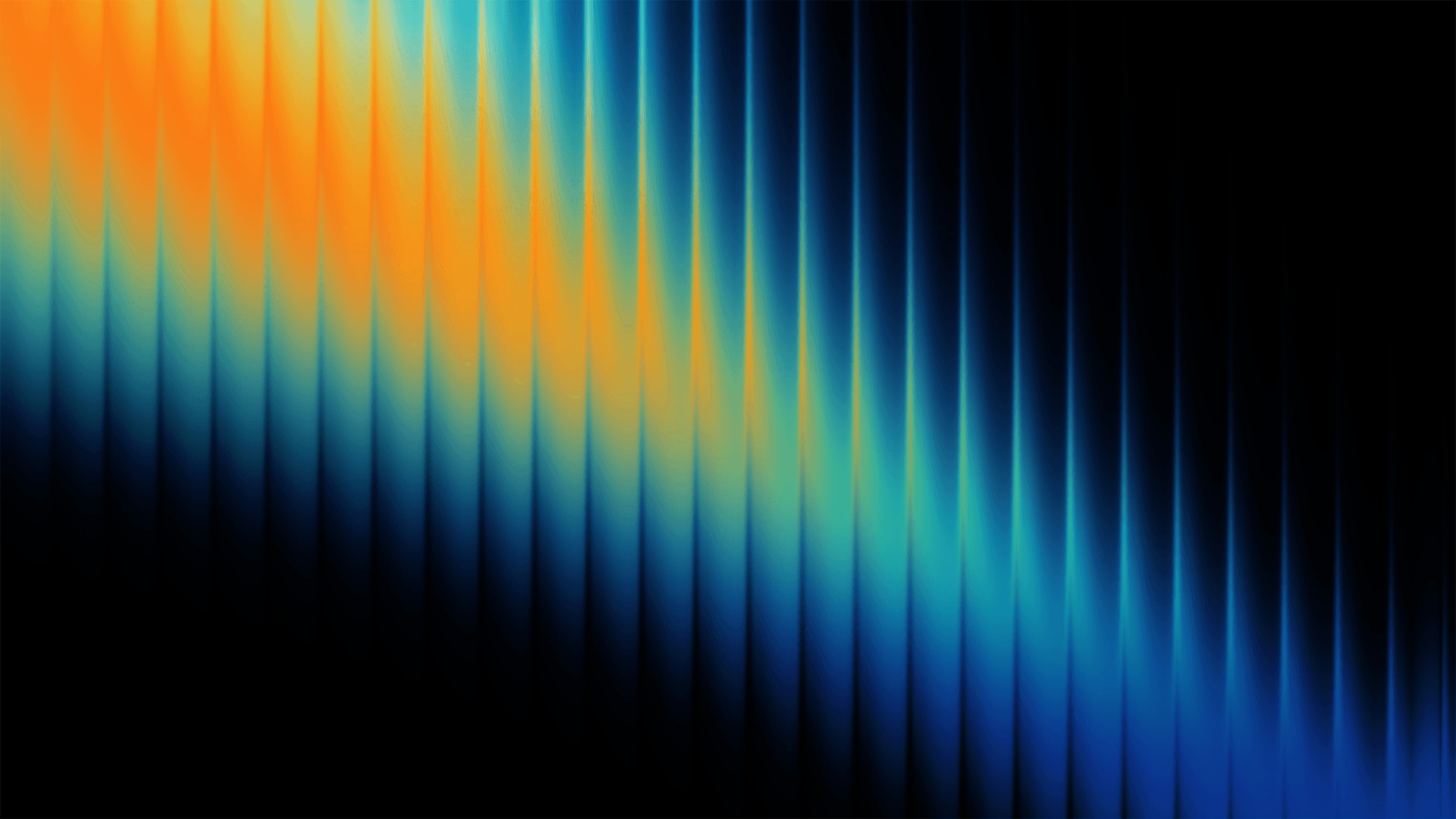
Nov, 2024
How to Find the Selector of Your Component for Testing
When developing web or mobile applications, effective testing hinges on the precise targeting of UI components. Finding the right selectors for your components can streamline the automation of your testing processes.
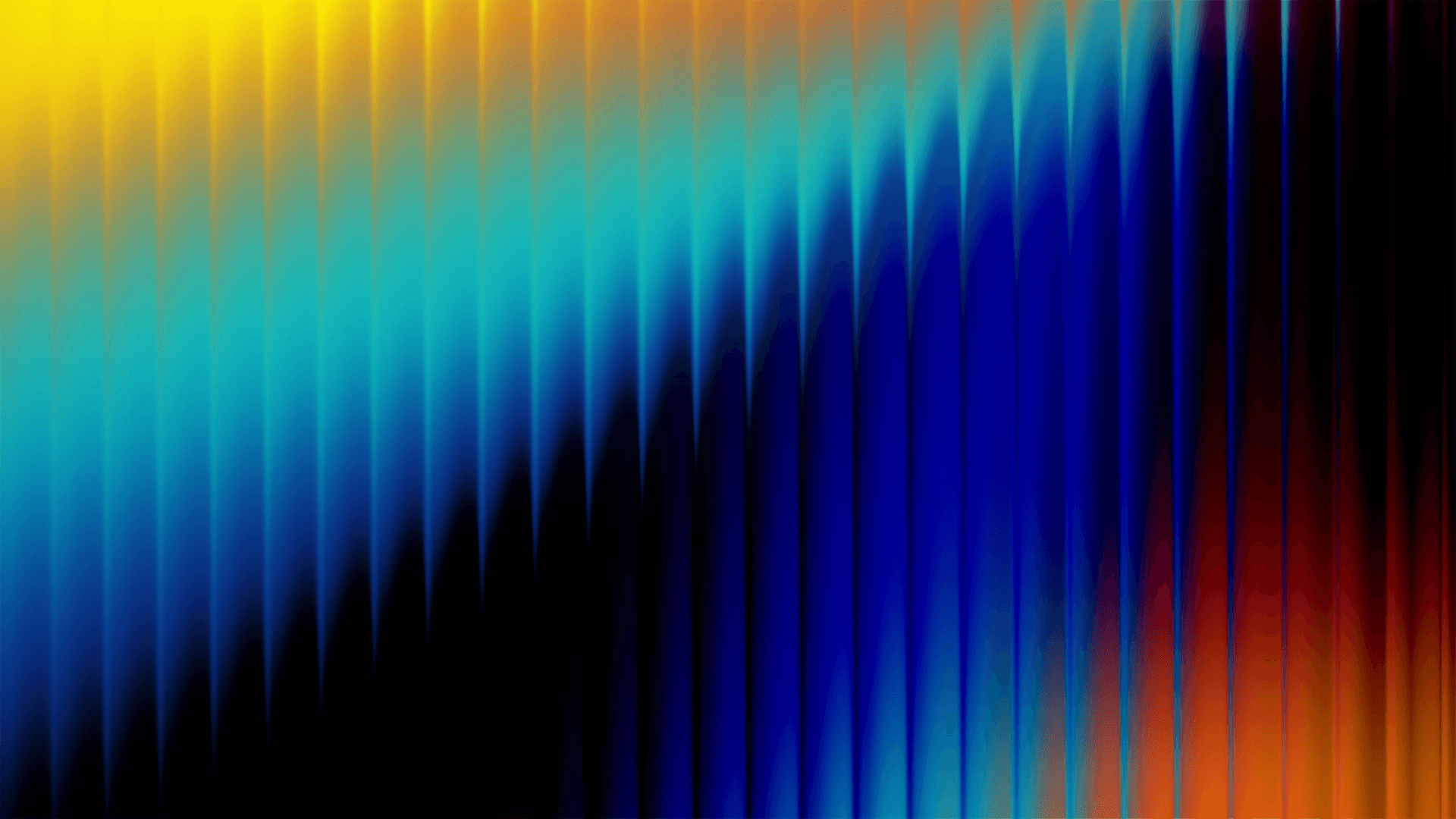
Nov, 2024
Data Seeding Process with AI for End to End Testing
When building and testing applications, using real data can sometimes be impractical or risky, especially if the data includes sensitive information. Instead, developers...
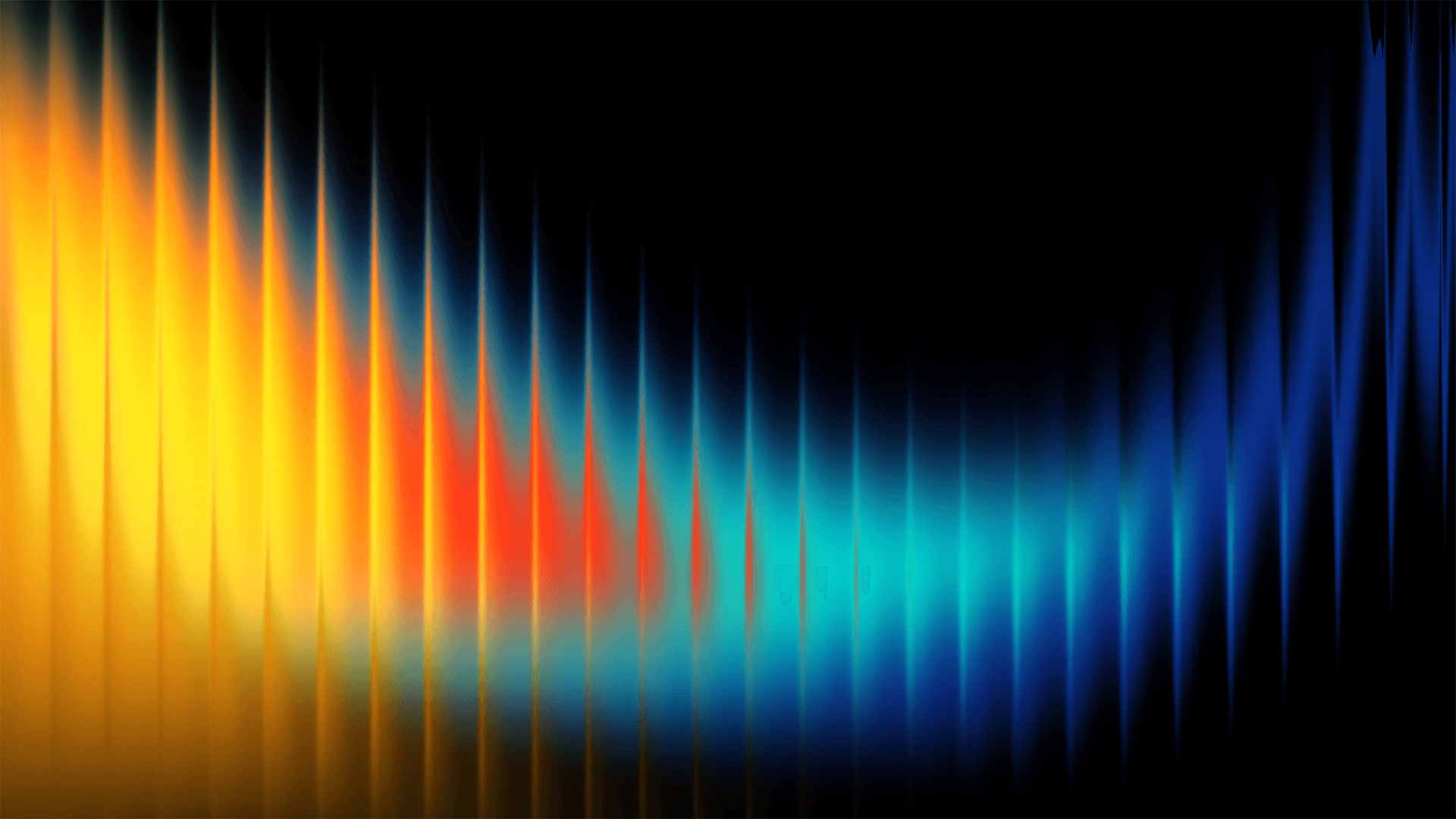
Nov, 2024
How to Properly Test Evolving Apps
User interfaces in software applications are subject to frequent changes—be it due to new features, redesigns, or user feedback incorporation. Traditional automated tests often break when UI elements change, requiring constant updates to selectors and scripts. This not only increases maintenance costs but also delays the testing process. Manual testing, while flexible, is time-consuming and not scalable.
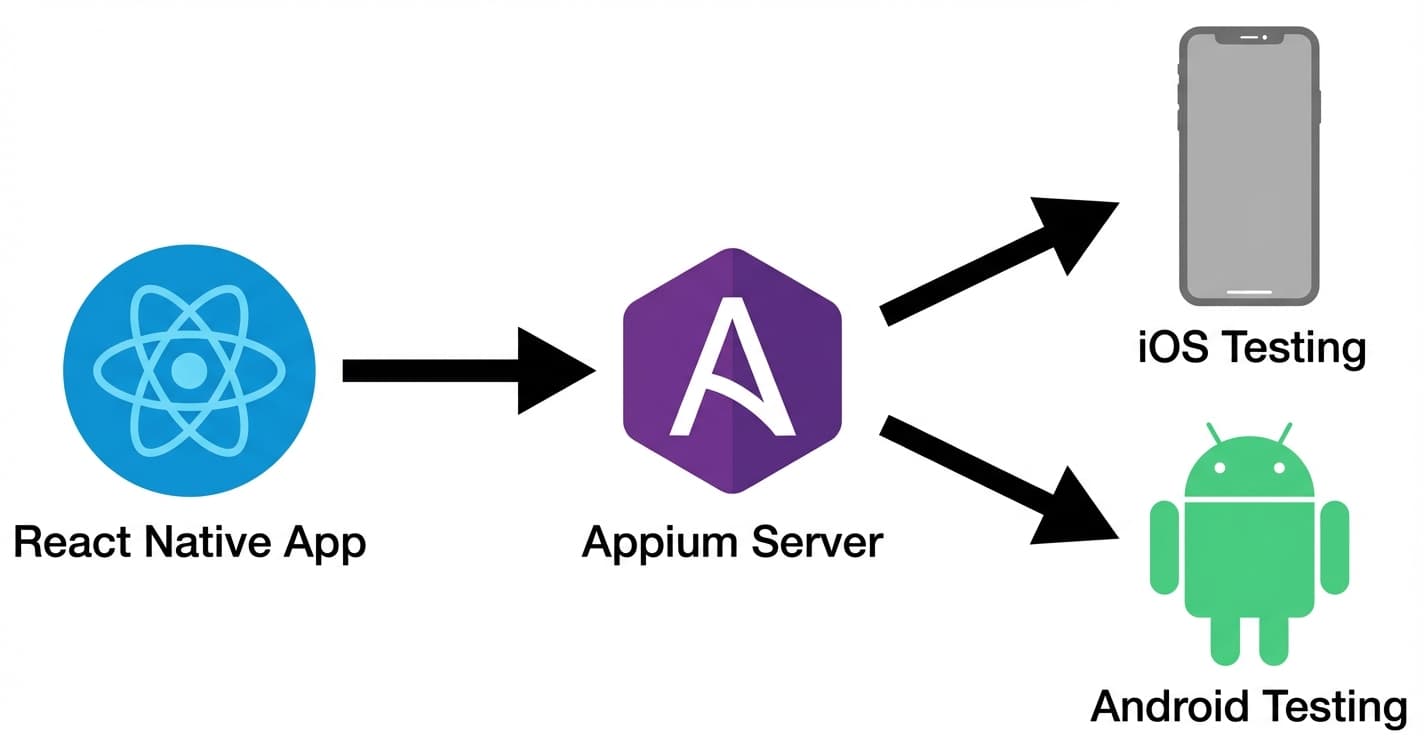
Jan, 2026
How to Test React Native Apps with Appium: Complete Guide
Learn how to test React Native apps with Appium in this complete guide. Setup, testID locators, gestures, debugging, and solutions to 15 common problems.

Jan, 2025
Test React Apps with Selenium: Complete Guide
Master testing React apps with Selenium WebDriver. Step-by-step setup, cross-browser testing, React hooks, explicit waits, and solutions to 15 common problems. Start testing in 30 minutes.

Jan, 2025
How to Test React Apps with Cypress: Complete Guide
Master how to test React apps with Cypress with this production-ready tutorial. Step-by-step guide to setup, component testing, React hooks, API mocking, debugging, and best practices. Start testing in 15 minutes.
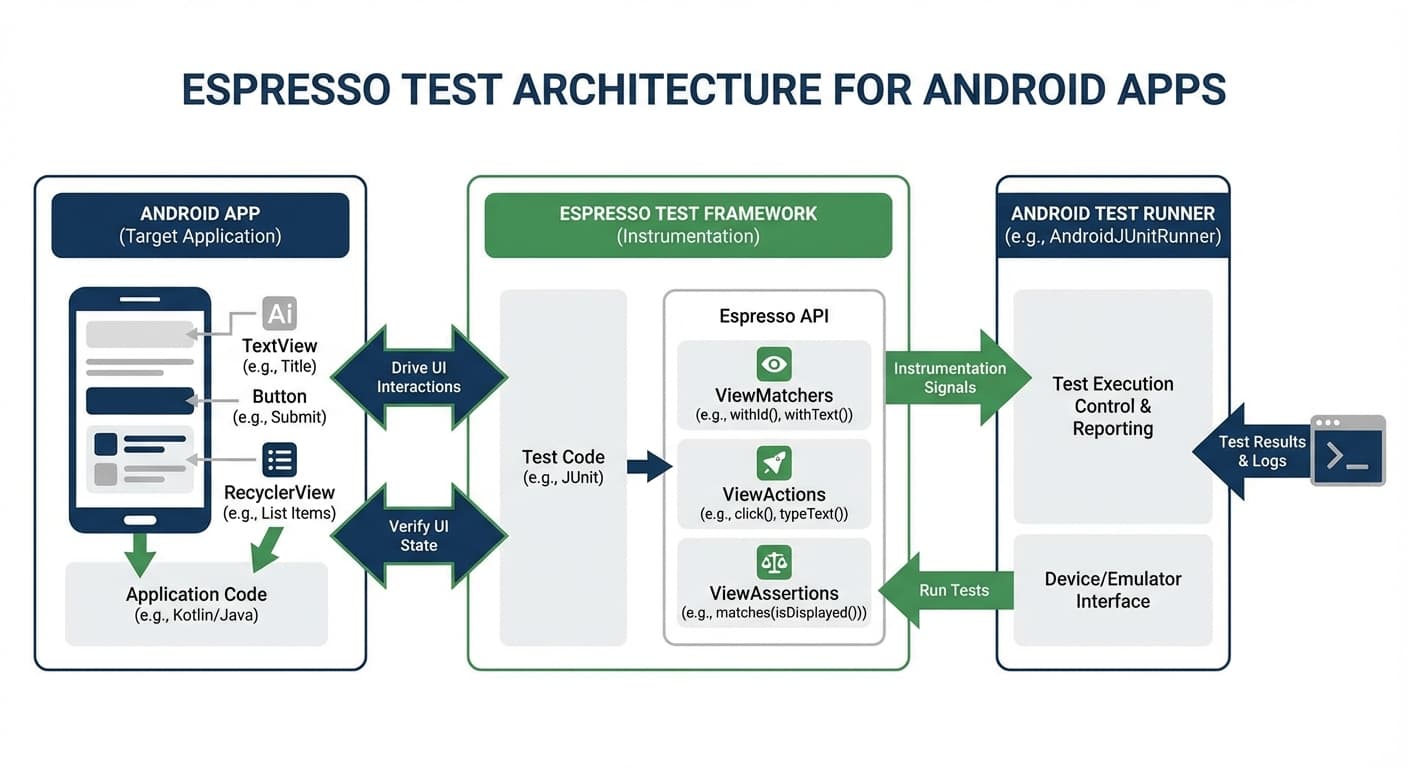
Jan, 2026
Espresso Android Testing: Complete Setup Guide & Best Practices
Learn Espresso Android testing from setup to advanced patterns. Complete guide with matchers, actions, idling resources & code examples.

Jan, 2026
8 Best Playwright Alternatives for E2E Testing in 2026
Discover 8 powerful Playwright alternatives for E2E testing in 2026. Compare Cypress vs Playwright, Selenium, Puppeteer, and AI-powered solutions. Get code examples, pricing, and migration guides to choose the right testing framework.

Jan, 2026
How to Test Android Apps with Appium: Complete Implementation Guide
Learn how to test Android apps with Appium and WebDriverIO. Complete setup guide with code examples, troubleshooting for 15+ common problems, and best practices for mobile test automation.
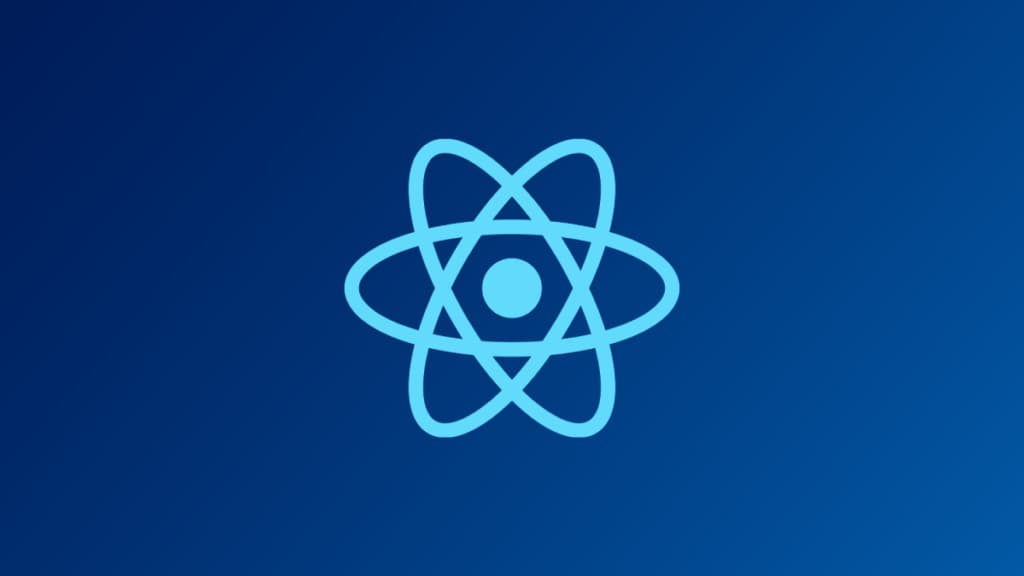
Jan, 2025
How to Test React Apps with Playwright: Complete Guide
Learn how to test React apps with Playwright in this complete tutorial. Covers setup, component testing, React hooks, routing, API mocking, debugging, and solutions to 15 common problems with TypeScript examples.

Jan, 2026
Netlify Regression Testing Strategy for Deploy Previews
Master regression testing for Netlify deploy previews. Learn to automate E2E tests with Playwright and GitHub Actions. Complete guide with Netlify-specific auth, polling, and best practices.

Dec, 2025
Regression Testing Strategy for Vercel Preview Deployments
Master regression testing for Vercel deployments. Learn to automate E2E tests on preview deployments with Playwright and GitHub Actions. Practical examples included.
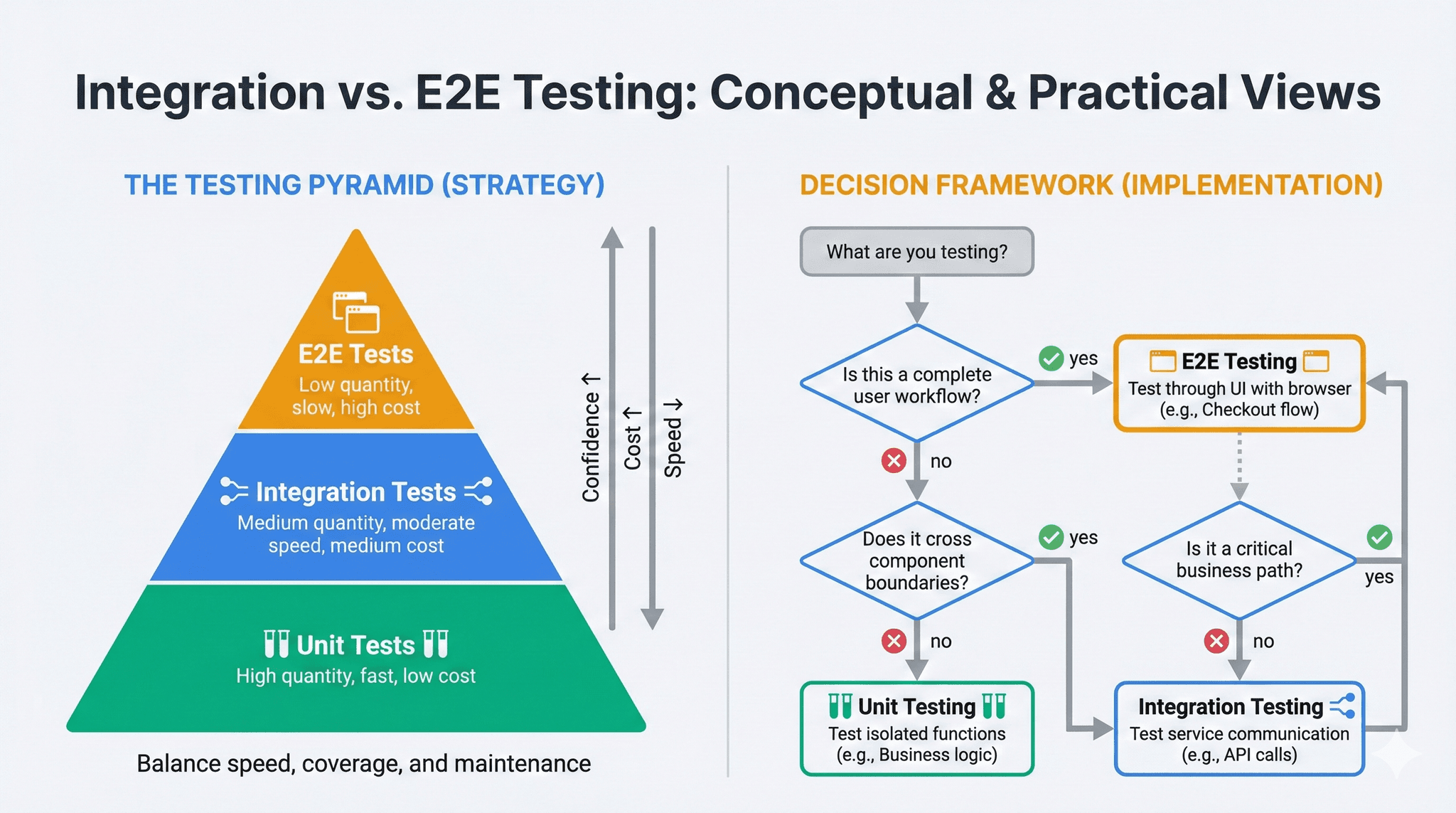
Dec, 2025
Integration Testing vs End-to-End (E2E) Testing: When to Use Each
Integration testing vs E2E testing explained: Learn when to use each with practical examples, decision frameworks, and real code samples. Master your test automation strategy.
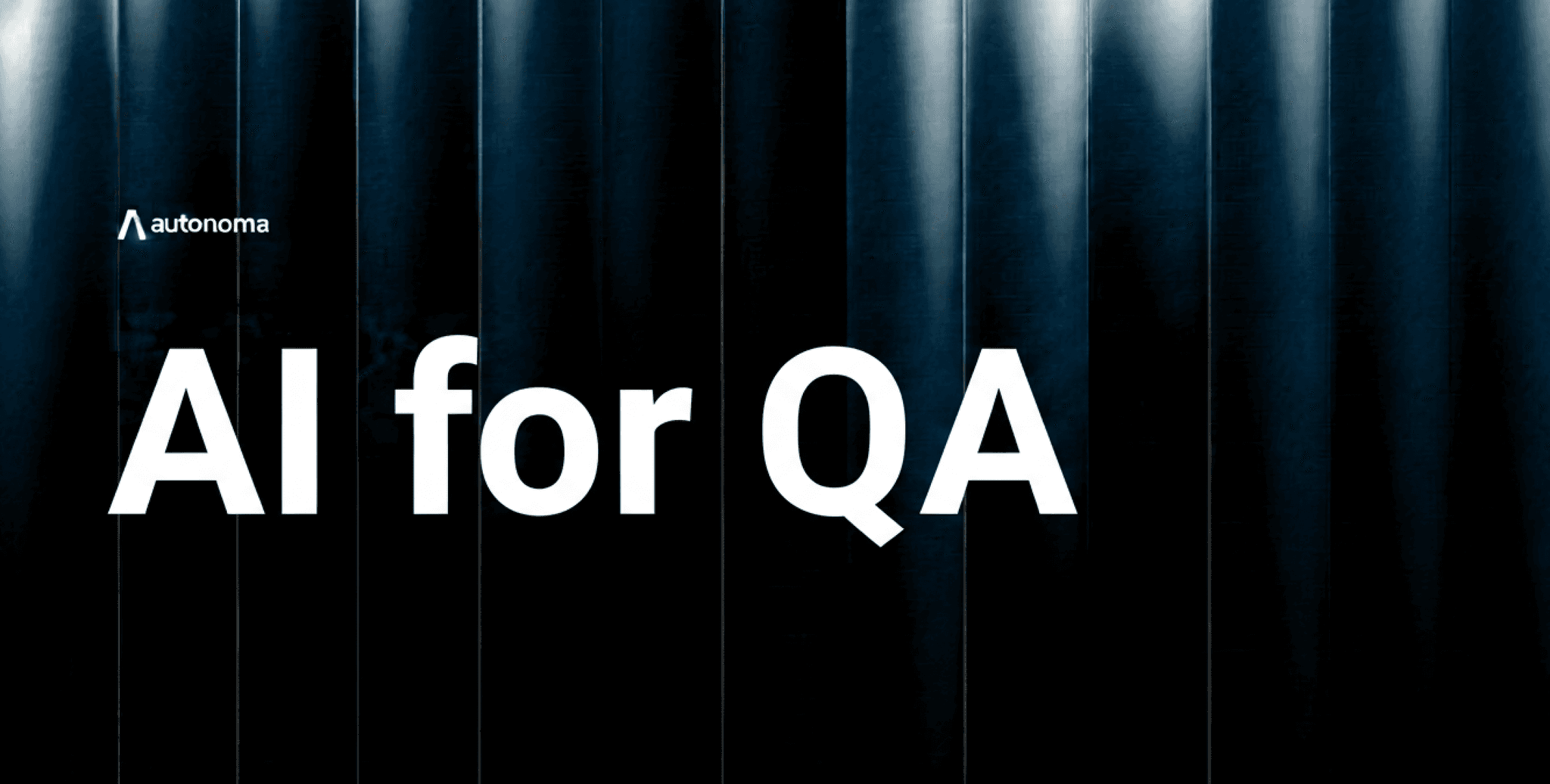
Dec, 2025
AI for QA: A Complete Guide to AI Test Automation
Complete guide to AI for QA testing and autonomous test automation. Learn how AI agents transform software testing with self-healing tests, smart assertions, and fully autonomous QA engineers. Discover generative AI for testing in 12 practical steps.
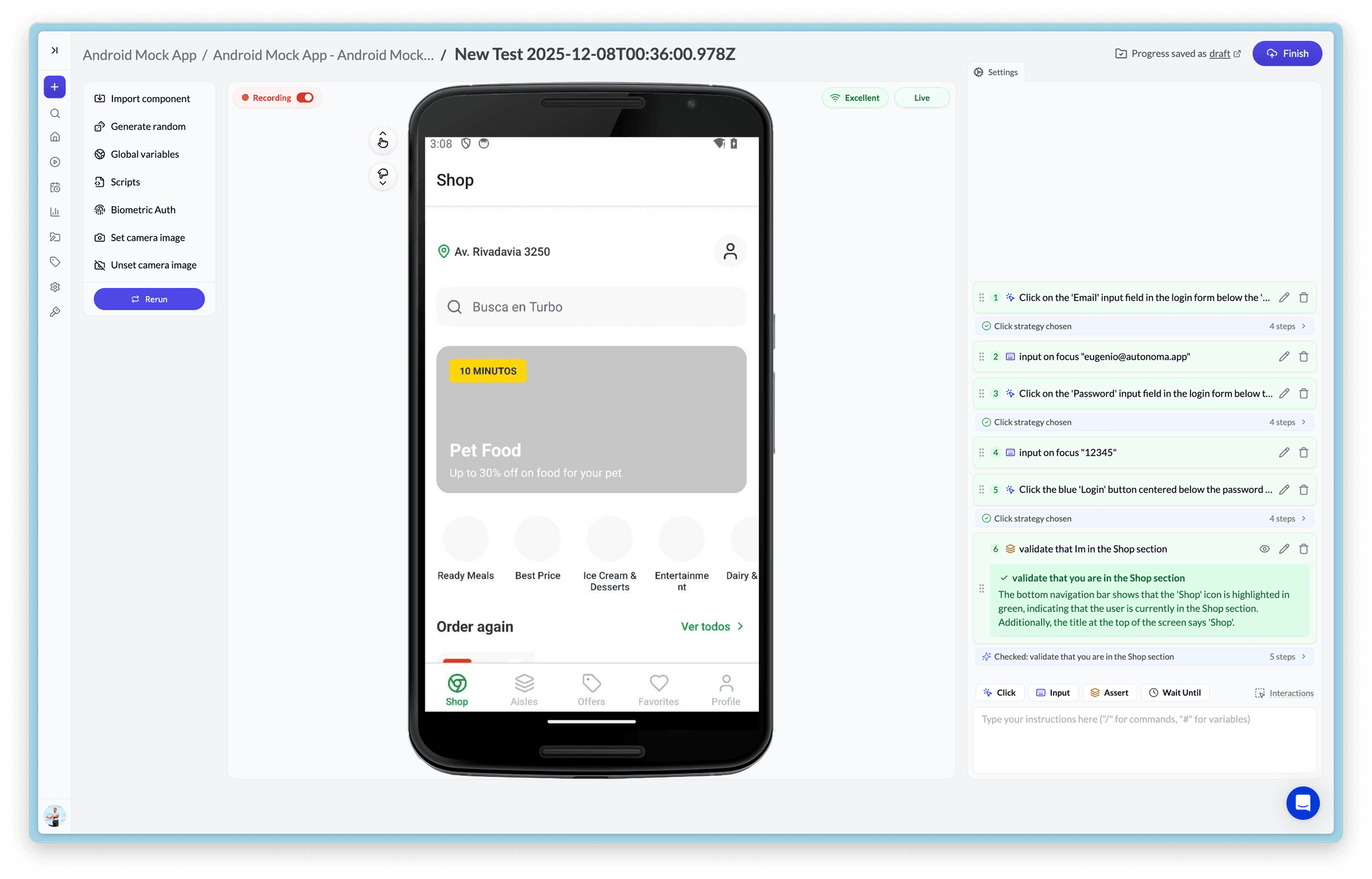
Dec, 2025
AI-Powered Software Testing: The Future is Here with Autonoma
Discover how AI-powered testing with Autonoma eliminates maintenance, reduces flakiness, and enables 10x faster delivery. Self-healing tests in plain language.
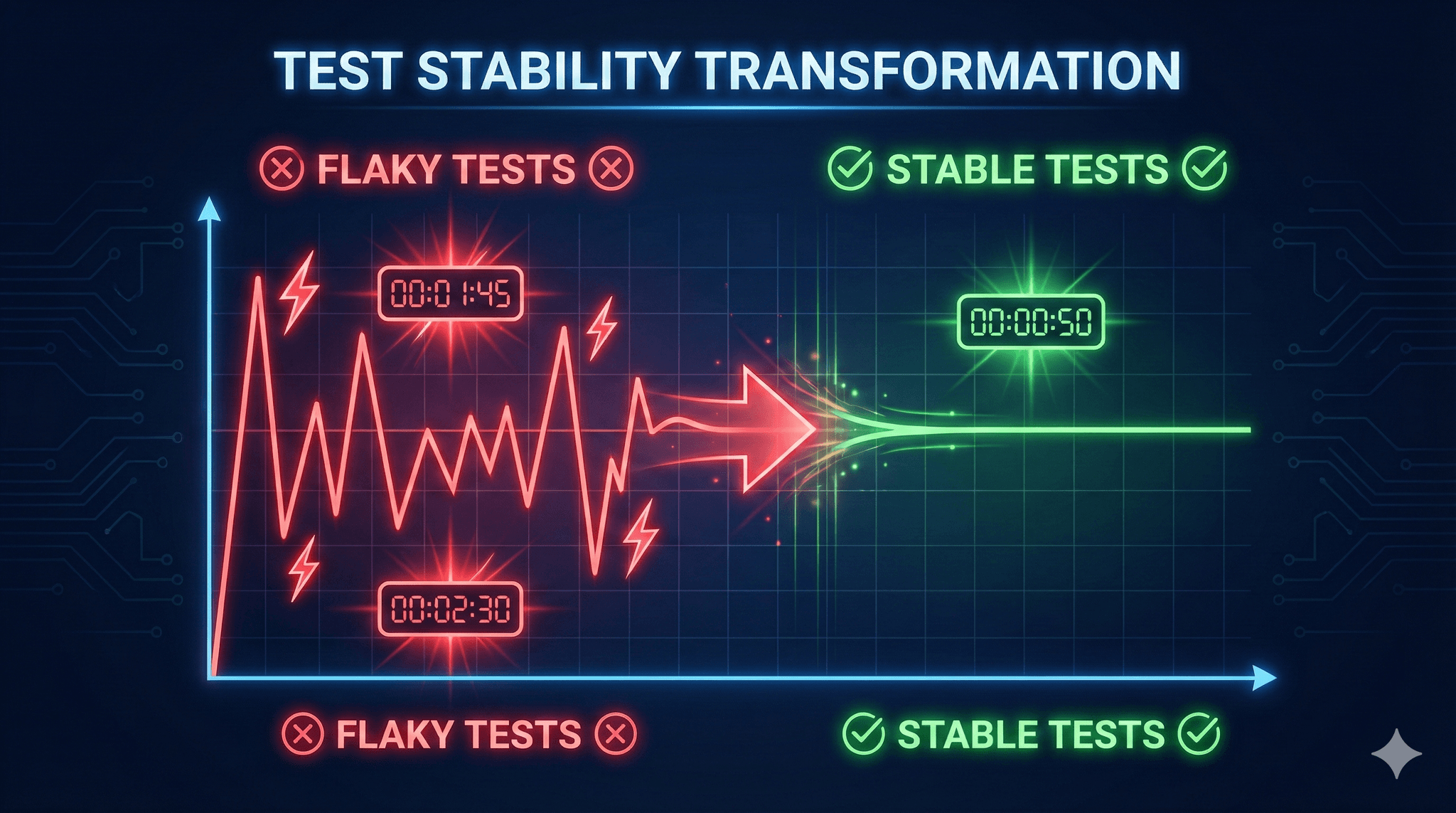
Dec, 2025
How to Reduce Test Flakiness: Best Practices and Solutions
Learn how to reduce test flakiness and build reliable automated tests. Practical techniques for fixing timing issues, selectors, and instability with code examples.
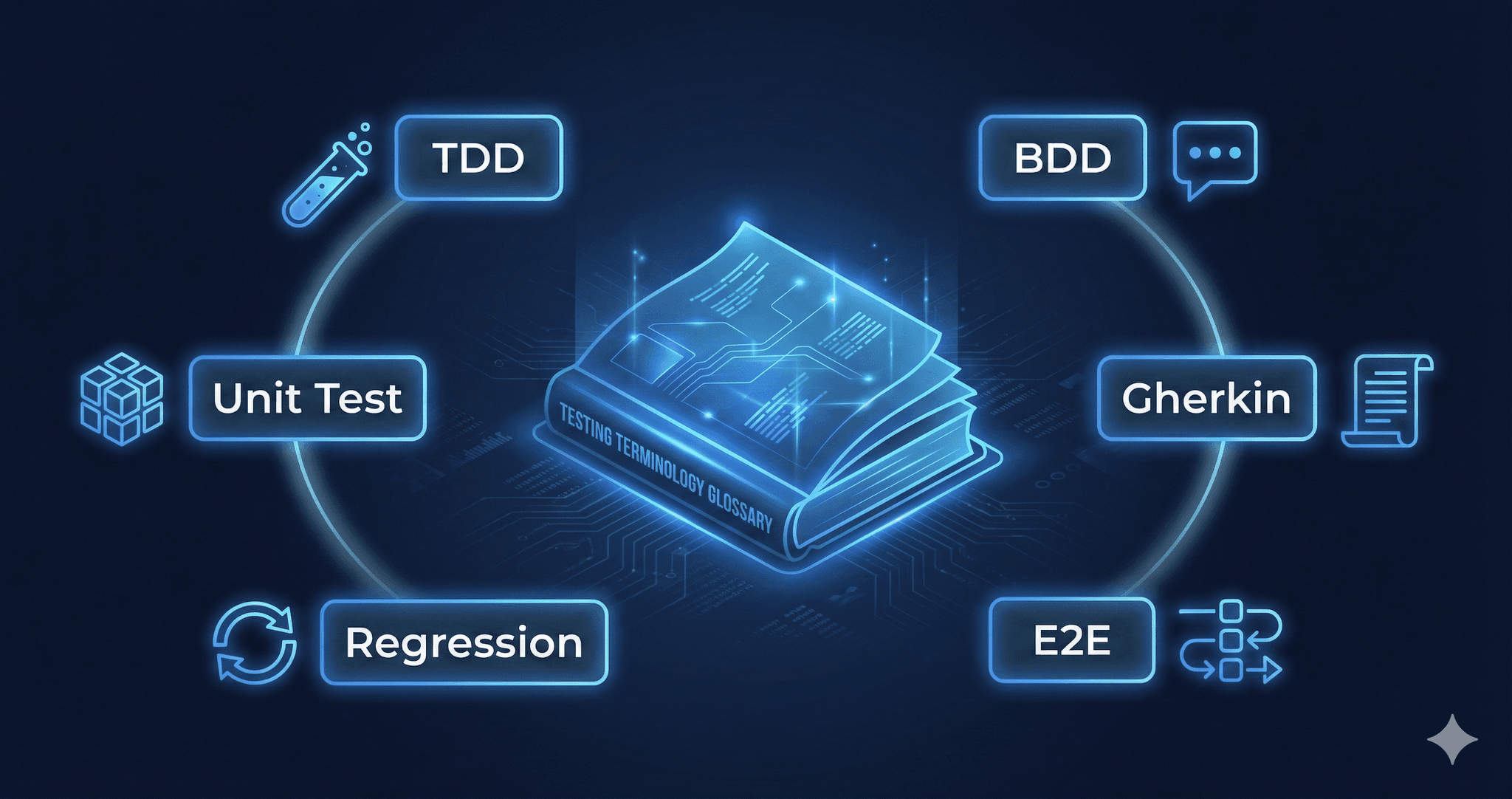
Dec, 2025
The Language of Testing: Essential Terms Every QA Should Know
Master the language of testing with this complete terminology guide. Learn TDD, BDD, Gherkin, regression testing, smoke tests, and more. Essential QA vocabulary explained.
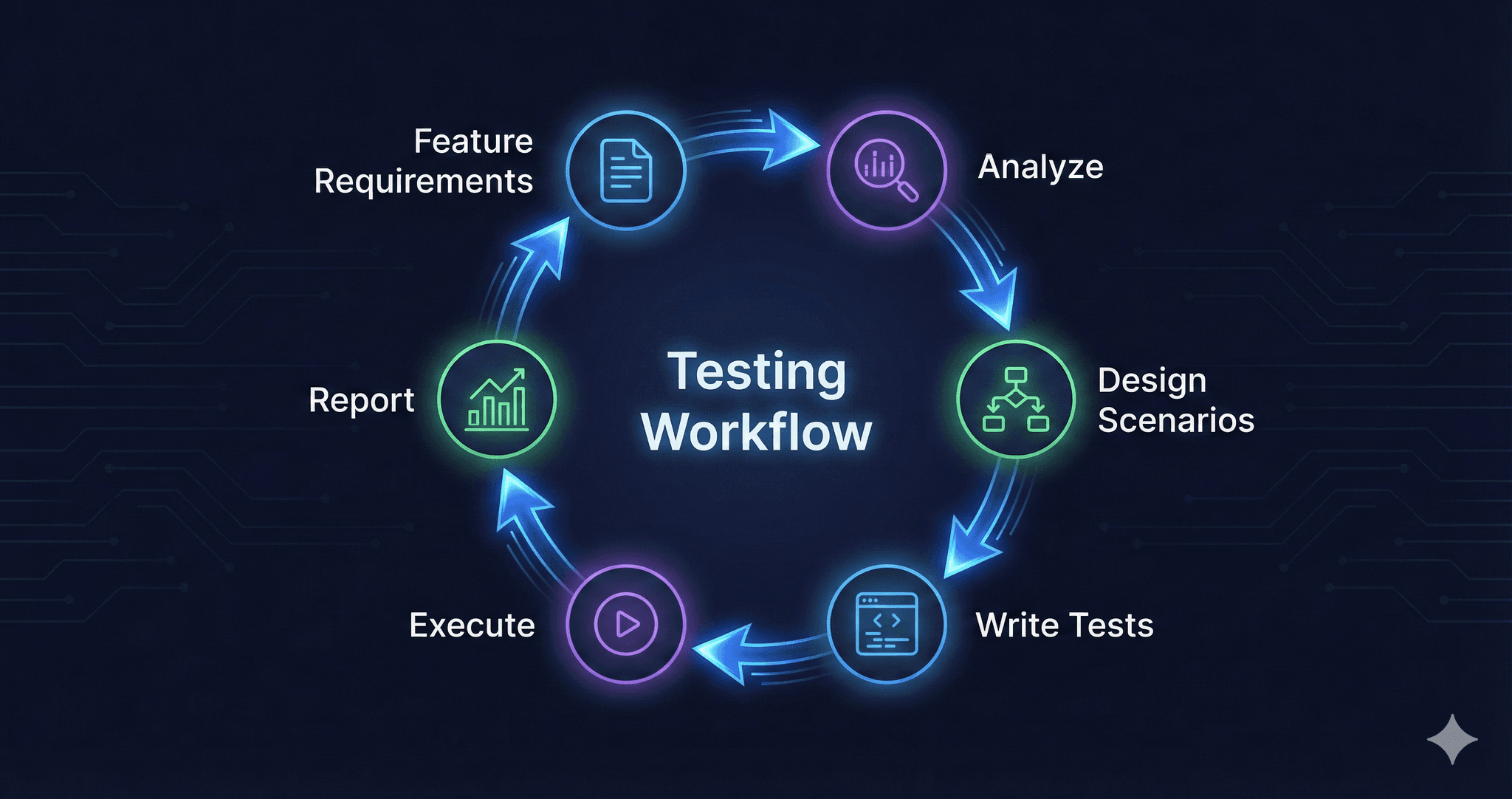
Dec, 2025
How to Plan and Organize Tests: A Step-by-Step Workflow
Learn how to plan and organize software tests effectively. Step-by-step workflow from requirements to execution, with test case templates and best practices.
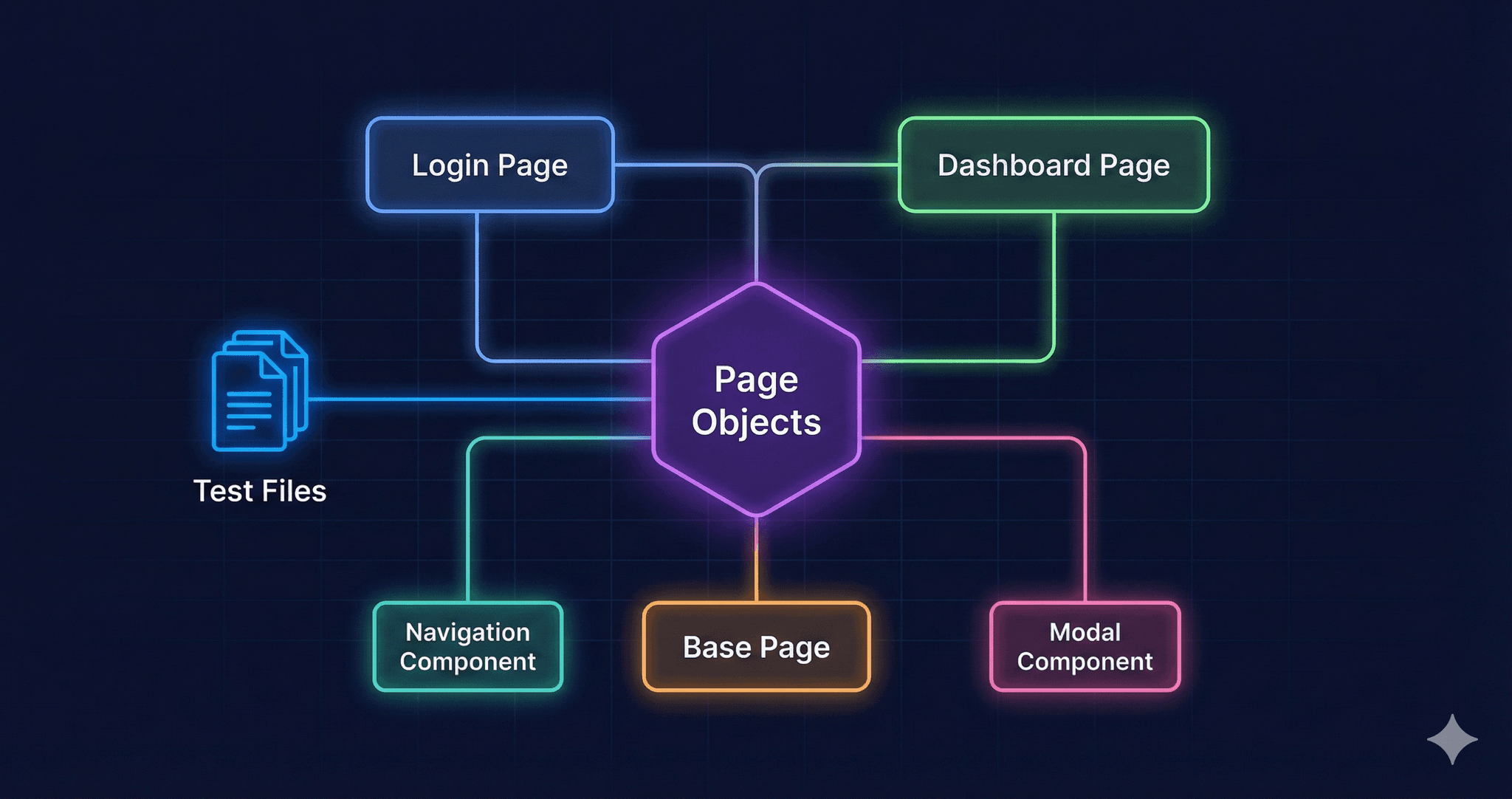
Dec, 2025
Page Object Model: Building Maintainable Test Automation
Learn Page Object Model (POM) for maintainable test automation. Complete guide with Python and TypeScript examples, best practices, and project structure.
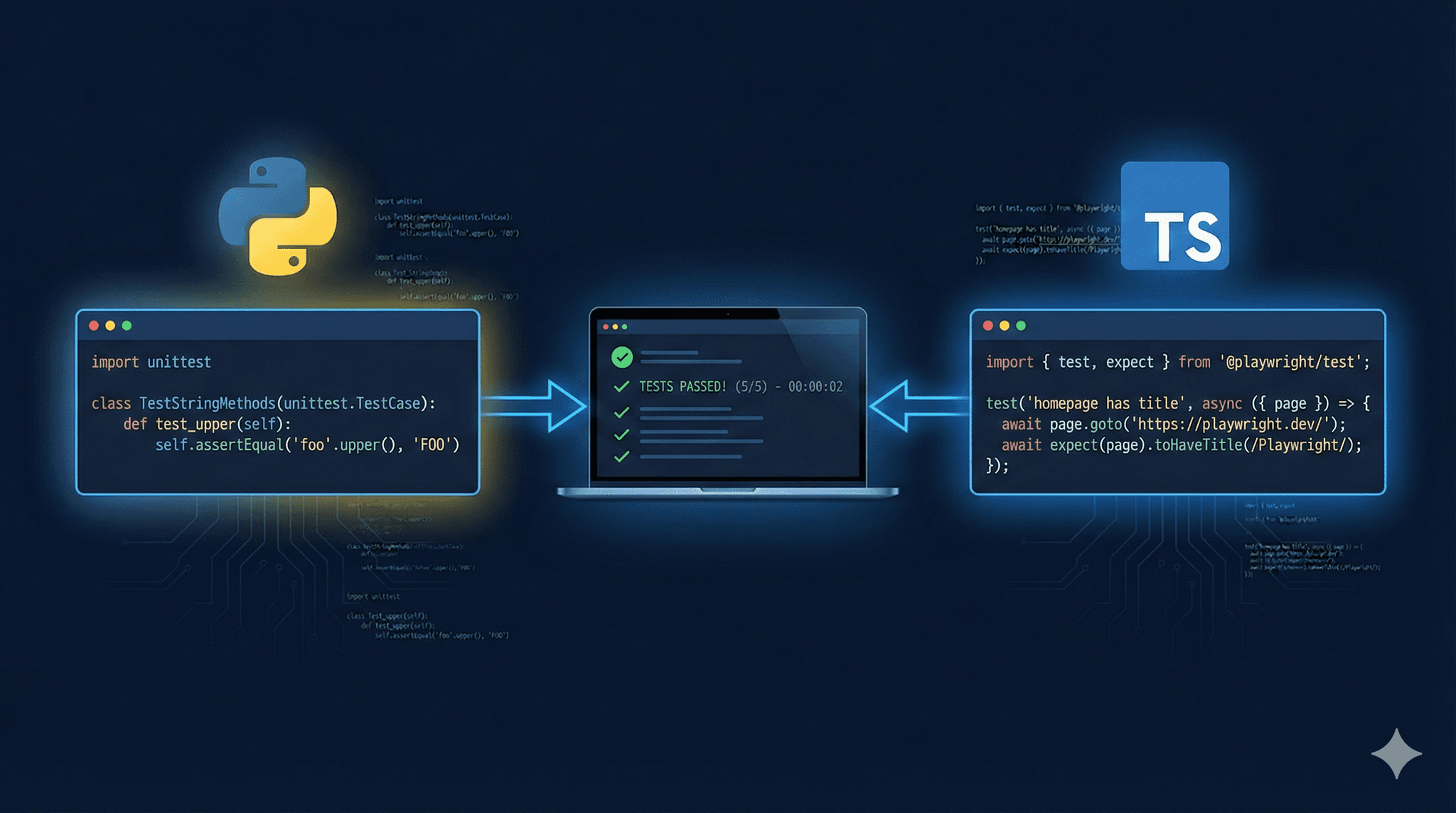
Dec, 2025
Test Automation with Python and JavaScript: Complete Setup Guide
Complete guide to test automation with Python and JavaScript. Setup Playwright with pytest and TypeScript, CI/CD integration, and real code examples you can use today.
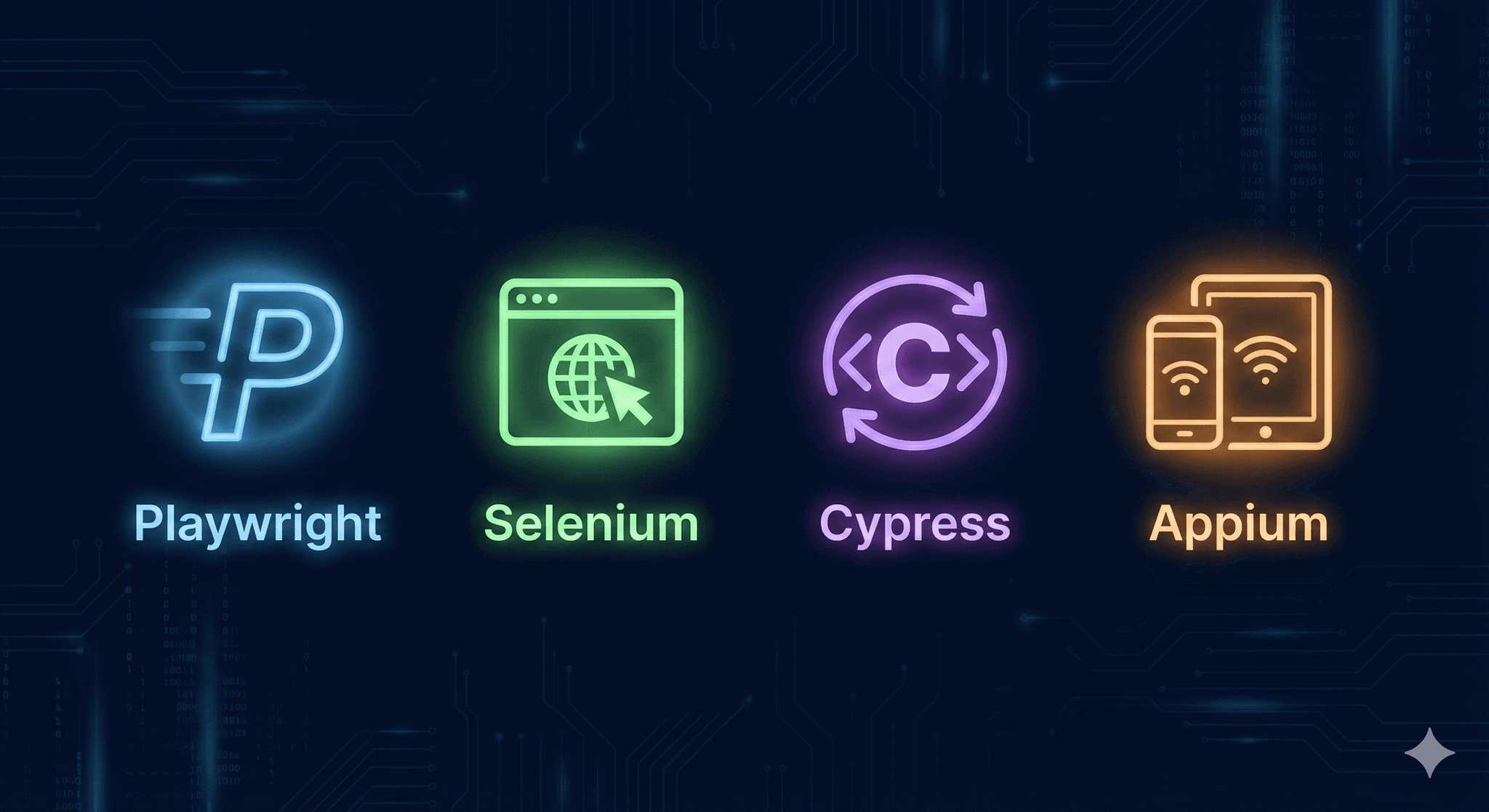
Dec, 2025
Test Automation Frameworks: Playwright, Selenium, Cypress, and Appium Compared
Complete guide to test automation frameworks. Compare Playwright, Selenium, Cypress, and Appium. Learn when to automate, common challenges, and code examples.
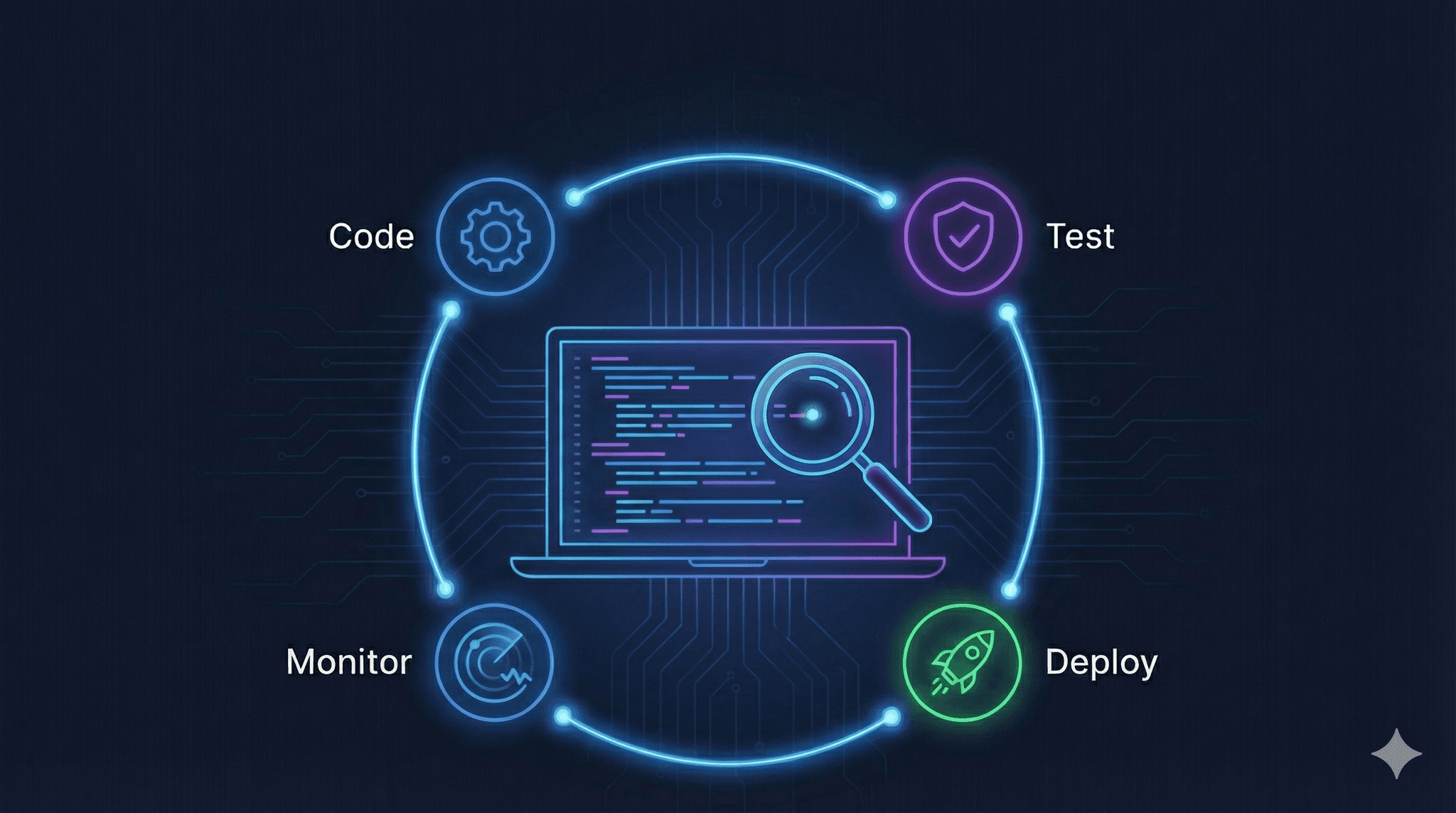
Dec, 2025
Software Testing Basics: A Complete Introduction for Beginners
Learn software testing basics from scratch. Understand what testing is, why it matters, who does it, and best practices for beginners. Complete guide for 2025.
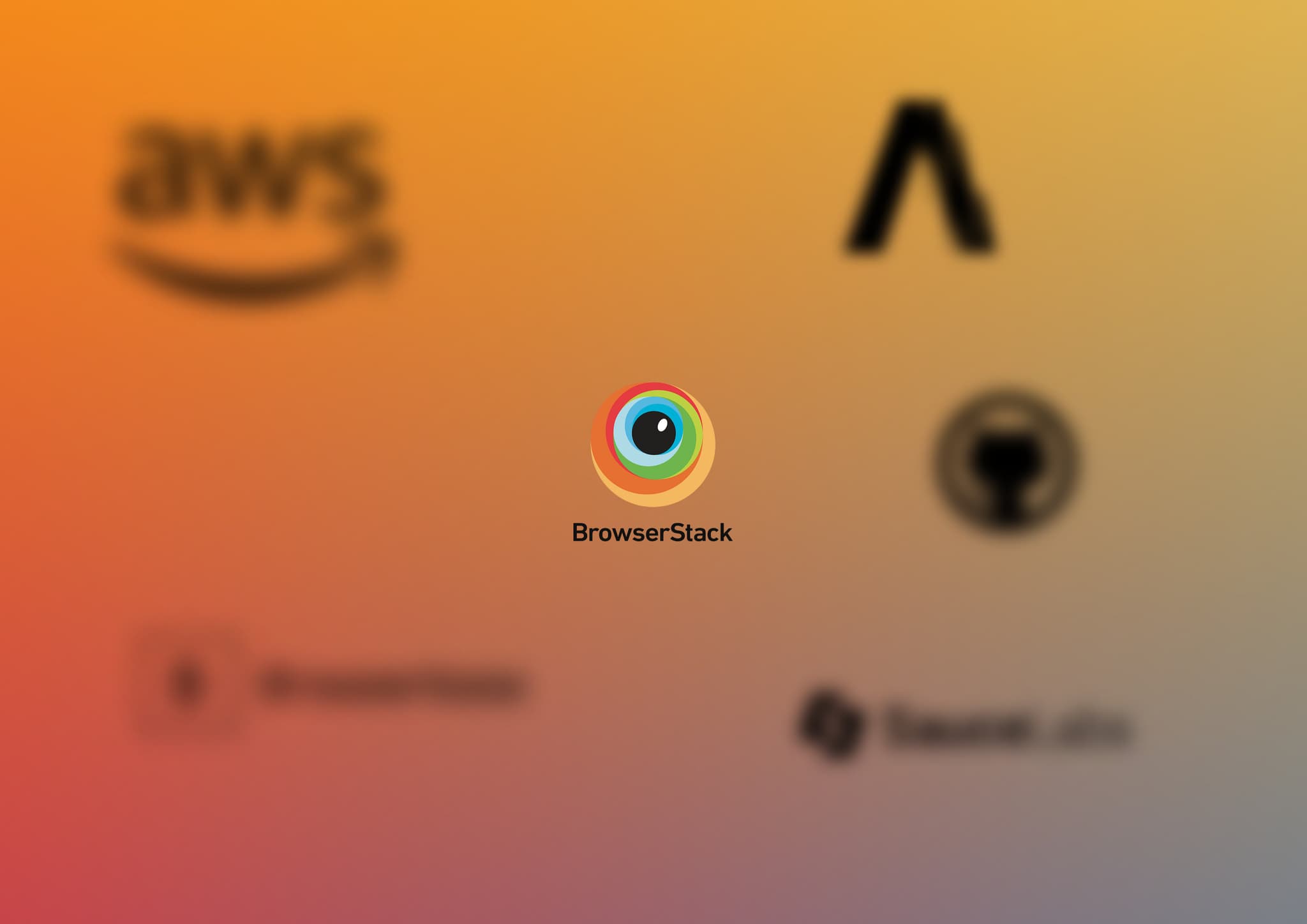
Nov, 2025
8 Better BrowserStack Alternatives (Pricing, Features & Comparison)
Frustrated with BrowserStack pricing and device limits? Discover 8 better alternatives with real pricing comparisons, feature breakdowns, and migration guides.
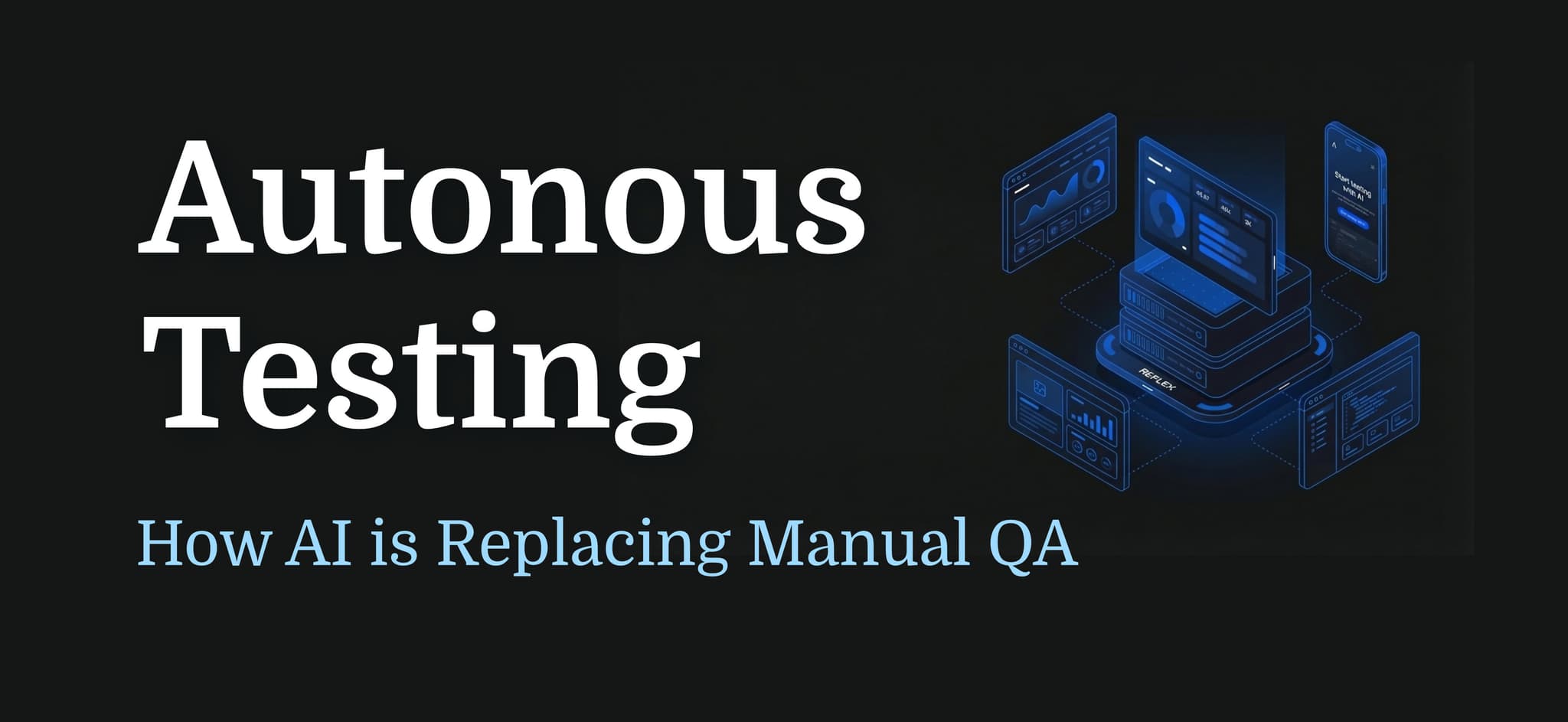
Nov, 2025
Autonomous Testing: How AI is Replacing Manual QA (And Saving Millions)
Autonomous testing uses AI to replace manual QA, saving companies millions. See how enterprises reduced QA costs by $2M, cut workforce by 10%, and enabled solo CTOs to complete full E2E testing.

Nov, 2025
Cursor AI for E2E Testing: vs Claude Code, MCP & Autonoma
I tested Cursor AI, Claude Code, and codeless test automation tools for E2E testing. 6 failures vs 3 vs 1. See which end-to-end testing tool caught bugs others missed.

Nov, 2025
Kavak proactive AI incident detection
Overview of how Kavak built an AI-engine to streamline incident detection and provide a 10x customer experience.
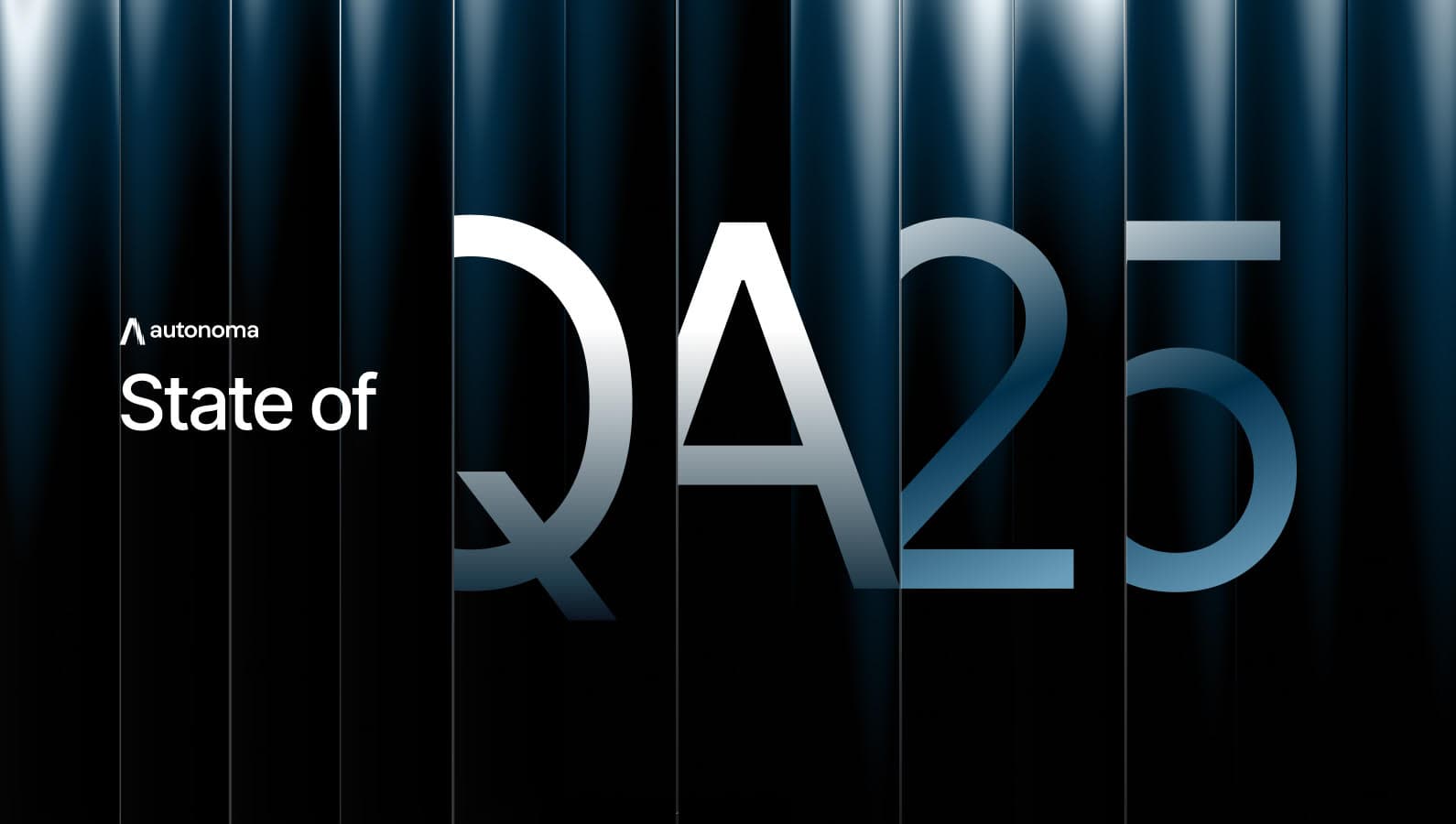
Nov, 2025
State of QA 2025
Overview of how companies at different stages approach QA within their engineering processes and how they can boost it with AI.

Oct, 2025
Autonoma & Vercel: Bringing AI-Powered QA to the Vercel Marketplace
As part of our long-standing mission to help software teams around the world deploy with confidence and deliver high-quality software, we're proud to announce our partnership with Vercel, the AI Cloud.

Oct, 2025
Layer 8 Ops: Where Bugs Meet Their Match
At Autonoma, we like to think there’s an eighth layer: the human one. We call it Layer 8 Ops.
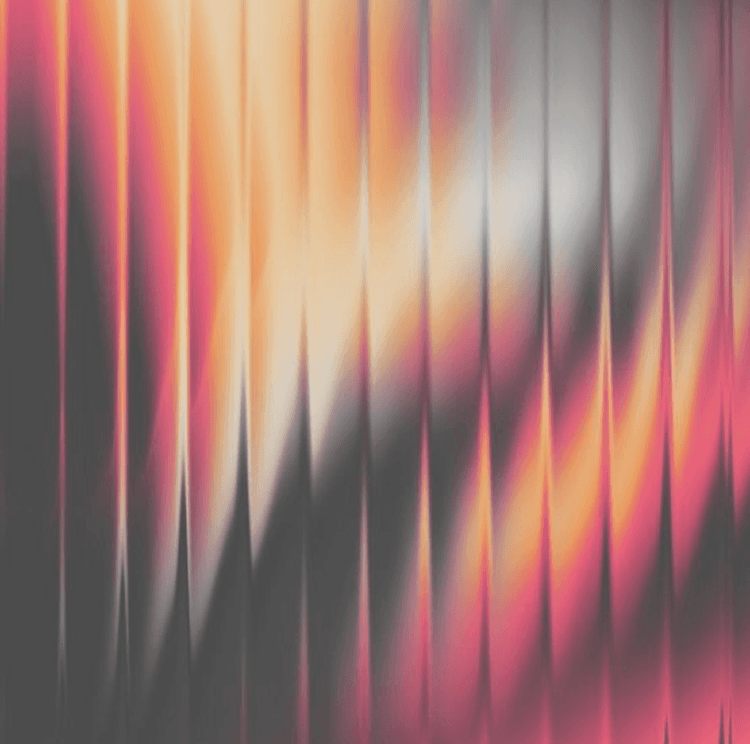
Mar, 2025
How Autonoma AI Uses Occultus to Accelerate Development and Maintain Consistency
At Autonoma AI, we constantly look for ways to improve our development workflow and ensure that our engineering teams can move...
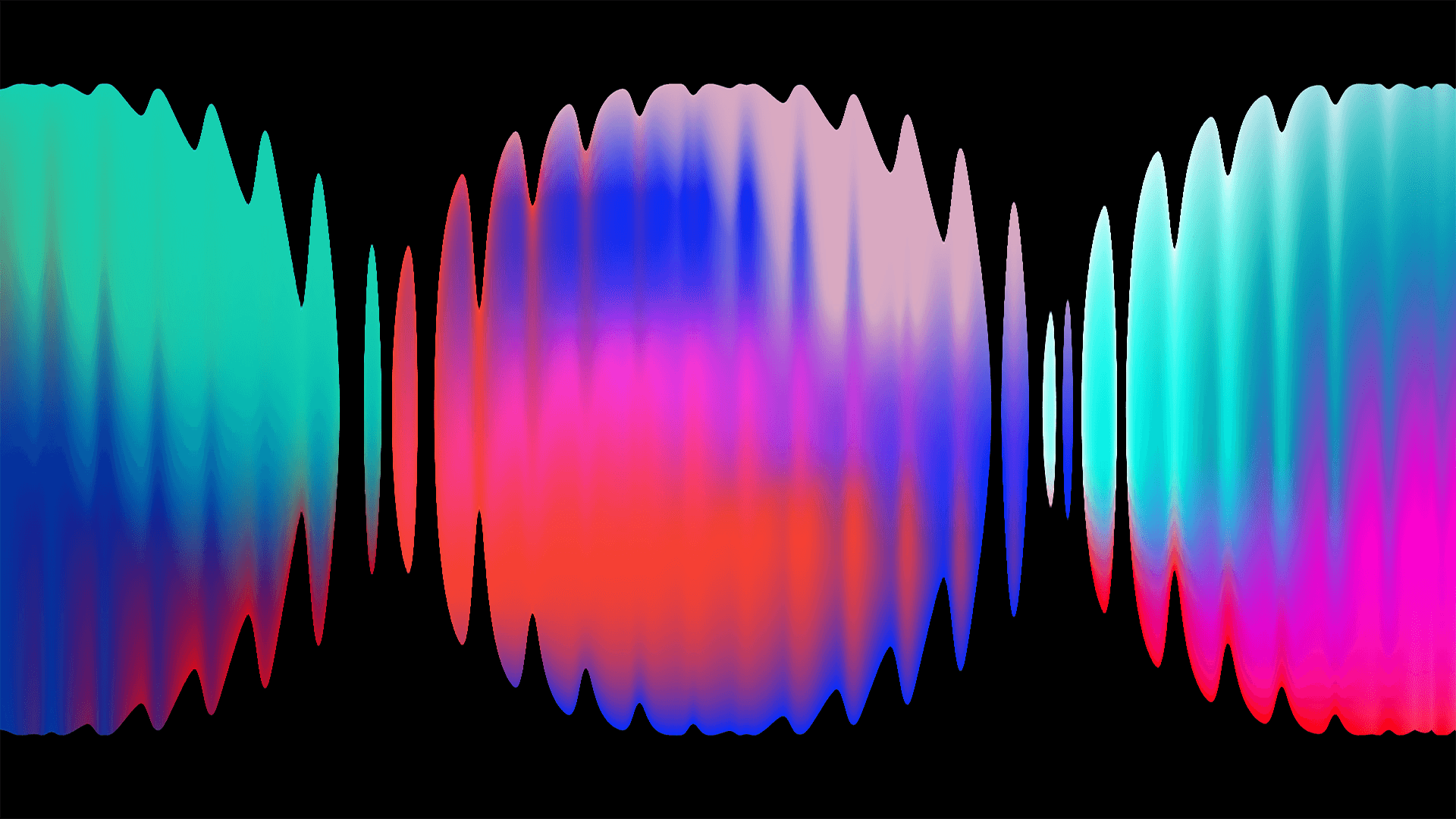
Feb, 2025
Why QA is Important in 2025
The year is 2025, and software moves at the speed of light. Every week, product teams push new updates. Design tweaks, layout changes, a complete revamp of the onboarding flow...
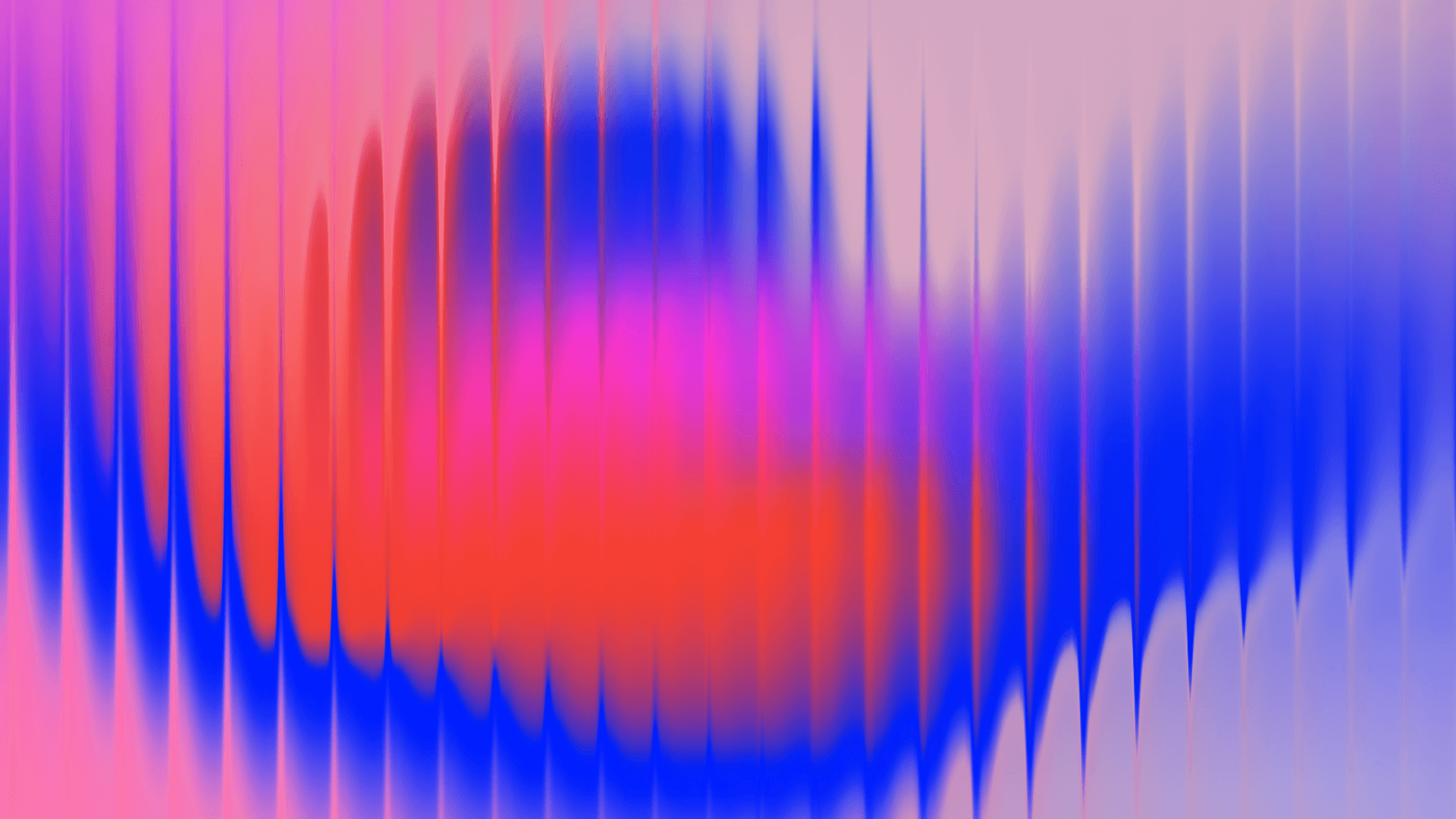
Nov, 2024
How to Mock External Services for Testing in Fintech
In the fast-paced world of fintech, where compliance, security, and reliability are paramount, effective testing strategies are crucial. Testing against external services...
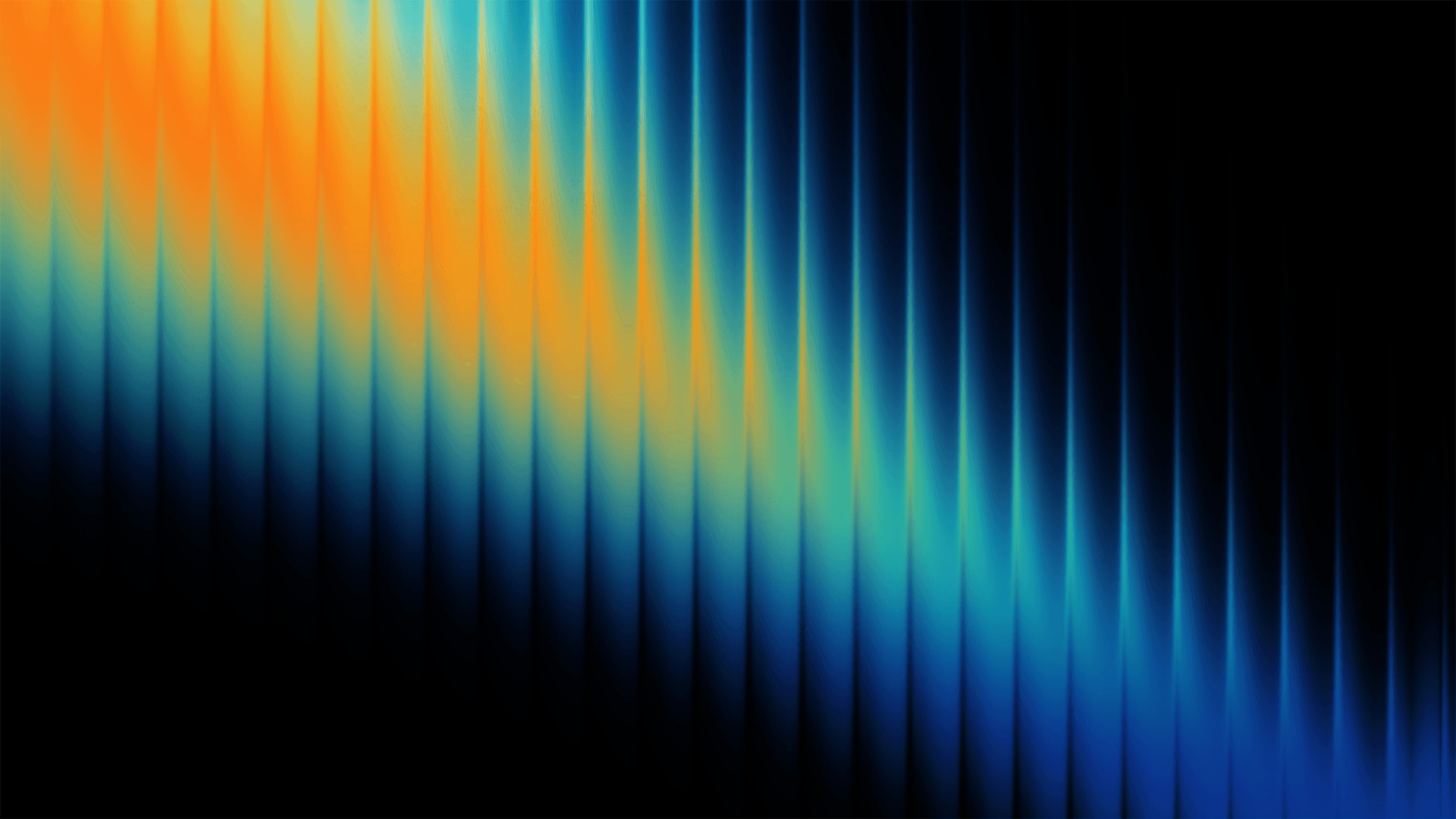
Nov, 2024
How to Find the Selector of Your Component for Testing
When developing web or mobile applications, effective testing hinges on the precise targeting of UI components. Finding the right selectors for your components can streamline the automation of your testing processes.
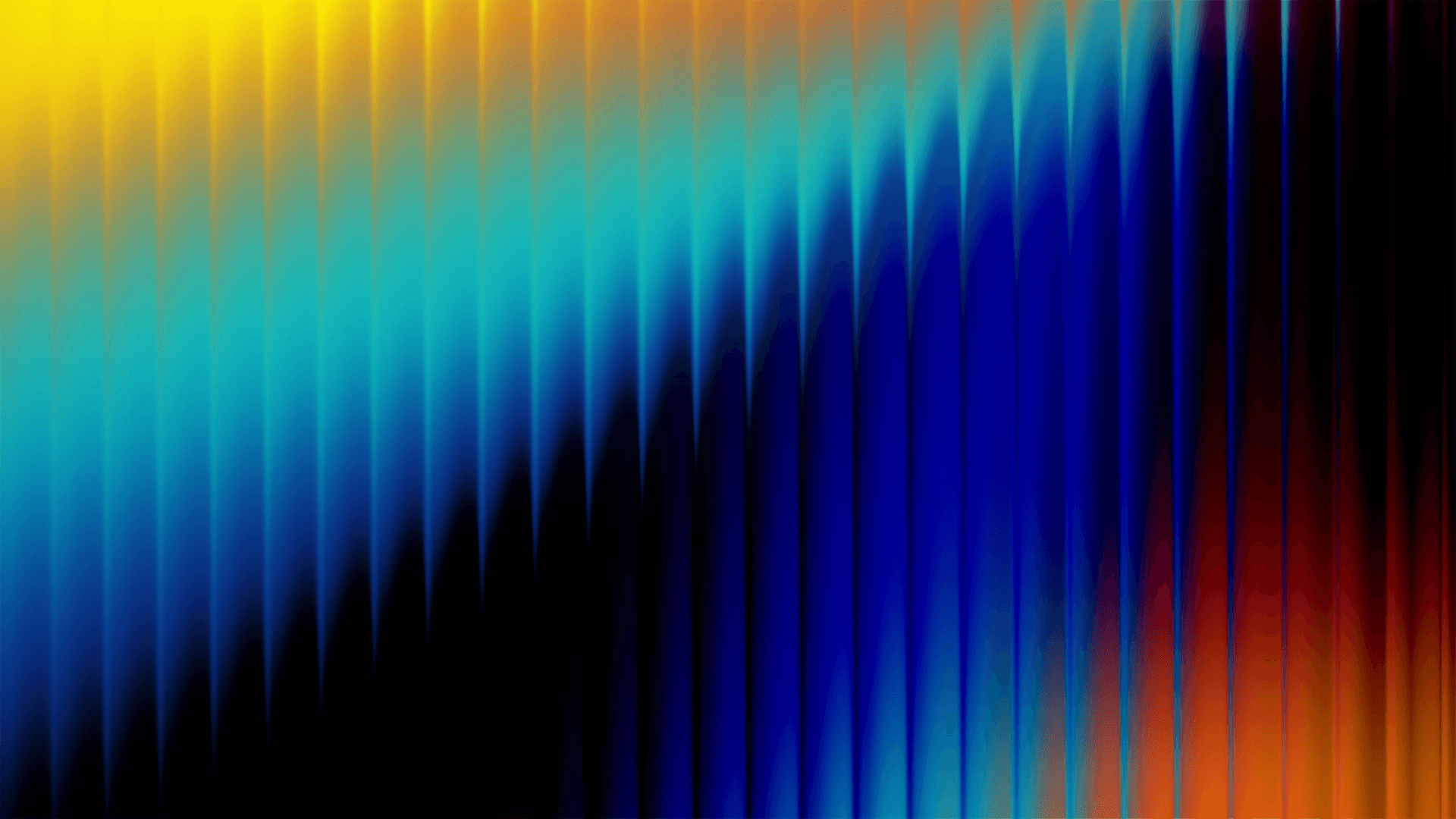
Nov, 2024
Data Seeding Process with AI for End to End Testing
When building and testing applications, using real data can sometimes be impractical or risky, especially if the data includes sensitive information. Instead, developers...
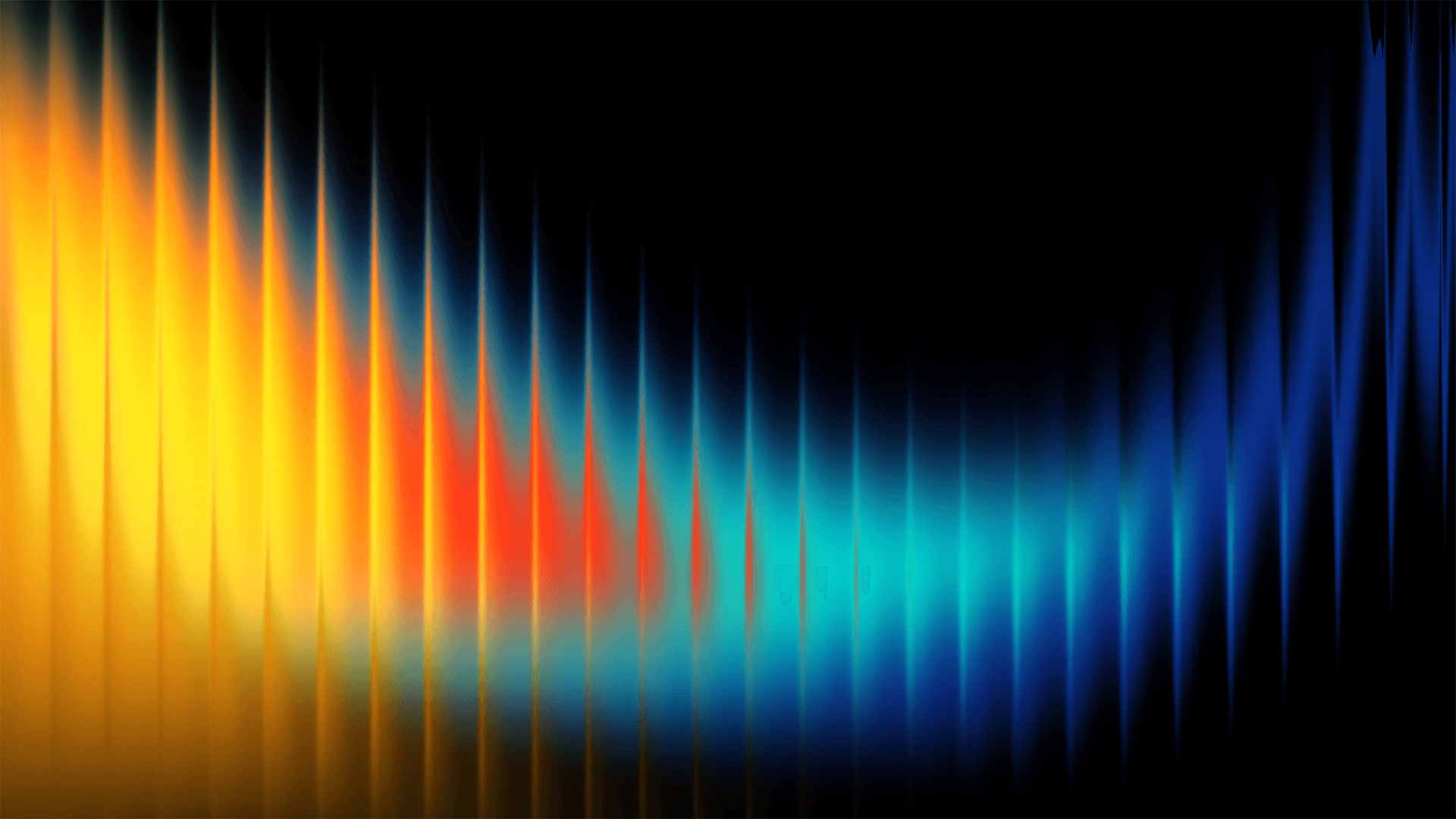
Nov, 2024
How to Properly Test Evolving Apps
User interfaces in software applications are subject to frequent changes—be it due to new features, redesigns, or user feedback incorporation. Traditional automated tests often break when UI elements change, requiring constant updates to selectors and scripts. This not only increases maintenance costs but also delays the testing process. Manual testing, while flexible, is time-consuming and not scalable.
Let us help you keep calm and ship faster.
Book a demo and see for yourself that the solution is simpler and faster than you thought.
Get in touch
























